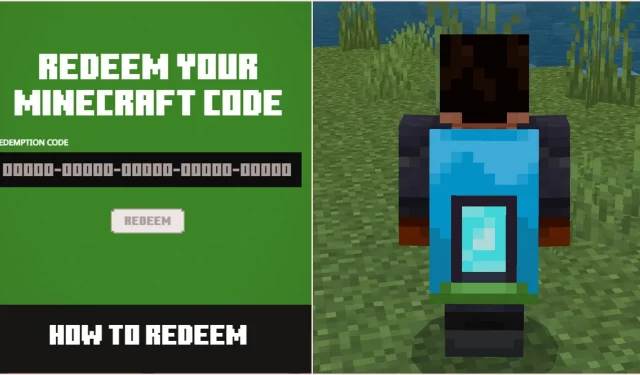Mojang Studios has recently unveiled two new capes for Minecraft, marking a collaborative effort with TikTok and Twitch. Named “Menace”and “Home,”these capes are not just cosmetic additions; they are designed to celebrate the upcoming release of A Minecraft Movie, set to hit theaters on April 4, 2025. One of the highlights of the Home cape is its unique blue portal, symbolizing the bridge between the real world and the Minecraft universe. Conversely, the Menace cape features the iconic Nether portal, depicting where piglins breach the Overworld.
This article provides a detailed guide on how to redeem these exciting A Minecraft Movie capes within the game.
How to Redeem A Minecraft Movie Capes
Step 1: Watch a Minecraft Stream on Twitch or TikTok
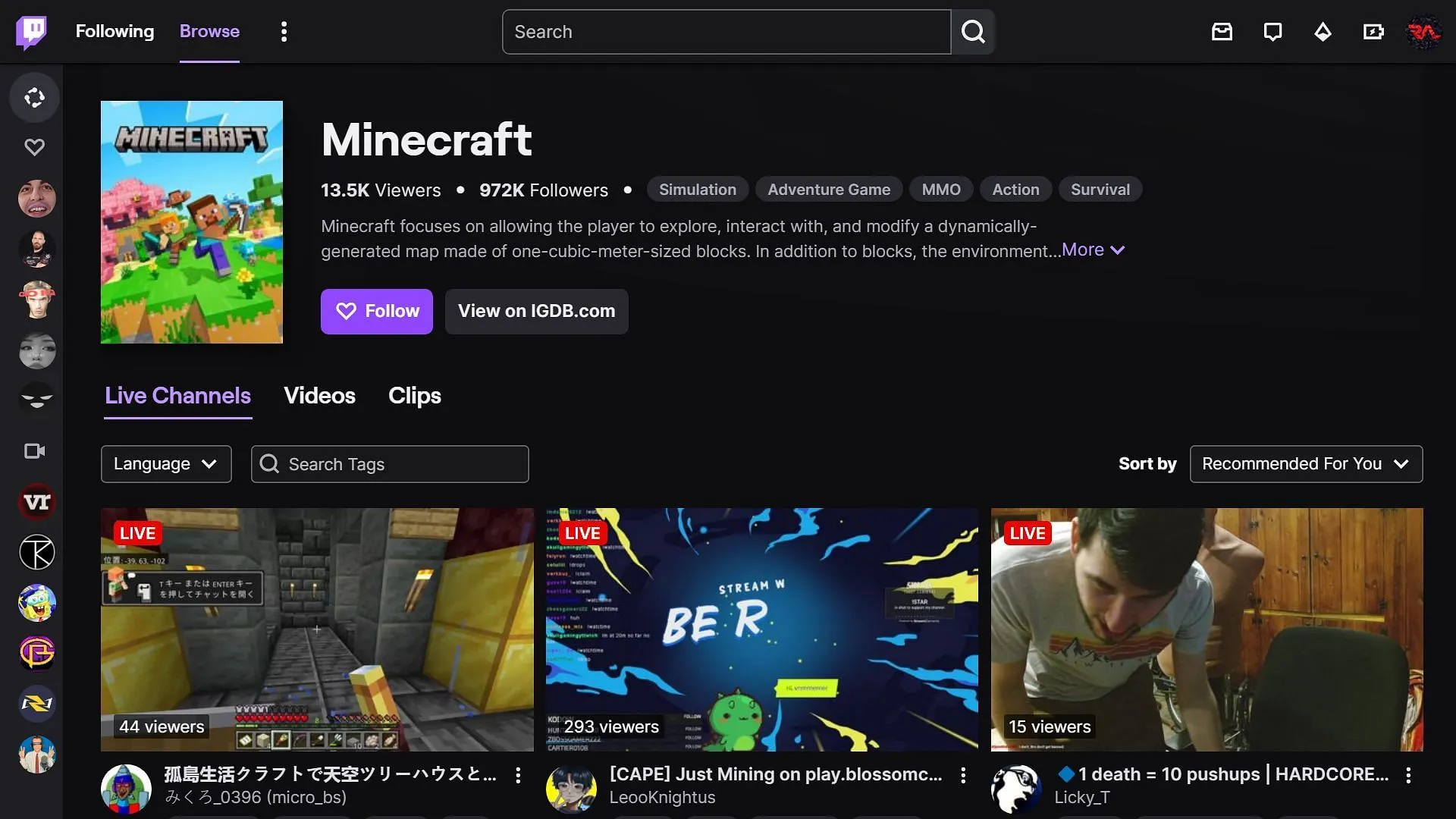
To begin, log into your accounts on both Twitch and TikTok. It is essential to have an active logged-in session as the drops feature will not activate if you merely browse streams without logging in.
Next, use the search bar on each platform to find streams related to “Minecraft.”Be sure to look for stream titles that mention “drop,”as this indicates that the creator has enabled the drop feature necessary for obtaining the capes.
While watching a stream on Twitch, you will receive a pop-up notification in the chat window to activate the Minecraft cape drop. On TikTok, a gray tag will appear in the top-left corner of the screen alongside a timer, indicating that you need to watch for three minutes to qualify for the redeemable codes.
Step 2: Redeem Your Codes on the Minecraft Website
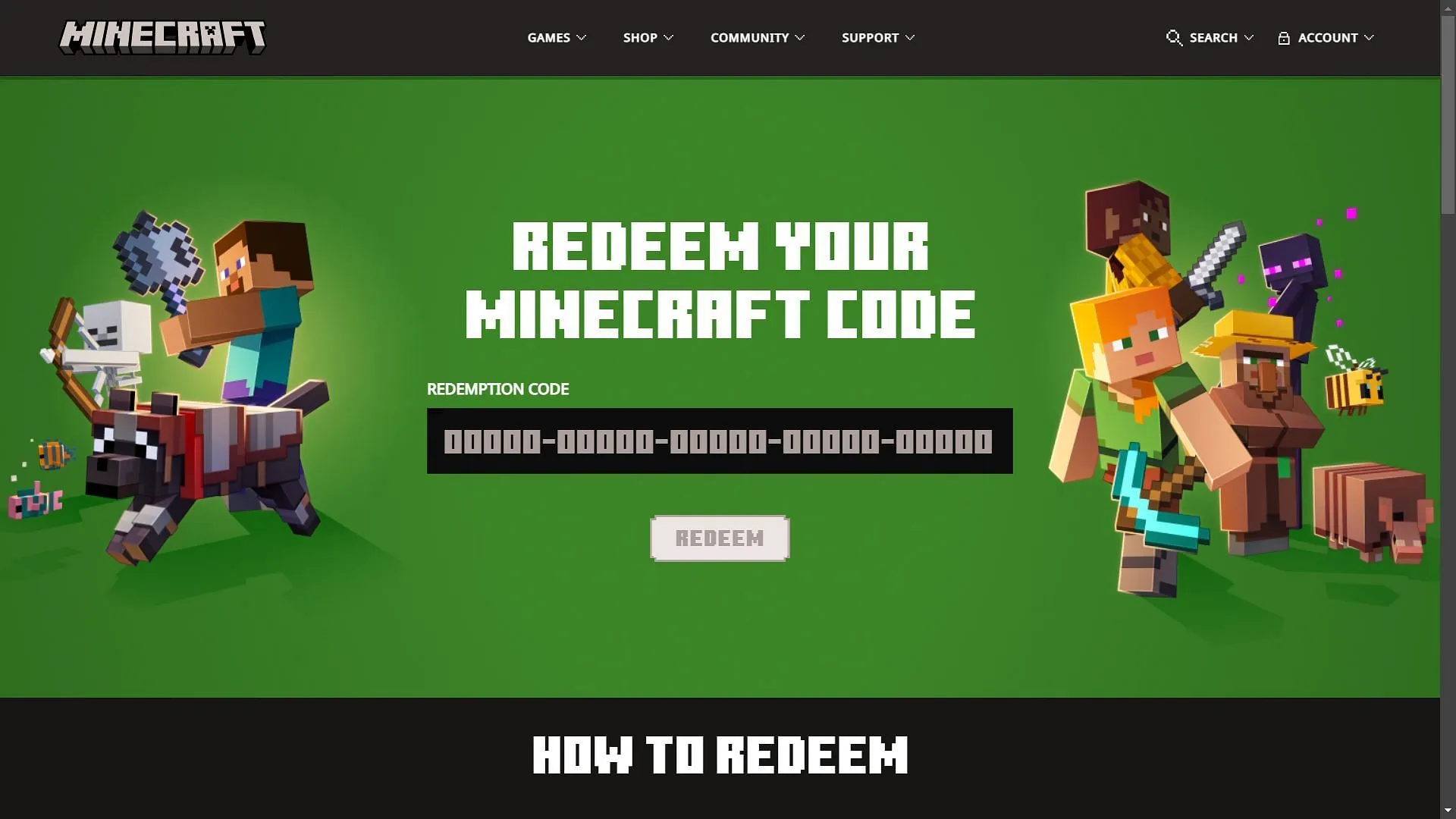
After successfully viewing the stream for three minutes, you will receive your redeem code via a notification on Twitch. For TikTok, simply tap on the gray tag in the upper corner to access and copy your code.
Next, navigate to the Minecraft Redemption Page. Paste your copied codes into the designated area to claim both capes for both Bedrock and Java Edition. Note that the cape will appear in your inventory for Bedrock Edition first, followed by the Java Edition within a few hours.