Nintendo Switch enthusiasts are often known for owning several consoles, each serving a unique purpose. This might include creating distinct Animal Crossing islands or upgrading from the Nintendo Switch Lite to the regular and OLED models. Regardless of their motives, many players desire seamless access to their games and save files across different Nintendo Switch systems.
Lucky for these players, Nintendo has integrated features that simplify the gaming experience across multiple consoles. Services like Nintendo Switch Online, along with cloud save options, enable users to synchronize their save data and access their purchased games effortlessly from various Nintendo Switch consoles.
How to Play Physical Games on Multiple Consoles
Playing Physical Games Across Multiple Switch Consoles

Playing physical titles across different Nintendo Switch consoles is a straightforward process. Simply insert the game cartridge into the desired console. However, if you want to carry on from a saved point in your game, a few extra steps are necessary.
To continue your adventure on a different console, you must transfer your save data for the specific game. This isn’t required for online games such as Disney Dreamlight Valley or Fortnite, which automatically synchronize progress since they are linked to individual accounts.
For transferring save data from physical games, you’ll first have to ensure that your Nintendo Switch user profiles are linked to the same Nintendo account. An internet connection is necessary to update both consoles to version 8.0.0 or later. Additionally, you’ll need both consoles to be physically close to each other to facilitate the data transfer.
Importantly, transferring saved data does not require a Nintendo online membership.
Once you meet the prerequisites, you can initiate the transfer process. Start by powering on the Nintendo Switch containing your save data, and navigate to System Settings from the Home Menu. Next, select Data Management, followed by Transfer Your Save Data. On the subsequent screen, choose Send Save Data to Another Console. Repeat these steps on the second Nintendo Switch, but select Receive Save Data instead.
After the transfer is complete, confirm by selecting OK. Note that the data will be deleted from the first device while it is restored on the second device. You can now continue your game on your new console seamlessly.
How to Play Digital Games on Multiple Consoles
Redownloading Digital Games Across Multiple Consoles
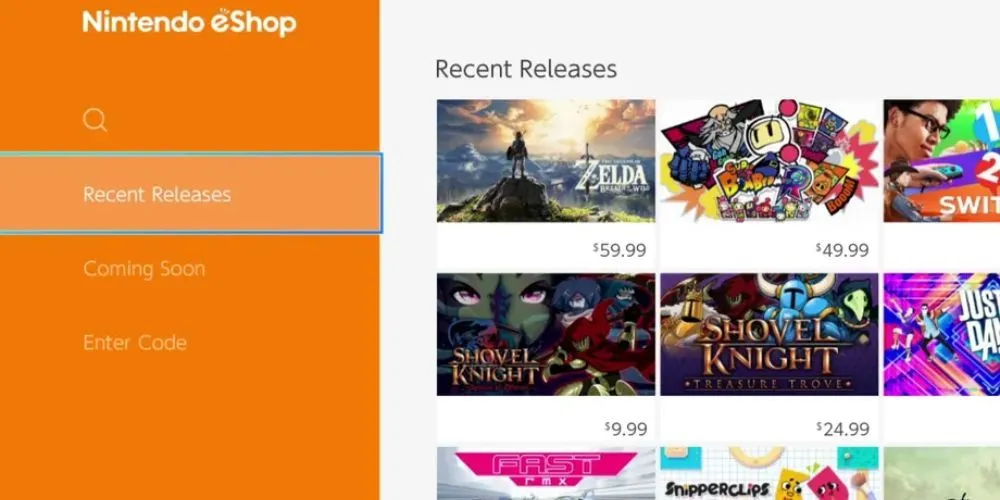
Digital games, acquired via the eShop or using download codes, are stored directly on a Nintendo Switch system or on a microSD memory card. While some may assume that digital downloads can only be accessed on a single device, the reality is that you can easily access your digital games on any Nintendo Switch associated with your purchased Nintendo account.
To redownload your digital games across various consoles, you must ensure that a user on each device is linked to your Nintendo account. To locate your digital games, choose your profile icon in the upper right corner, then select Redownload to view a complete list of your digital content.
It’s important to designate one console as your primary Nintendo Switch. This console allows for offline play of digital games, whereas any secondary consoles will require an internet connection to access those titles. While you can only have one primary Nintendo Switch, changing your primary console is a simple process.
As long as each console is linked to your Nintendo account, you can download your digital games to any chosen Nintendo Switch. Furthermore, subscribers to Nintendo Switch Online can utilize the Save Data Cloud feature, which allows for the transit of saved files from one system to another. Keep in mind that not all games are compatible with the Cloud; you can verify compatibility in the software menu of each game.
With these useful tools and functionalities, managing and accessing your games and save data across multiple Nintendo Switch consoles has never been easier. By taking a few moments to set up your accounts and transfer your data, you can pick up right where you left off, regardless of the console you’re using.


