Minecraft is renowned for its focus on creativity and experimentation. Until now, however, players have faced a limitation: once an item was crafted, it couldn’t be undone. The innovative Uncrafting Items add-on created by ChunkLabs transforms this dynamic by allowing players to dismantle their crafted items and reclaim the raw materials used in their creation. This feature proves invaluable for rectifying crafting errors or recovering valuable resources.
This comprehensive guide will walk you through the process of crafting and utilizing the Uncrafting Table, a pivotal element of the add-on. As a special bonus, the Uncrafting Items add-on is currently available for free during the Spring Sale, so don’t miss out on this opportunity!
How to Craft the Uncrafting Table in Minecraft
After downloading and activating the Uncrafting Items add-on from the Minecraft Marketplace, your first task is to craft the Uncrafting Table.
Start with a standard Crafting Table and gather eight iron ingots. Position the Crafting Table in the center of the crafting grid, then encircle it with the iron ingots in each of the adjacent slots. This arrangement not only reflects the table’s design but also allows you to create it as a new block within your inventory.
Once the Uncrafting Table is crafted, place it strategically within your game world, ideally near your crafting area or storage chest for easy access. You’ll also receive a guide for the add-on upon spawning, which will offer you the option to obtain a recipe book for further assistance.
How to Utilize the Uncrafting Table in Minecraft
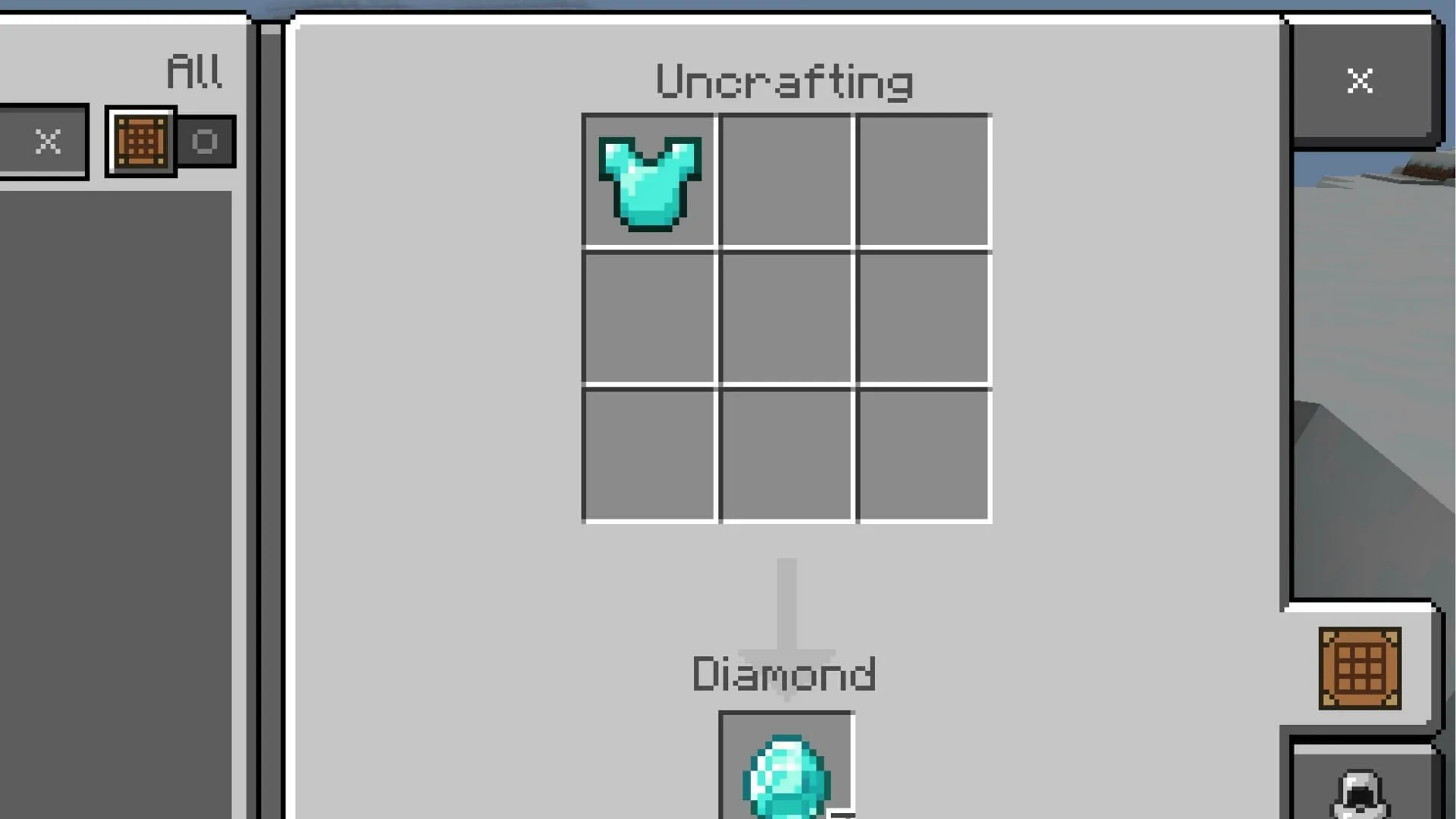
Using the Uncrafting Table is straightforward. Simply right-click or tap on it, depending on your device, just like you would with a normal Crafting Table. This action opens an interface where you can insert any crafted item or block.
Once you’ve placed an item within the table, it will begin processing and return the original materials utilized in its crafting. The quantity of materials returned can vary based on the item being uncrafted. You can dismantle a diverse array of items, including tools, weapons, armor, blocks, and more. However, be aware that certain rare or enchanted items may face restrictions on uncrafting capabilities, depending on the specific configuration of the add-on in your game version.
For those eager to expand their Minecraft experience, you can download the Uncrafting Items add-on through the following link: Uncrafting Items.
The Uncrafting Items add-on represents a significant enhancement for Minecraft enthusiasts seeking greater control over their crafting and inventory management. By enabling the recovery and reuse of materials, it adds a new layer of flexibility that is often missing in traditional survival gameplay.
Equipped with just a Crafting Table and eight iron ingots, players can access a game-changing system that redefines resource management. This feature is so beneficial that it deserves consideration for inclusion in the main Minecraft game. Take advantage of the Spring Sale to explore other add-ons at discounted prices!


