The eagerly anticipated Minecraft 1.21.5 update, featuring the Spring to Life game drop, has officially launched. This update introduces exciting new elements such as biome-specific mob variants and immersive ambient additions like leaf litter and drifting leaves. Alongside these enhancements, Mojang has addressed longstanding bugs and fine-tuned existing features to elevate the overall gaming experience for players.
Downloading the Minecraft 1.21.5 Update: A Step-by-Step Guide
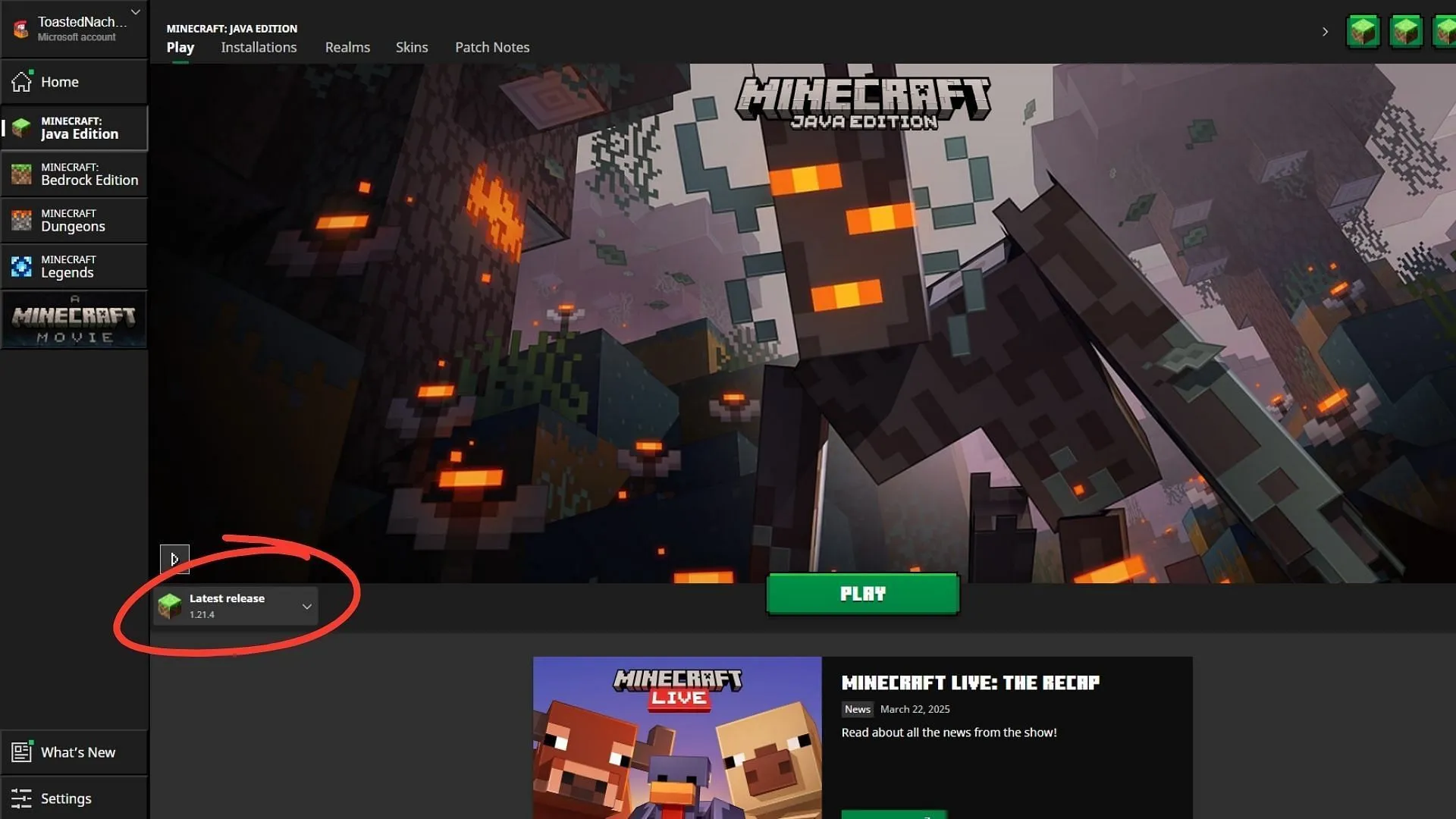
To get started with the Minecraft 1.21.5 update, players can conveniently download it through the official launcher. Mojang has designed the launcher to serve as a user-friendly hub, allowing easy management of game instances across various versions and offering extensive customization options.
By default, the launcher will automatically detect and install available updates whenever it is opened, ensuring players have immediate access to the latest enhancements, including the new mob variants and trader updates. Alternatively, players can opt for a manual download.
Steps to Download the Minecraft 1.21.5 Update
- If you are new to Minecraft or haven’t installed the launcher yet, visit the official launch page to download it.
- After downloading, execute the file to install the launcher and sign in using your Microsoft account.
- Open the launcher and select Minecraft: Java Edition from the sidebar on the left.
- Locate the dropdown menu next to the green Play/Download button and expand it.
- Select the “Latest Release”option, ensuring it reads 1.21.5, then click the green Play button to start the download.
- Watch the progress on the green bar at the bottom as the launcher retrieves the necessary files.
- Once the installation completes, press the green Play button to enjoy the game with the Spring to Life update fully implemented.
Moreover, players have the flexibility to create customized instances of the Minecraft 1.21.5 update. This feature allows for adjustments to various in-game settings, enhancing performance and gameplay. Here’s how to set up a new installation:
Creating a New Installation of the Minecraft 1.21.5 Update
- Launch the Minecraft launcher and select Minecraft: Java Edition from the left sidebar.
- Click on the Installations tab located next to the Play button at the top.
- Press the New Installation button.
- Name your instance and select the version, making sure to choose 1.21.5 to access the latest features.
- For default settings, leave the Game Directory and Resolution fields blank, or customize them according to your preferences.
- Select the More Options tab for additional configurations, including accessing the JVM.
- To personalize your installation, click the icon at the top to choose from various Minecraft-themed logos.
- Finally, click the green Create button in the bottom-right corner to complete the setup of your customized Minecraft 1.21.5 instance.
This update not only enhances the game visually and functionally but also enriches the player’s experience with new engagement opportunities. Stay ahead in your Minecraft adventures by downloading the 1.21.5 update today!


