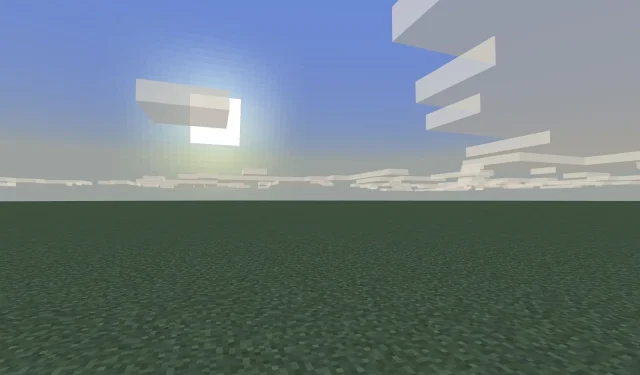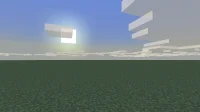Mojang Studios has officially launched the Minecraft Bedrock 1.21.80.22 beta and preview on March 26, 2025. This significant update brings a host of changes, including new features for mobs and blocks, as well as enhancements to existing gameplay mechanics. Additionally, it addresses lingering bugs and performance issues that players have encountered in the game.
If you’re looking to dive into the latest beta features, this guide provides a detailed breakdown on how to download the Minecraft Bedrock 1.21.80.22 beta and preview across various platforms.
Downloading Minecraft Bedrock 1.21.80.22 Beta and Preview Across Platforms
For Xbox One and Series X/S Consoles

To install the Minecraft Bedrock 1.21.80.22 beta and preview on your Xbox console, follow these straightforward steps:
- Start by launching the Xbox Store or browse through your Game Pass Library.
- In the game library, use the search bar to look for “Minecraft Preview”.
- Once the preview build appears, select it and press the “Install”button.
- Allow the necessary updates to download, keeping your console on and connected to the internet to prevent any game file corruption.
For PlayStation 4 and 5
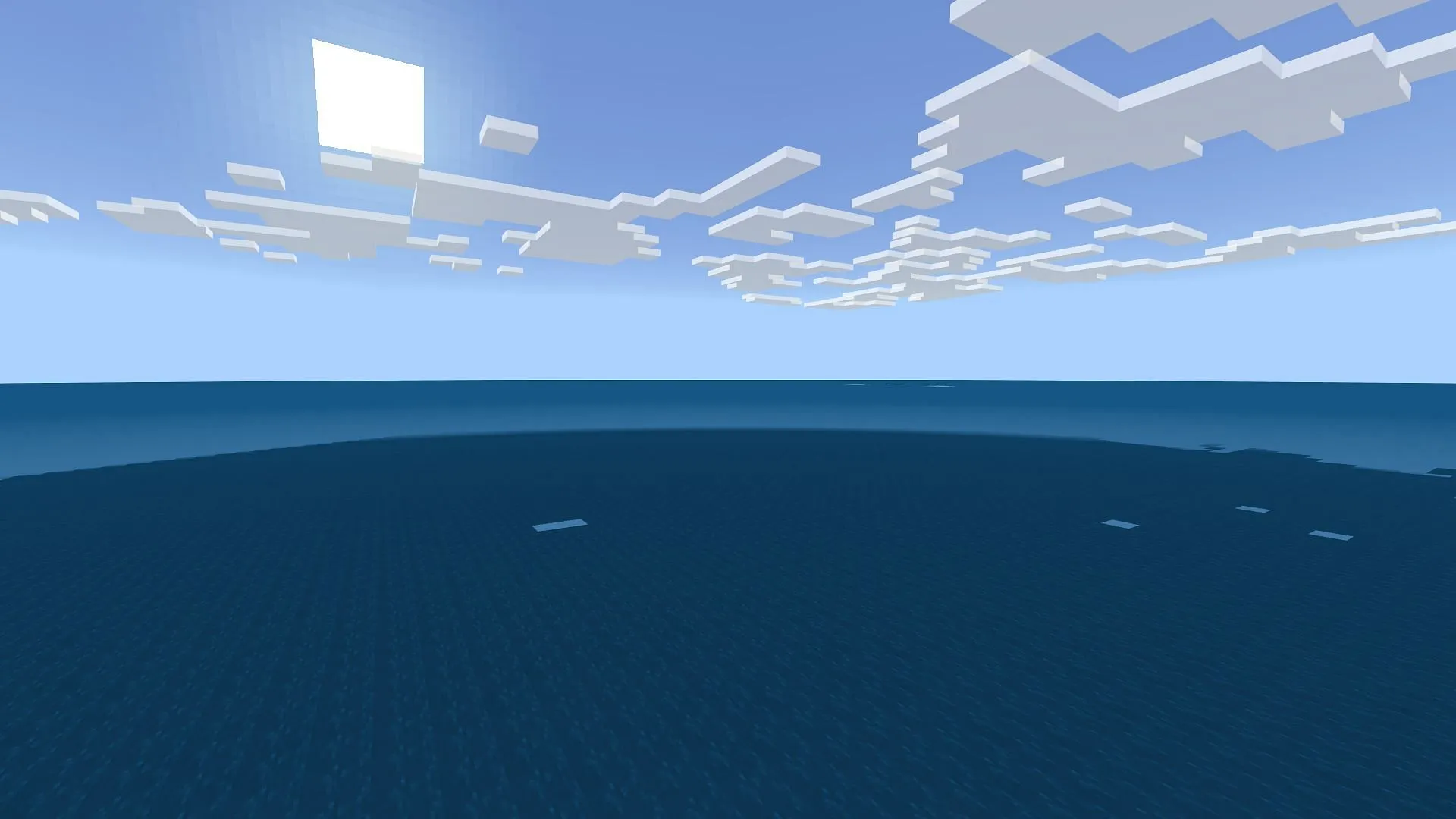
If you’re using a PlayStation device, you can access the Minecraft Bedrock 1.21.80.22 beta and preview by following these instructions:
- Launch Minecraft from the homepage or your library on your PS4/PS5.
- Select the “Preview”button located in the sidebar.
- Choose the “Get PlayStation 4/5 Preview”option based on your system.
- Tap on “Download”and wait while the necessary game files are installed.
- It’s advised to maintain a stable internet connection throughout the process to avoid any potential corruption of game files.
For Android and iOS Devices
Mojang has enabled beta support for mobile users, allowing Minecraft Pocket Edition players to experience cutting-edge features on Android and iOS devices. Here’s how to install the Minecraft Bedrock 1.21.80.22 beta and preview on these platforms:
For Android Devices
- Open the Google Play Store on your Android device.
- Search for “Minecraft”or navigate directly to the Minecraft page.
- Scroll to the bottom and click the “Join the Beta”button.
- Wait as the update files download and replace the current version with the Minecraft Bedrock 1.21.80.22 beta and preview.
For iOS Devices
- Download the TestFlight app from the App Store.
- Check for availability to sign up for the beta and preview. If none are available, try again at the start of the next month.
- If slots are open, sign up for the beta using your linked account and await an email with links to the beta build.
- Open the email and click “View in TestFlight”or use the provided link to proceed.
- Choose “Install”(for new beta users) or “Update”(if you’re updating) to install the Minecraft Bedrock 1.21.80.22 beta and preview.
iOS users should frequently access the beta, ideally once a month, as beta slots are limited.
Most mobile devices have automatic updates enabled, but you can also manually check the app store for the latest version. Note that the “Open/Play”button will transition to an “Update”button post-installation—ensure you update to enjoy the latest features.
For Windows 10/11 PCs
To explore new features such as flat worlds and block modifications in the Minecraft Bedrock 1.21.80.22 beta and preview, ensure you have Bedrock Edition installed on your Windows device.
If you haven’t installed it yet, head to the official Mojang website or the Microsoft Store. After installation, follow these steps:
For Current Beta Users
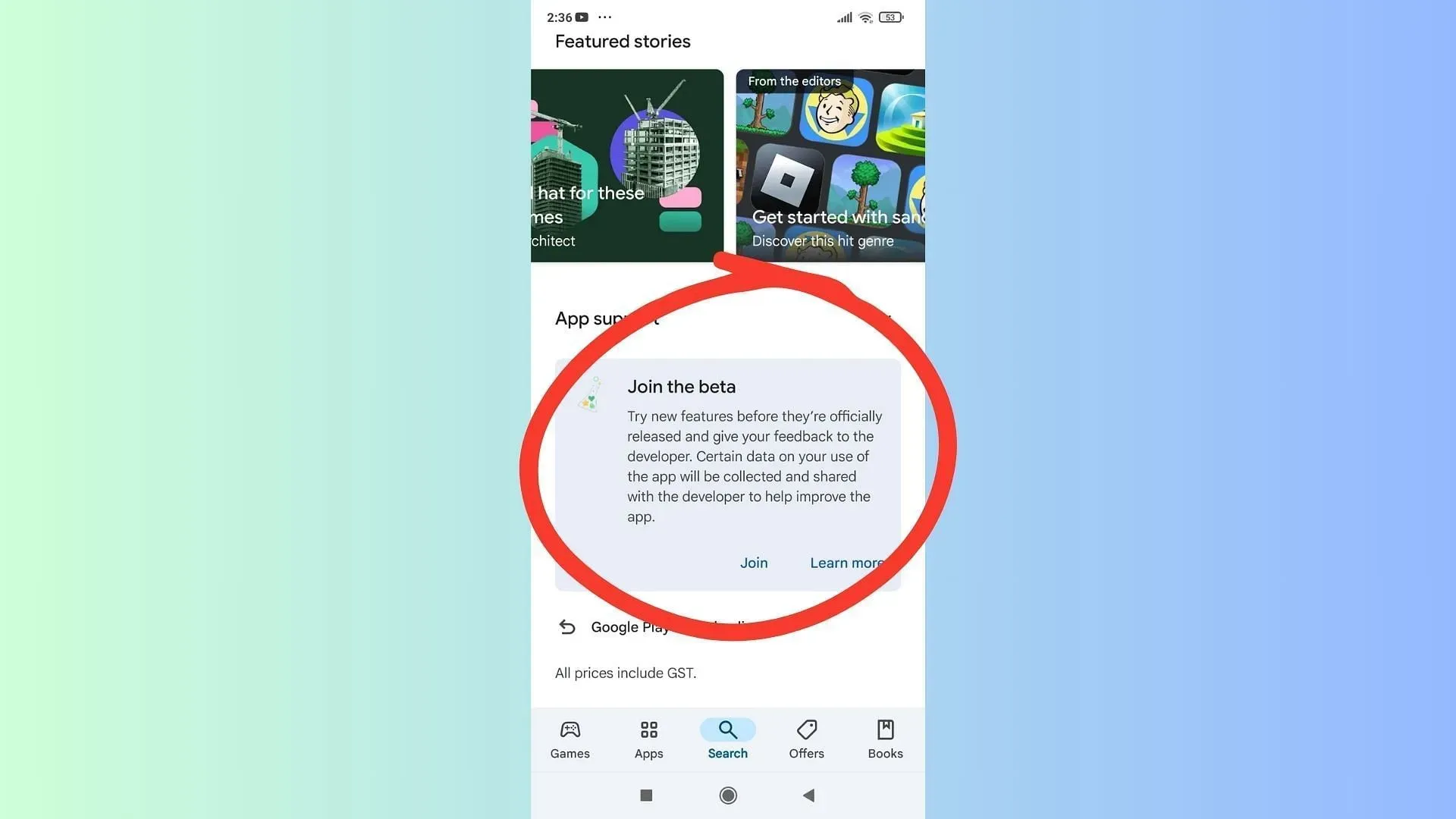
If you already have a previous beta version (such as Minecraft Bedrock 1.21.80.21) on your Windows PC, manually update by visiting the Microsoft Store:
- Navigate to the Games section of the Microsoft Store to locate “Minecraft Preview”or browse through your installed games.
- Click “Update”next to the Minecraft listing and allow the files to download.
- If the “Update”button isn’t visible, hit the “Get Updates”option in the top-right corner to refresh the update list.
Alternatively, you can also utilize the Xbox app to install updates for the Minecraft Bedrock 1.21.80.22 beta and preview. Find the app on the left sidebar, click on the Preview listing, and select “Update”to download the newest features.
For New Beta Players
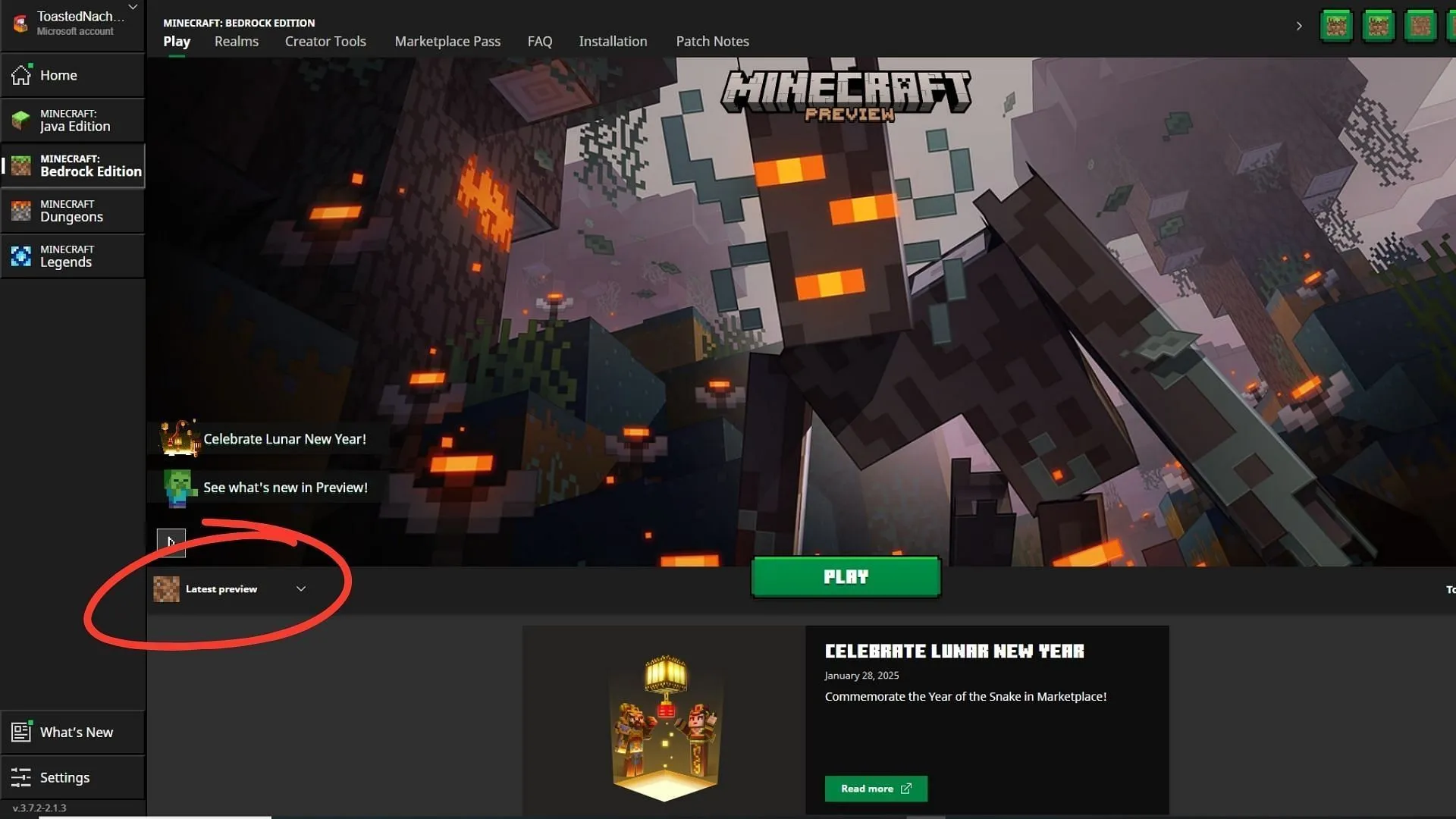
If you are new to beta testing, you can download the Minecraft Bedrock 1.21.80.22 beta and preview from the official launcher:
- Open the Minecraft launcher and select Bedrock from the left sidebar.
- At the lower part of the launcher, click on the drop-down menu labeled “Latest Release”next to the green “Play”button.
- Select “Latest Preview”from the list of options and then click “Play”to start installation of the Minecraft Bedrock 1.21.80.22 beta and preview.
By following these steps, you can seamlessly experience the new features in the Minecraft Bedrock 1.21.80.22 beta and preview on your preferred platform.