The eagerly anticipated Minecraft Bedrock 1.21.70 update, titled Spring to Life, has officially launched. As the first update for the year, this release introduces exciting features, including biome-specific variations for mobs, enhanced trading options for the cartographer and wandering trader, along with several new items. Additionally, the update addresses numerous bugs and glitches, ensuring a smoother gameplay experience for all players.
Steps to Download the Minecraft Bedrock 1.21.70 Update Across Various Platforms
For Xbox One and Series X|S
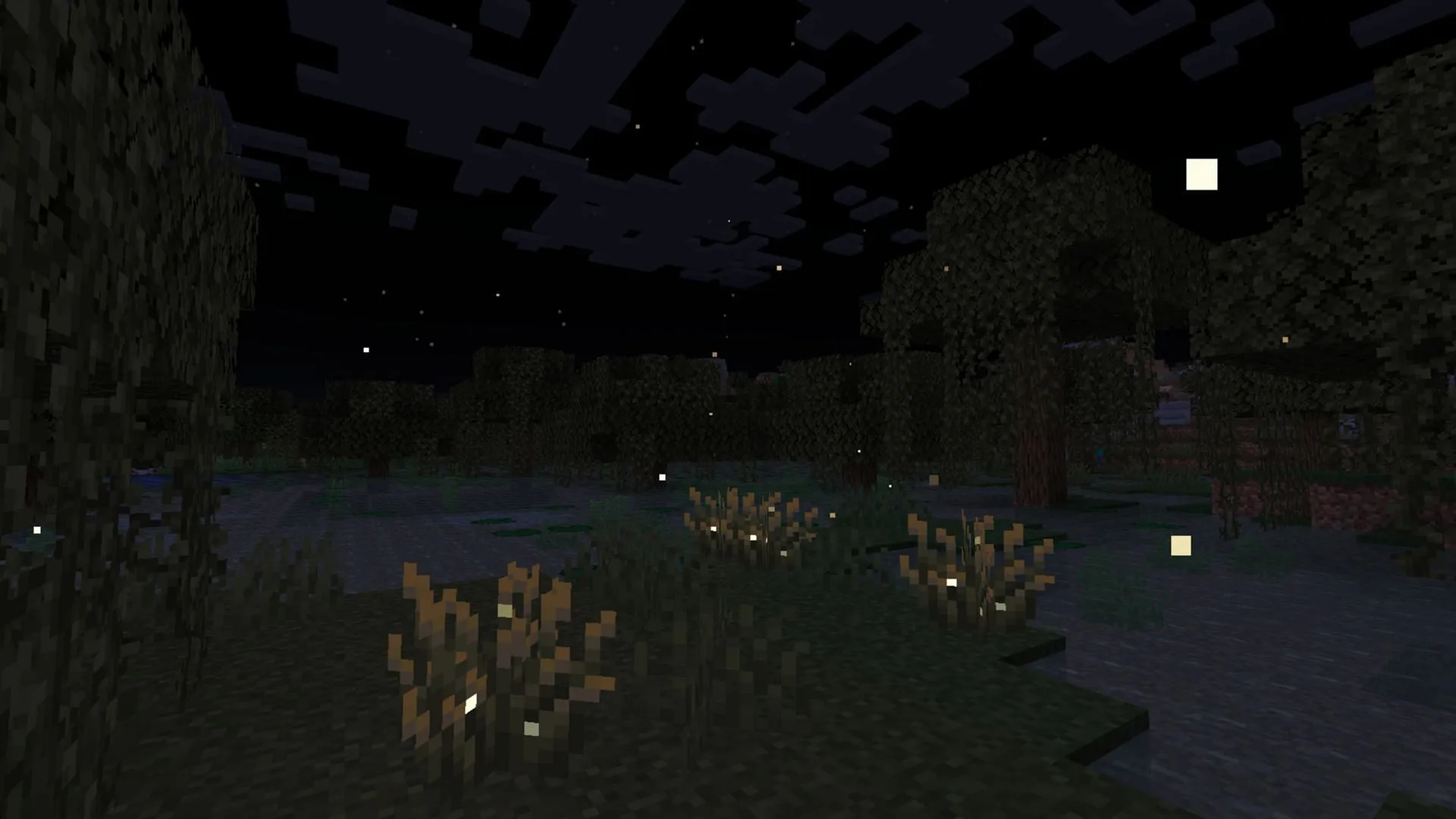
To download the update on Xbox consoles, ensure you have an active internet connection and a licensed copy of Minecraft. Follow these steps:
- Navigate to “My Games & Apps” in your console library or look under the recently played section.
- Select Minecraft and press the Options button.
- Choose “Manage Game & Add-Ons” and then select the “Updates” option.
- The update will queue for download, and installation will commence automatically. Keep your device powered on and connected to the internet throughout the process.
For PlayStation 4 and 5

On PlayStation, updating your game is straightforward:
- Go to your console’s main screen and find the Minecraft icon or search within your game library.
- Select “Check for Updates” while ensuring your device is online.
- If an update is available, it will be added to your download queue. Wait for the files to download and install, allowing you to launch the game with the Spring to Life update integrated.
For Nintendo Switch

Nintendo Switch users can follow these simple steps to update their version of Minecraft:
- Launch Minecraft, and a notification for a new update will appear. Click on this notification, which will redirect you to the eShop to initiate the update.
- If you do not see the notification, you can manually check for updates by going to your dashboard and starting the game. Press the + or – button to open the options menu.
- Select “Software Update” and then choose “Via the Internet” to begin the download process. Ensure a stable internet connection during this update.
For Android/iOS Mobile Devices

To update Minecraft on your mobile device, use the following method depending on your platform:
- For Android: Open the Google Play Store and search for Minecraft.
- For iOS: Go to the Apple App Store and find the Minecraft listing.
- If an update is available, the Open/Play button will show as Update. Click it and maintain a stable internet connection throughout the process.
Most devices will have automatic updates enabled, ensuring that your applications and games are updated to their latest versions. If opted out, you can manually follow the aforementioned steps to update.
For Windows 10/11 PCs

Windows users can conveniently download the update via the official Minecraft launcher. This centralized interface allows players to manage various Minecraft versions seamlessly.
Upon launching the Minecraft launcher, it automatically checks for updates from Mojang. If any updates are found, they are completed before gameplay begins, ensuring players always have access to the latest version.
To download the Minecraft Bedrock 1.21.70 update on a Windows PC, follow these guidelines:
- If you’re new to Minecraft or haven’t installed the official launcher, visit the Mojang website to obtain it.
- Download and install the executable file in your chosen directory. After installation, sign in using your Microsoft account.
- Open the launcher and choose Minecraft: Bedrock Edition from the sidebar.
- Click on the dropdown menu to the left of the green Play/Download button and select “Latest Release”.
- Then click the green button to begin downloading the necessary assets. Maintaining a stable internet connection is recommended.
- After the download is complete, the launcher will automatically load the game with the new update integrated.
The Minecraft Bedrock 1.21.70 update brings a significant array of features and enhancements, making it an exciting experience for players. With additions like falling leaves, leaf litter, and the introduction of the firefly bush, players are encouraged to dive in and rediscover the enchanting world of Minecraft.


