Mojang Studios has unveiled the Minecraft Bedrock 1.21.80.27 beta and preview version on April 8, 2025. This latest build brings a plethora of enhancements, changes, and tweaks aimed at refining the gameplay experience for all players.
Below is a comprehensive guide on how to access the Minecraft Bedrock 1.21.80.27 beta and preview across various platforms.
Downloading the Minecraft Bedrock 1.21.80.27 Beta and Preview
For Xbox One and Series X/S Consoles

Players can easily download the Minecraft Bedrock 1.21.80.27 beta on their Xbox consoles by following these steps:
- Open the Xbox Store, or navigate to the “Recently Played”or Game Pass Library.
- In the game library, search for “Minecraft Preview.”
- Select the preview build and click on the “Install”button.
- Allow the game assets to download completely, ensuring that your console stays powered on and connected to the internet to avoid data corruption.
For PlayStation 4 and 5 Consoles

PlayStation users can download the Minecraft Bedrock 1.21.80.27 beta by following these steps:
- Launch Minecraft from your console’s homepage or game library.
- Select the “Preview”tab from the left sidebar.
- Click on the “Get PlayStation 4/5 Preview”button.
- Press the “Download”button and wait for the installation to complete while keeping a stable internet connection.
For Android and iOS Devices
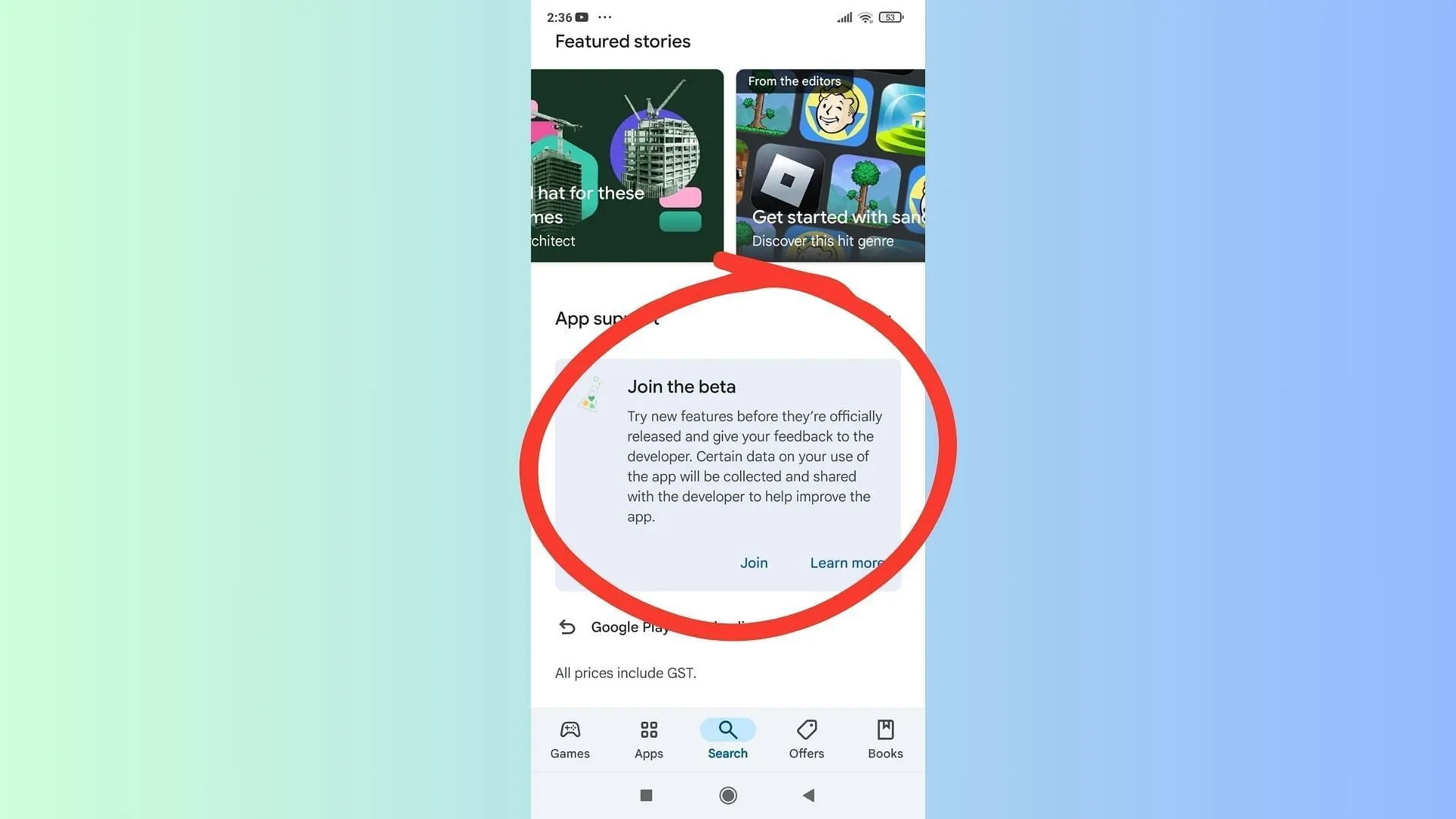
Mojang has also extended beta and preview support to mobile devices, allowing players to access experimental features, such as the new happy ghasts. Here’s how mobile users can download the Minecraft Bedrock 1.21.80.27:
For Android Users
- Open the Google Play Store on your Android device.
- Search for the Minecraft page.
- Scroll down and tap the “Join the Beta”button at the bottom of the page.
- Wait for the game files to download, which will replace your current version with the beta build.
For iOS Users
- Install the TestFlight app from the Apple App Store and visit the Minecraft beta page.
- Check for slot availability to enroll. If none are available, return on the first of the month for the latest opportunity.
- If slots are open, sign up for the beta using your TestFlight account, and await an email with further instructions.
- Follow the email’s instructions, tapping “View in TestFlight,”and then install the build.
- For ongoing access, it’s recommended to participate in the beta at least once a month due to limited available slots.
Generally, many devices have automatic updates enabled to ensure users are always on the latest version. However, for those who prefer manual updates, simply visit your app store, and perform the necessary steps to download the beta build.
For Windows 10/11 PCs
The Minecraft Bedrock 1.21.80.27 beta is available for Windows 10/11 users as long as they have the Bedrock Edition installed. To get started:
For Existing Beta and Preview Users
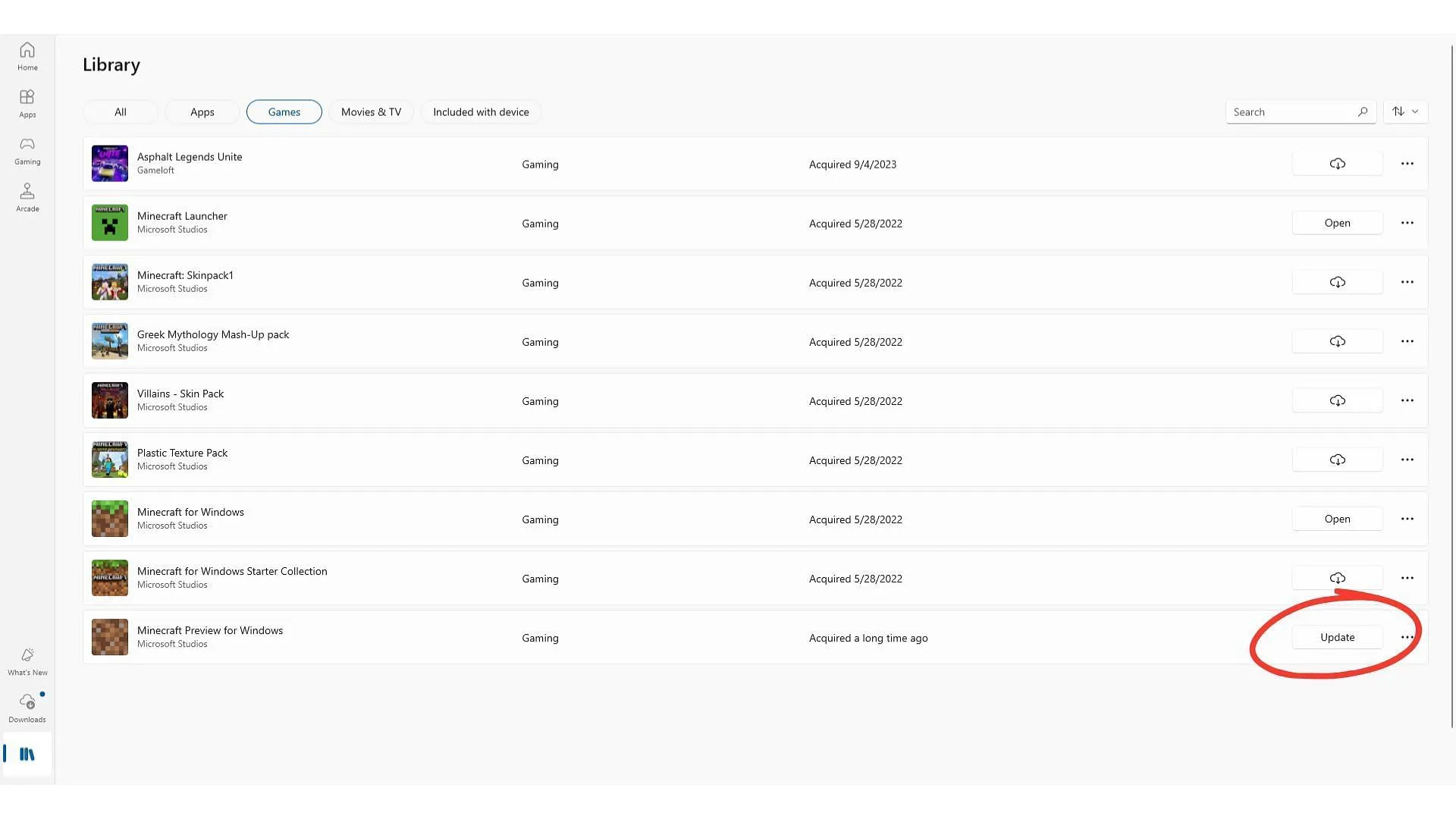
To manually update your existing preview build (e.g., Minecraft Bedrock 1.21.80.25) to the current version:
- Access the Microsoft Store and navigate to the Games tab in the Library.
- Search for “Minecraft Preview”and click the “Update”button next to it.
- If no update button is visible, click “Get Updates”in the upper-right corner of the window to fetch available updates.
You can also use the Xbox app to install the beta; simply locate the installed apps list, find the preview, and click “Update”to experience the new features.
For New Beta Players
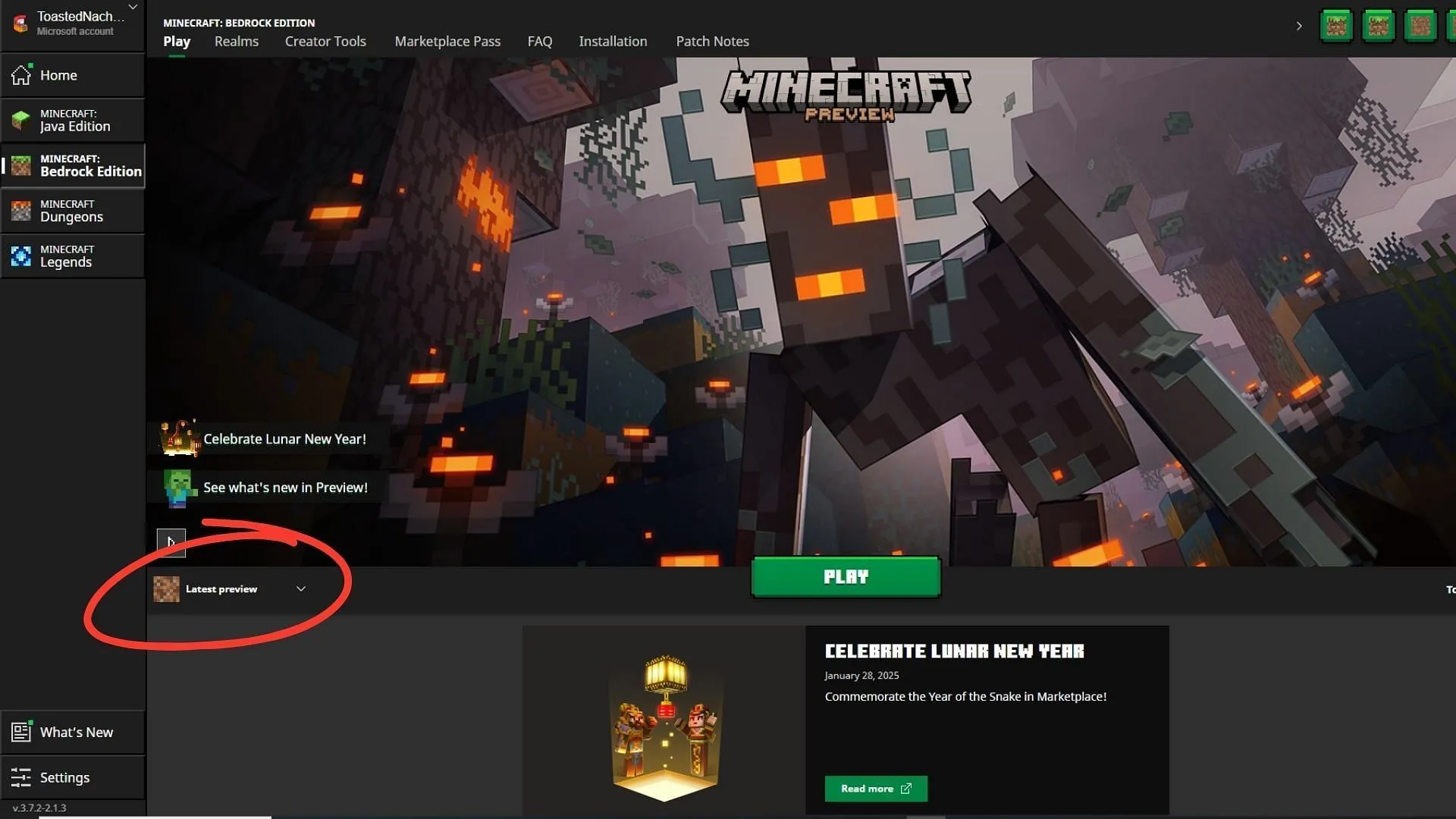
If you’re new to beta testing, begin by downloading the official Minecraft launcher. After logging in with your Microsoft account, proceed with the following steps:
- Expand the drop-down menu labeled “Latest Release”found below the green “Play”button.
- Select “Latest Preview”from the available options.
- Hit the “Play”button to begin installing the Minecraft Bedrock 1.21.80.27 beta.
Stay informed and engaged with the latest in Minecraft by exploring the new gameplay enhancements and features introduced in this beta version!


