Minecraft features a sophisticated crafting system that allows players to merge various raw materials to create tools, structures, and other vital components. However, one notable limitation is the inability to undo a crafting action, leaving players stuck with undesirable items. To counter this, the Uncrafting Items add-on by ChunkLabs presents an innovative solution: a reverse-crafting mechanism that provides players with an opportunity to reclaim their resources.
This add-on empowers players to deconstruct crafted items back into their original components using a newly designed Uncrafting Table and over 500 unique recipes. It’s particularly beneficial for players focused on efficient resource management or those who wish to rectify crafting mistakes.
How to Download and Implement the Uncrafting Items Add-on
To get started, access the Minecraft Marketplace from the main menu of the Bedrock Edition, which is available on most platforms. In the search bar, enter “Uncrafting Items” and locate the version created by ChunkLabs, which is easily identifiable by its high ratings and extensive user reviews.
Currently, the add-on is available free of charge due to a Spring Sale promotion—this may change, so it’s advisable to download it promptly while it’s still complimentary. Once located, simply click on the listing and select the “Unlock for Free” or download option. The add-on will then integrate into your Minecraft content library, making it ready for in-game use.
For direct access, click here: Uncrafting Items
After downloading, head back to the main menu in Minecraft and either create a new world or modify an existing one. Ensure that you select “Resource Packs” and “Behavior Packs” to incorporate the Uncrafting Items content into your game.
It is crucial to activate both the behavior and resource pack components, as the add-on relies on specialized scripts and visual elements. After enabling them, finalize your world settings and initiate gameplay.
Detailed Insights on the Uncrafting Items Add-on
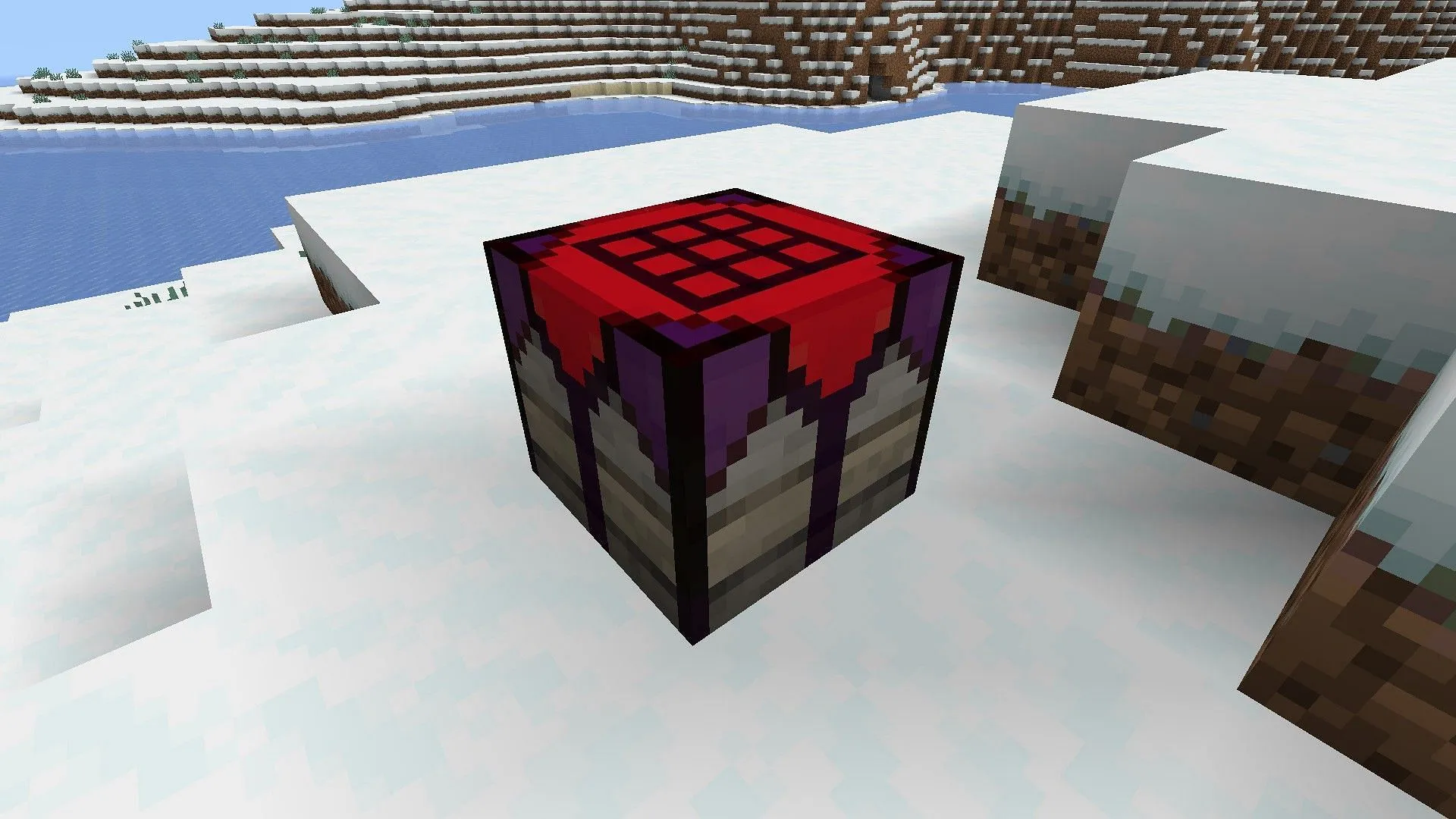
Once the add-on is successfully installed, you will need to craft the Uncrafting Table, the primary tool for reversing crafted items. The crafting recipe may differ based on the item you wish to revert.
After placing the Uncrafting Table, interact with it similarly to how you use a crafting bench. Insert an item or block into the table’s interface, where it will list the materials you can recover. The amount of resources returned generally relies on the original item’s durability and the materials consumed during its crafting.
The Uncrafting Items add-on significantly enhances Minecraft’s core mechanics, providing a practical tool that especially benefits survival gameplay, where every resource is vital. With its user-friendly download process for any Bedrock world, it’s an invaluable asset for Minecraft enthusiasts.


