There are a lot of stats to keep track of in Genshin Impact, and HoYoverse’s stats tracker can make things much easier for players.
If you’ve got specific goals you want to work towards in Genshin Impact knowing all your various stats in the game can be extremely helpful, and thankfully HoYoverse has created a resource to make this a lot easier to do in the game.
Travelers can use the stats tracker to see details about how many characters they’ve unlocked, how many days they’ve played the game, and how many chests they’ve opened so far. It’s a fantastic tool to have if you’re interested in any sort of stats during your adventure.
With that in mind, here’s exactly how the Genshin Impact stats tracker works.
How to use Genshin Impact stats tracker
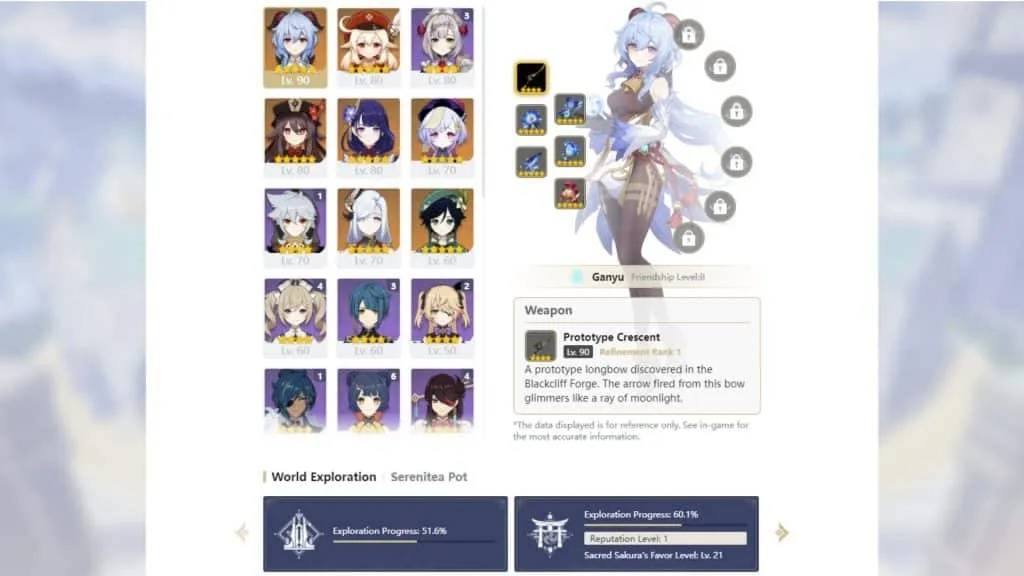
The Genshin Impact stats tracker is a great way to check your progress.
In order to use the Genshin Impact stats tracker, you’ll need to follow the instructions outlined below:
- Head over to the official HoYoLAB web page.
- Log into your HoYoverse account.
- Click on the ‘Tools’ tab on the left-hand side of the screen.
- Select the ‘Battle Chronicle‘ tab from the drop-down menu.
Now that you have followed the steps above, you should be able to see all your Genshin Impact stats. Everything from your active days, owned characters, treasure chests collected, and unlocked Domains are shown here.
It’s important to note that some stats can take time to sync with your progress in the game, so don’t be surprised if the details shown are missing some data. Simply try relogging and your stats should show up as intended.


