As fans immerse themselves in the exciting new mini-set of Pokemon TCG Pocket, a growing number of players are facing a challenging Authentication Error. This issue, which has become increasingly common since the game launched globally, is now affecting approximately one in ten participants, especially when they attempt to log in or access packs. In an Update Notice released on December 17, the developers acknowledged issues with obtaining the Amber Trainer Card but overlooked addressing the widespread login errors impacting users worldwide.
Fortunately, there are ways to address the Authentication Errors within Pokemon TCG Pocket. By implementing the strategies outlined in this guide, players can likely resolve this frustrating glitch.
Resolving the Authentication Error
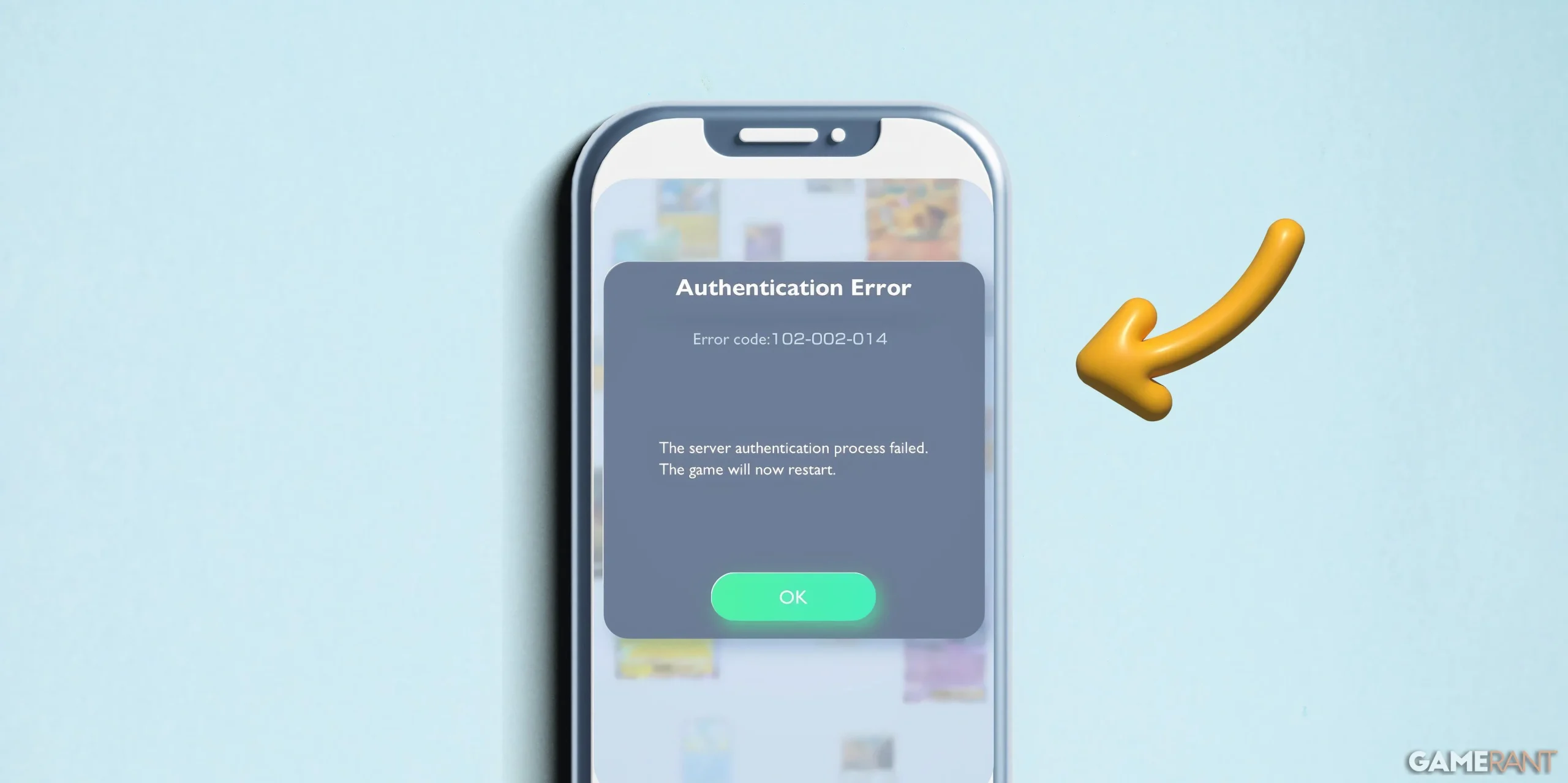
When encountering the Authentication Error in Pokemon Pocket, you may see the message: “The server authentication process failed. The game will now restart.”The only recourse at this point is to tap the OK button and return to the title screen. If the error persists, consider the following troubleshooting steps:
- Completely exit the app.
- Clear or reset the game cache via your device settings.
- Re-download the data for Pokemon Pocket.
For iOS users, uninstalling and reinstalling the game may be necessary to fully clear the cache. Additionally, performing a device restart after uninstallation can help to eliminate any residual system cache that could be causing issues.
If you are on Android, you can manually clear the cache by navigating through:
Settings > Apps > Pokemon TCGP > Storage > Clear Cache.
Before proceeding, ensure that your Pokemon Pocket account is linked to your email or Nintendo account, safeguarding your progress and data against loss.
Fixing Error Code 102
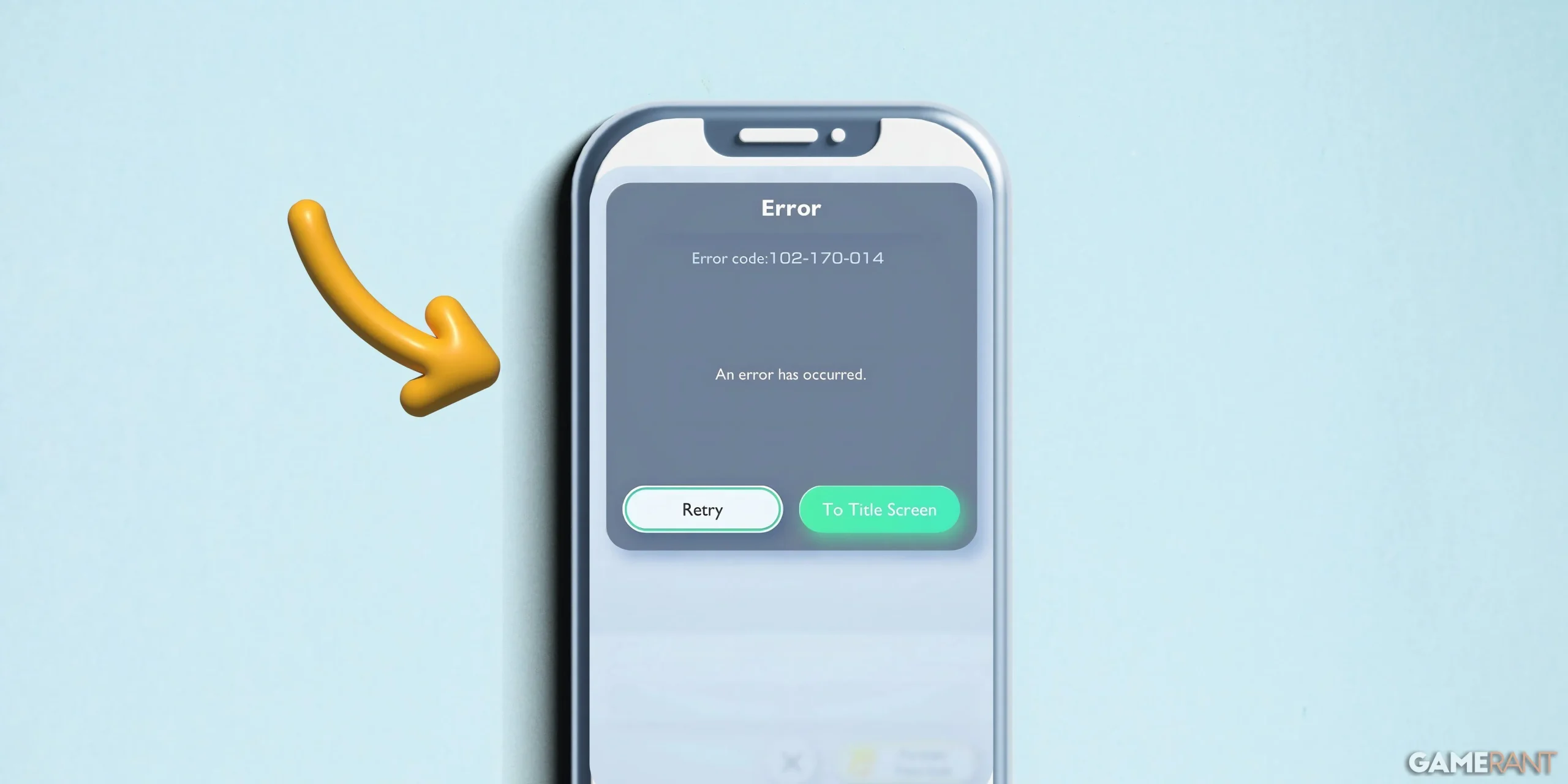
Error Code 102 simply indicates that “An error has occurred,”offering players two options: Retry or To Title Screen. Opting for “To Title Screen”may lead you into an infinite error loop, continuously displaying the same message. To circumvent this, selecting the “Retry”button may provide a temporary resolution.
Likely stemming from the recent Mythical Island update, this error may necessitate a hotfix from the developers. Until then, there are several strategies users can try to avoid Error Code 102:
Potential Workarounds and Fixes
-
Set "Time & Date"to automatic: Many players report that enabling automatic time and date settings helps to bypass the Authentication Error in Pokemon Pocket. -
Ensure a stable internet connection: If using cellular data, consider switching to Wi-Fi, or vice versa, to ensure a reliable connection. -
Disable any VPNs: If you are utilizing third-party apps that alter your IP address, it’s advisable to turn them off before logging in to your Pokemon Pocket account. -
Restart your device: A simple phone restart can help eliminate system cache issues that may be triggering the error.
It’s happening! The latest #PokemonTCGPocket expansion, Mythical Island ✨💫, is now available! Good luck to everyone! We hope your pulls are fantastic. Please share your experiences! 🥳🎉 https://t.co/pWNREzTPb3 pic.twitter.com/vmjI9RBINd — Pokémon TCG Pocket (@PokemonTCGP) December 17, 2024
The emergence of this error coincided with the launch of the Mythical Island expansion, suggesting that the increased server demand from countless players logging in simultaneously to access booster packs could be a contributing factor. As server activity stabilizes, it is anticipated that the frequency of these errors will diminish.


