Despite being in early access, Inzoi has quickly amassed a substantial collection of mods. The developers had committed to integrating full mod support from the start, and already, the modding community has responded enthusiastically with various enhancements to the game.
These modifications range from visual improvements to performance optimizations, providing players with numerous options for customizing their gameplay experience. This article highlights some of the most essential mods available for Inzoi that you should consider exploring.
Top Mods to Enhance Your Inzoi Experience
1. Inzoi Mod Enabler
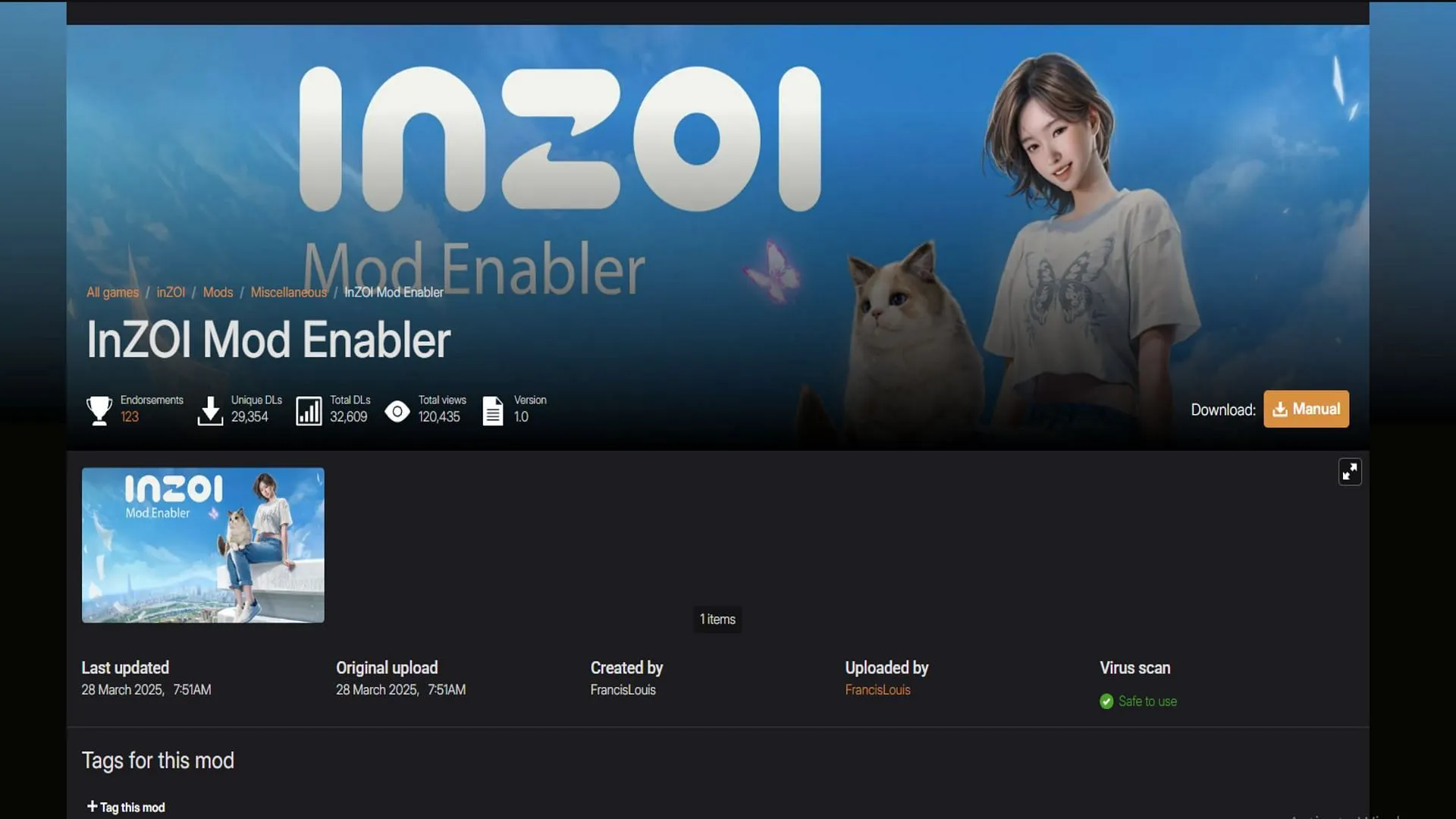
For anyone looking to dive into modding Inzoi, the Inzoi Mod Enabler is a must-have tool. It removes all restrictions on mod installations, enabling players to enhance performance and visuals with essential tweaks. Although this solution is temporary, it fills the gap until official support is available.
2. Mod Manager for Inzoi
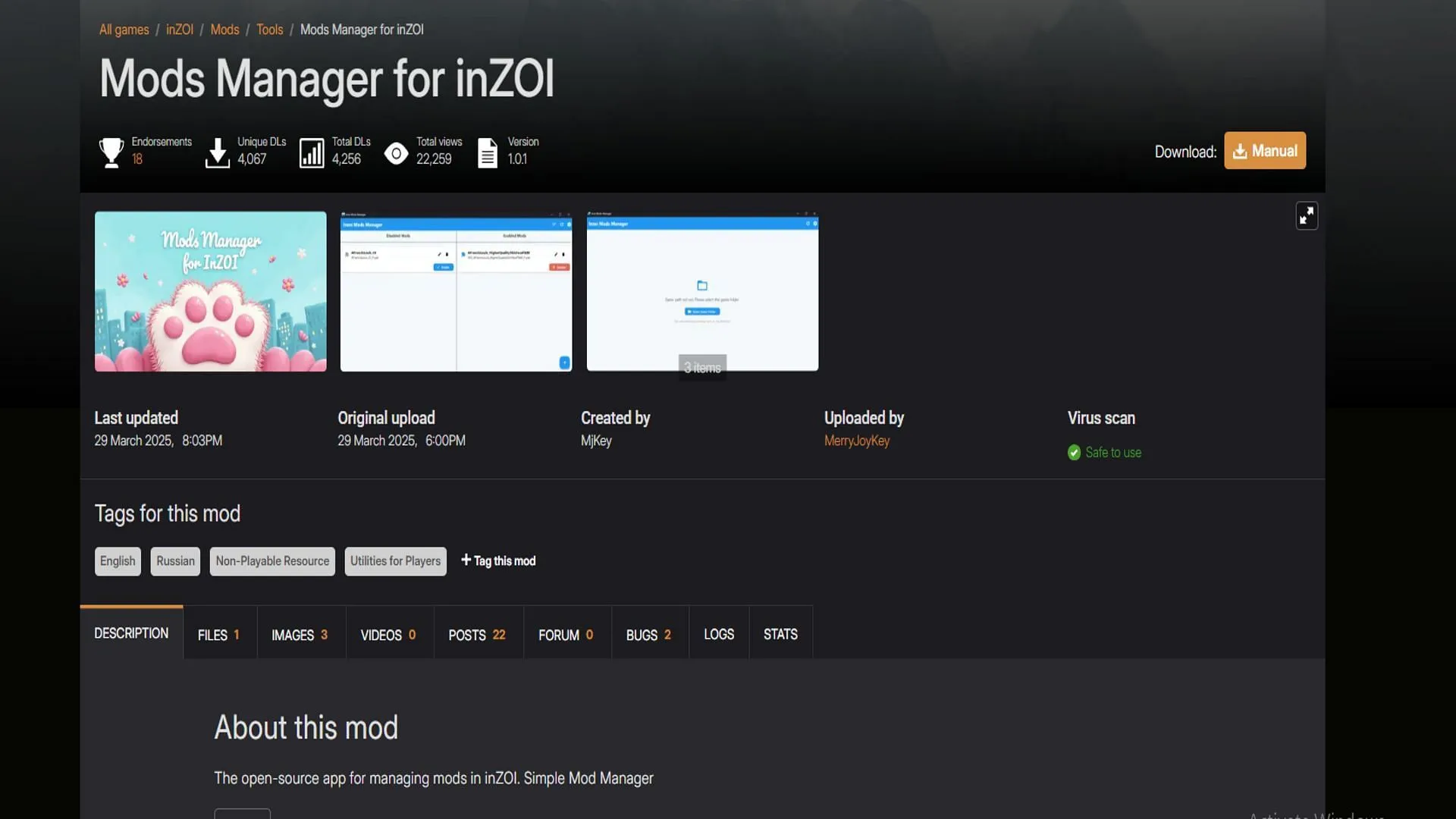
The Mod Manager for Inzoi simplifies the process of managing multiple mods. You can effortlessly drag and drop mod files into the application, and easily enable or disable them with a single click. This tool even extracts zipped files automatically, streamlining your mod installation process.
3. Enhanced Inzoi Visuals
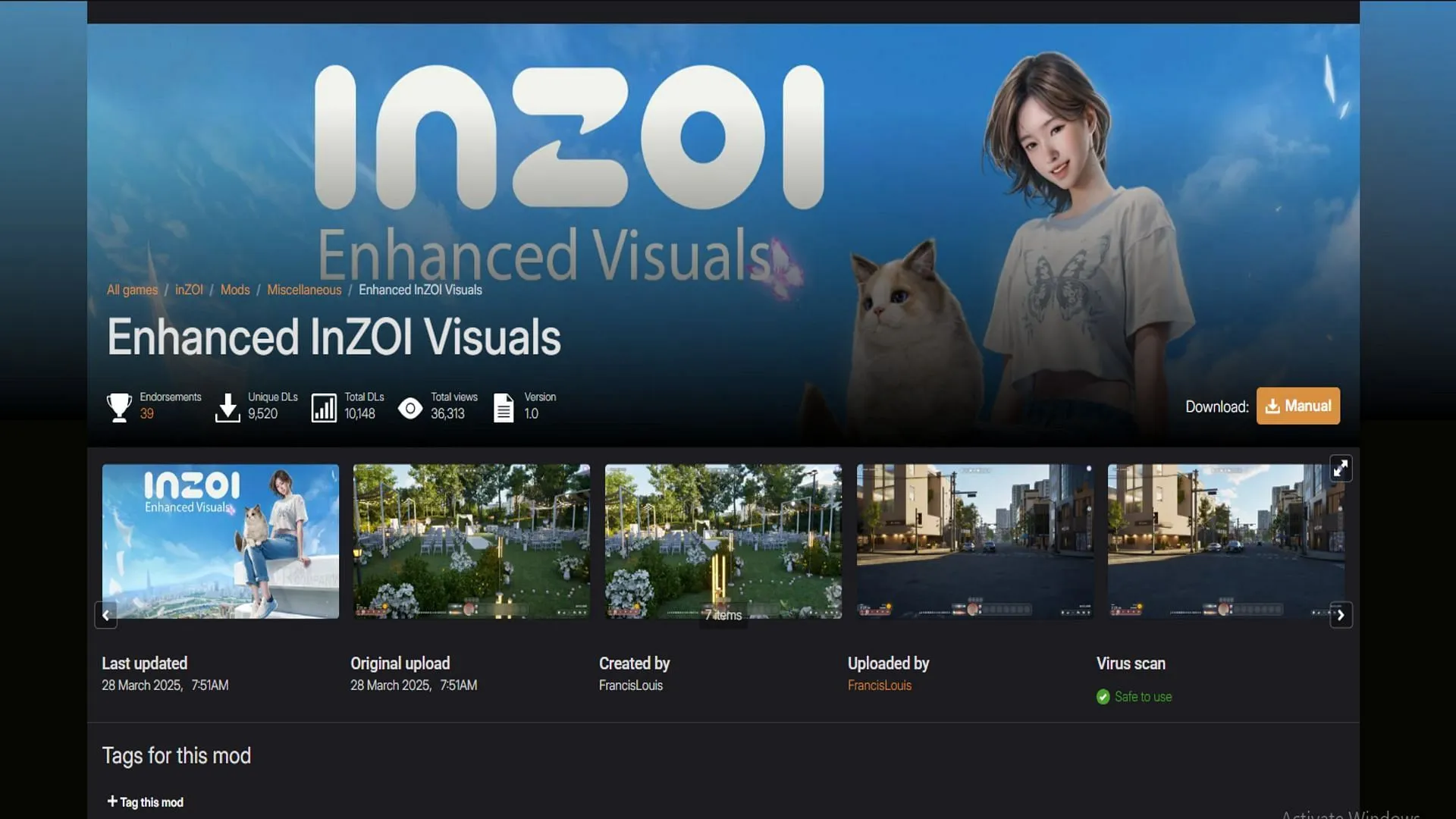
If you’re aiming for improved graphical fidelity, look no further than the Enhanced Inzoi Visuals mod. This mod allows users to alter various visual settings, enabling you to disable undesirable effects like chromatic aberration, as well as enhancing features such as draw distance and shadow resolution, for a more immersive experience.
4. Inzoi Optimizer
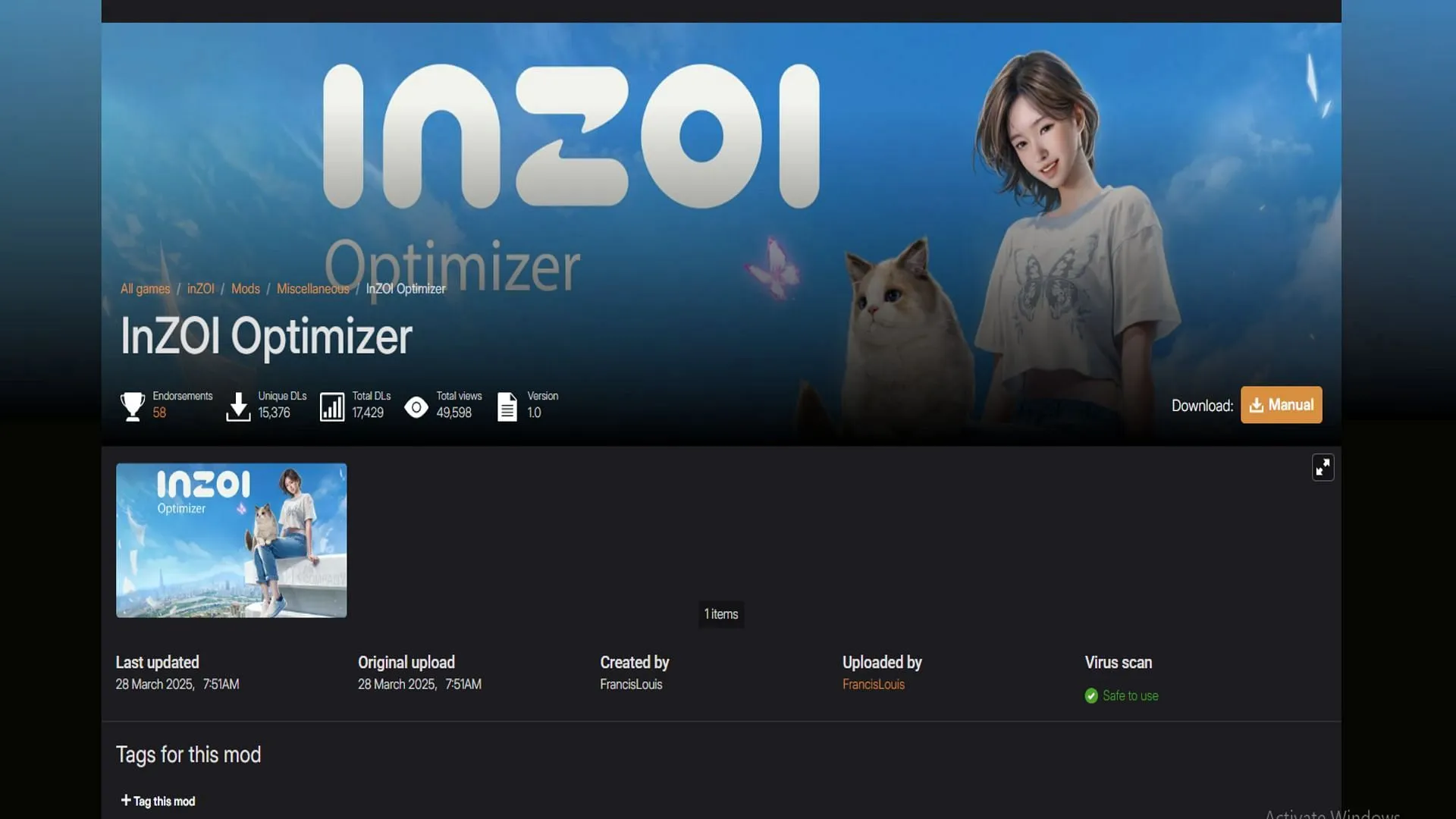
The Inzoi Optimizer is an excellent choice for players experiencing technical difficulties. It enhances game performance through improved shader management, resource allocation for CPU and GPU, and reduces logging for smoother gameplay. While not a one-size-fits-all solution, it can significantly boost performance for many users.
5. Higher Quality Skin and Faces
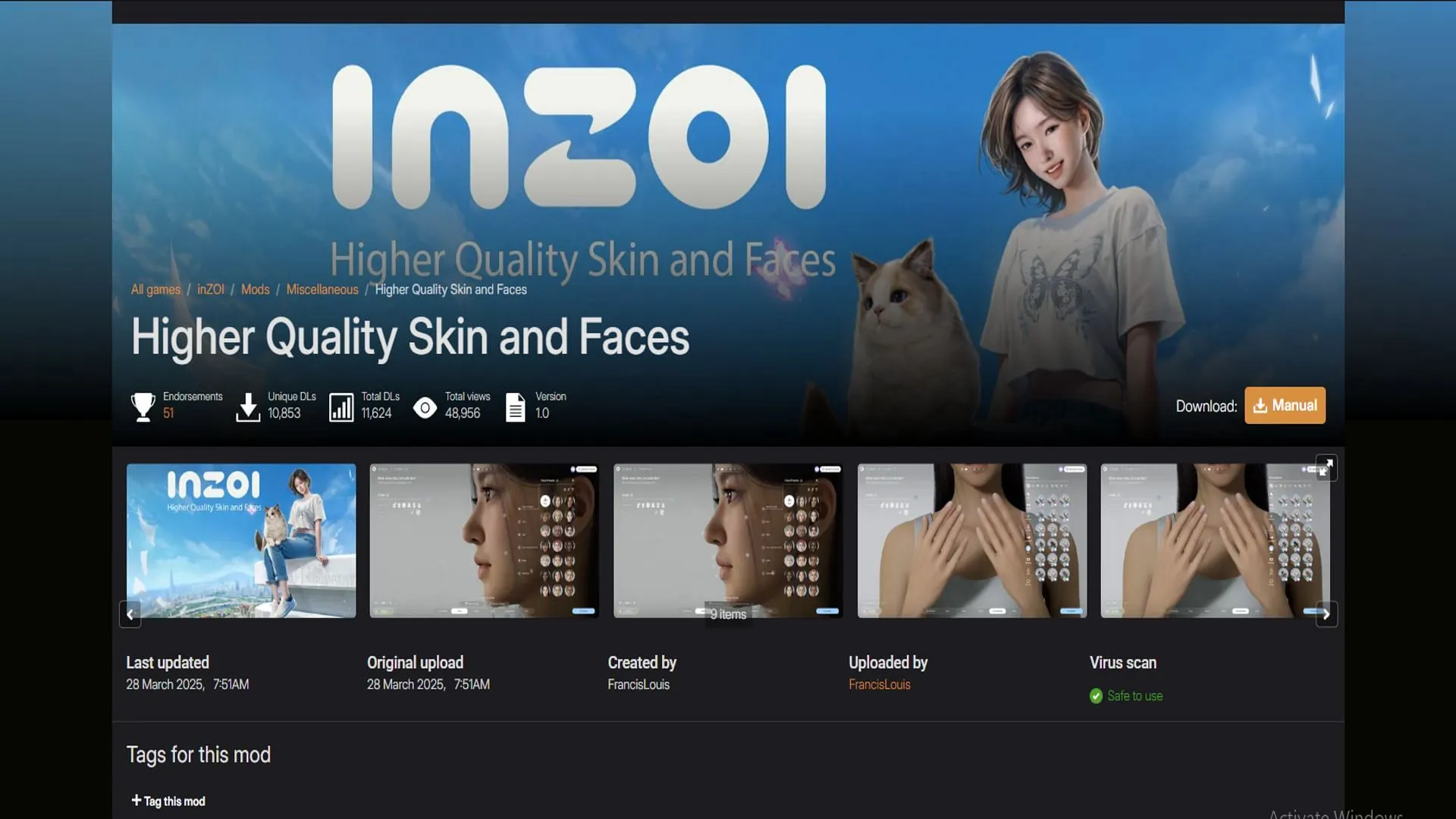
For those with high-end hardware, the Higher Quality Skin and Faces mod is a fantastic enhancement. It restores high-quality textures to the game, greatly improving skin details on your characters, thereby elevating the overall aesthetic of Inzoi.
6. Camera Control Mod
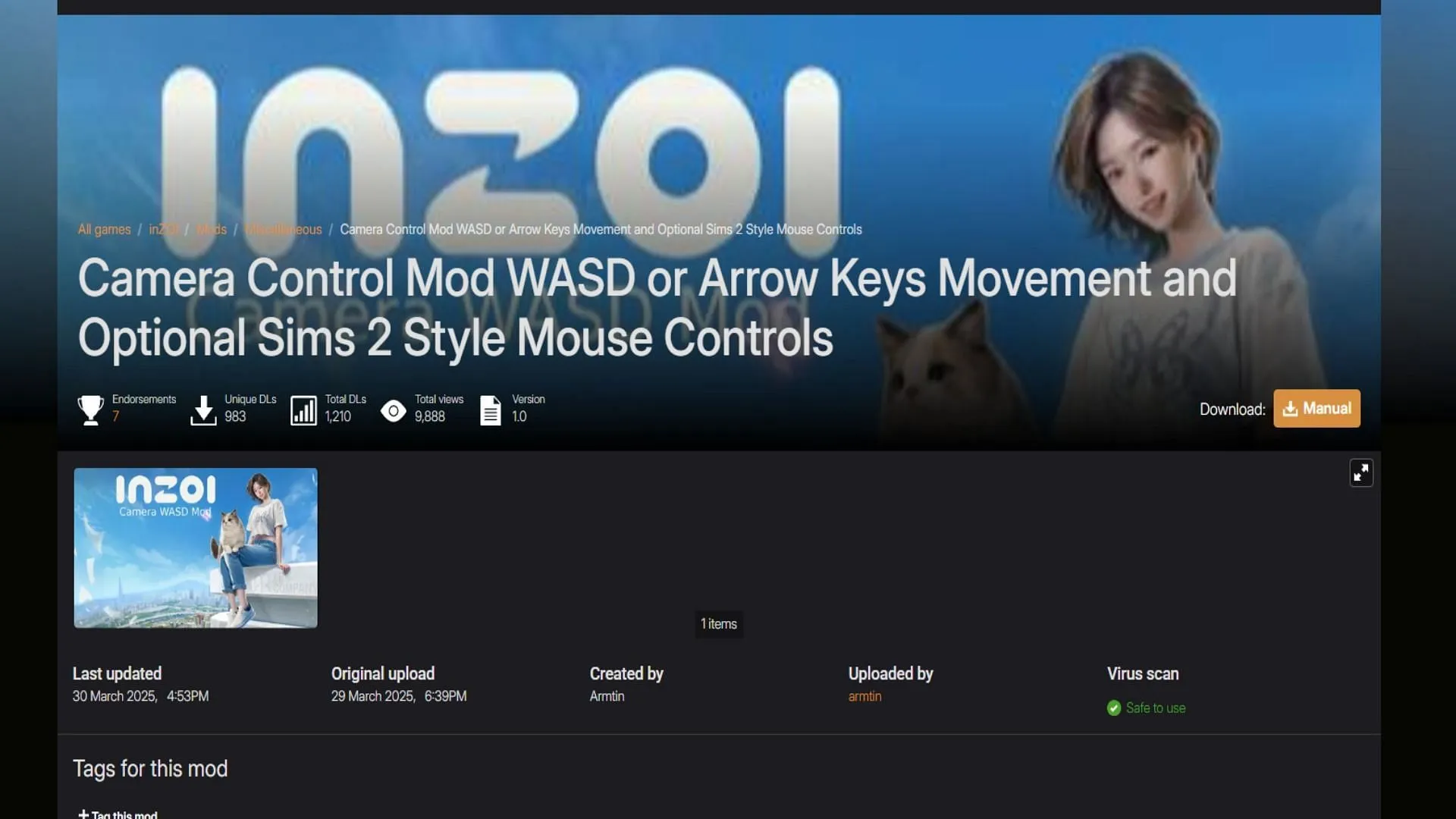
The Camera Control Mod is designed for fans of The Sims series who prefer traditional control schemes. It allows players to navigate the camera using WASD keys instead of controlling characters directly. Additionally, it offers optional Sims 2-style drag and rotate functionality, providing a familiar gameplay experience for avid fans.


