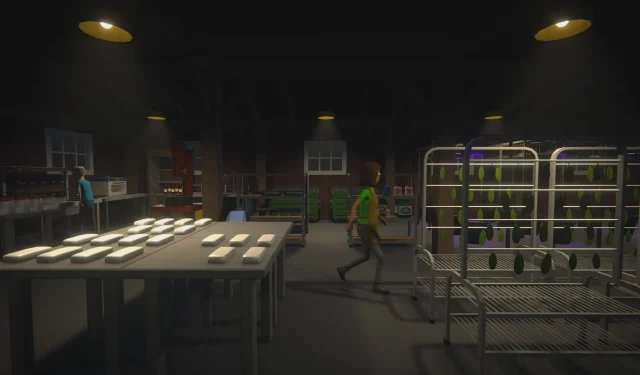Dealing with a stuck employee in Schedule 1 can be quite challenging for players aiming to run an efficient in-game business. Employees are vital for overseeing daily operations, ensuring smooth processes, and enhancing productivity. However, issues such as glitches or pathfinding errors can lead some workers to become unresponsive, interrupting workflow and halting progress. Thus, finding swift resolutions is essential for maintaining operational efficiency.
This article aims to provide you with effective strategies to resolve the issue of a stuck employee in Schedule 1.
Ways to Resolve a Stuck Employee in Schedule 1
An employee stuck in Schedule 1 refers to a worker who fails to respond or complete their assigned tasks. This situation may arise from several factors, including blocked pathways, lack of assigned duties, or even software malfunctions affecting gameplay mechanics. Addressing this problem necessitates a combination of troubleshooting techniques, ranging from simple resets to in-game adjustments. Below are several potential solutions to get your stuck employee back to work:
1) Clear the Pathways
One primary reason employees may get stuck is due to obstructed paths. If furniture, machinery, or other objects hinder an employee’s movement, they may be unable to reach their assigned workstation. To remedy this, review your layout and eliminate any unnecessary items that obstruct movement. Additionally, consider expanding pathways and rearranging furniture to provide multiple access points to work areas.

2) Reset the Employee
Another effective method involves resetting the positions of your workers. One way to do this is by sleeping in-game; when you wake up the next day, unresponsive staff should automatically reset and resume their normal activities. Additionally, some players have successfully resolved the issue by exiting and re-entering the facility, providing a fresh start for the affected employees.
3) Terminate and Rehire the Employee
If the previous methods do not yield results, consider terminating and rehiring the employee as a potential solution. Access the clipboard, select the unresponsive worker, and choose the termination option. Once the employee is let go, you can either hire a new worker or bring back the same one. This process effectively resets the employee’s status, often resolving any unresponsiveness.
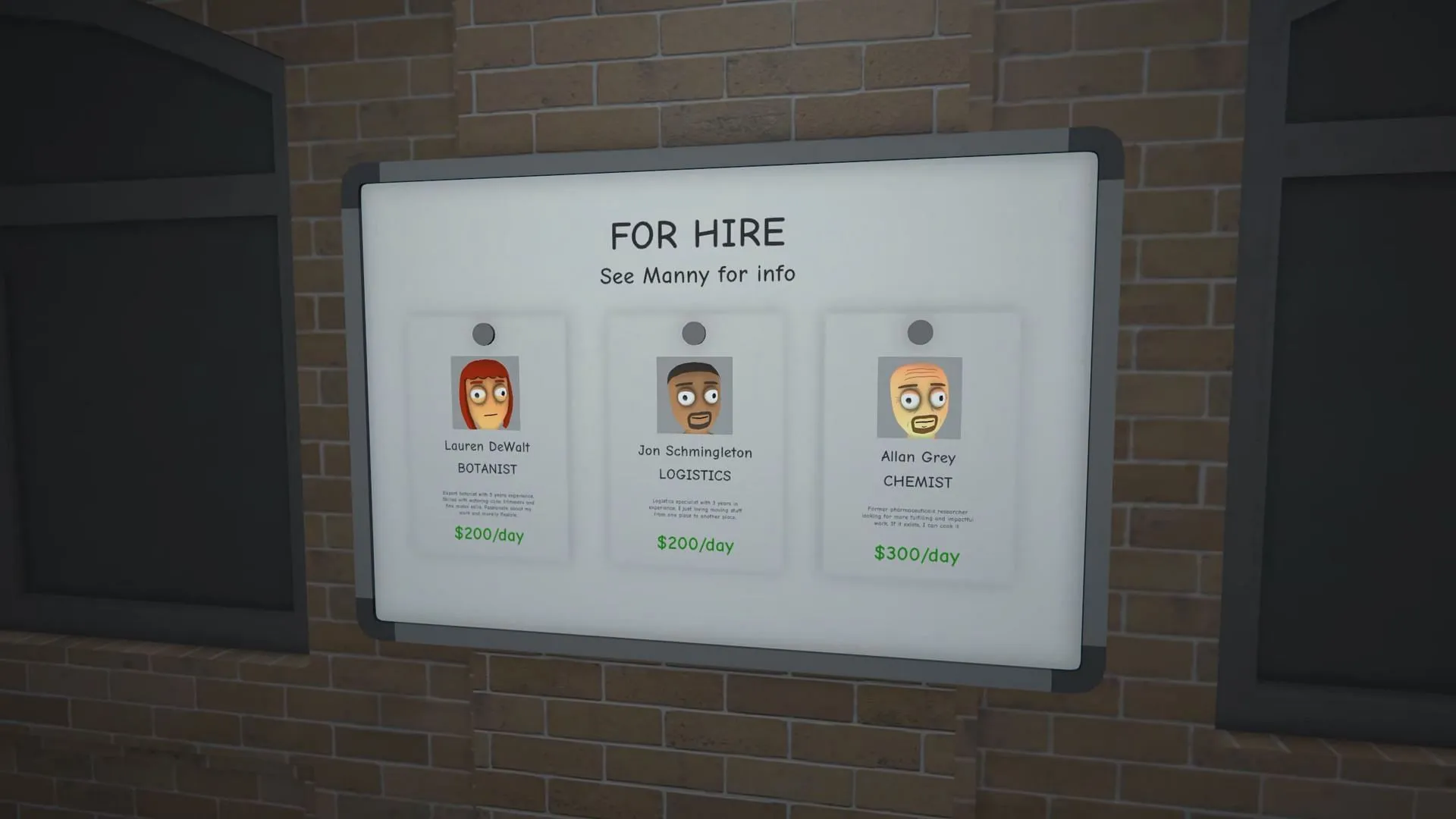
4) Verify Game Files
Corrupted game files can also lead to employees becoming unresponsive. To check and repair your game files, follow these simple steps:
- Launch Steam and navigate to your game library.
- Right-click on Schedule 1 and select “Properties.”
- In the “Installed Files“tab, click on “Verify Integrity of Game Files.”
- Allow the system to scan and repair any corrupted files before relaunching the game.
5) Restart the Game
Sometimes, a straightforward game restart can rectify minor bugs. Here’s how:
- Make sure to save your current progress to avoid losing critical data.
- Completely exit the game and restart it.
- Reload your last save and check if the employee is functioning properly once more.
Encountering a stuck employee in Schedule 1 can be frustrating, but implementing these strategies can help you overcome such challenges. Players can restore optimal functionality within their workforce by ensuring clear pathways, verifying game integrity, and utilizing effective in-game management tactics. Not only will these solutions enhance employee efficiency, but they will also significantly improve your overall gaming experience.