Minecraft Bedrock Edition offers players the exciting opportunity to encounter hostile mobs equipped with armor or items. Hostile entities such as zombies and skeletons can occasionally spawn wearing various types of armor, including iron, gold, or even diamond, with the frequency of such spawns being influenced by the game’s difficulty settings. This variability adds an extra layer of challenge to gameplay, allowing players to strategize based on the potential gear of their enemies.
While it is simpler to summon armored mobs in the Java Edition, players in Bedrock Edition can still create their own challenging scenarios through some specific commands and configurations. Below we outline the process for summoning hostile mobs adorned with armor in Minecraft Bedrock Edition.
How to Summon Armored Mobs in Minecraft Bedrock Edition
Step 1: Enable Cheats in Your World
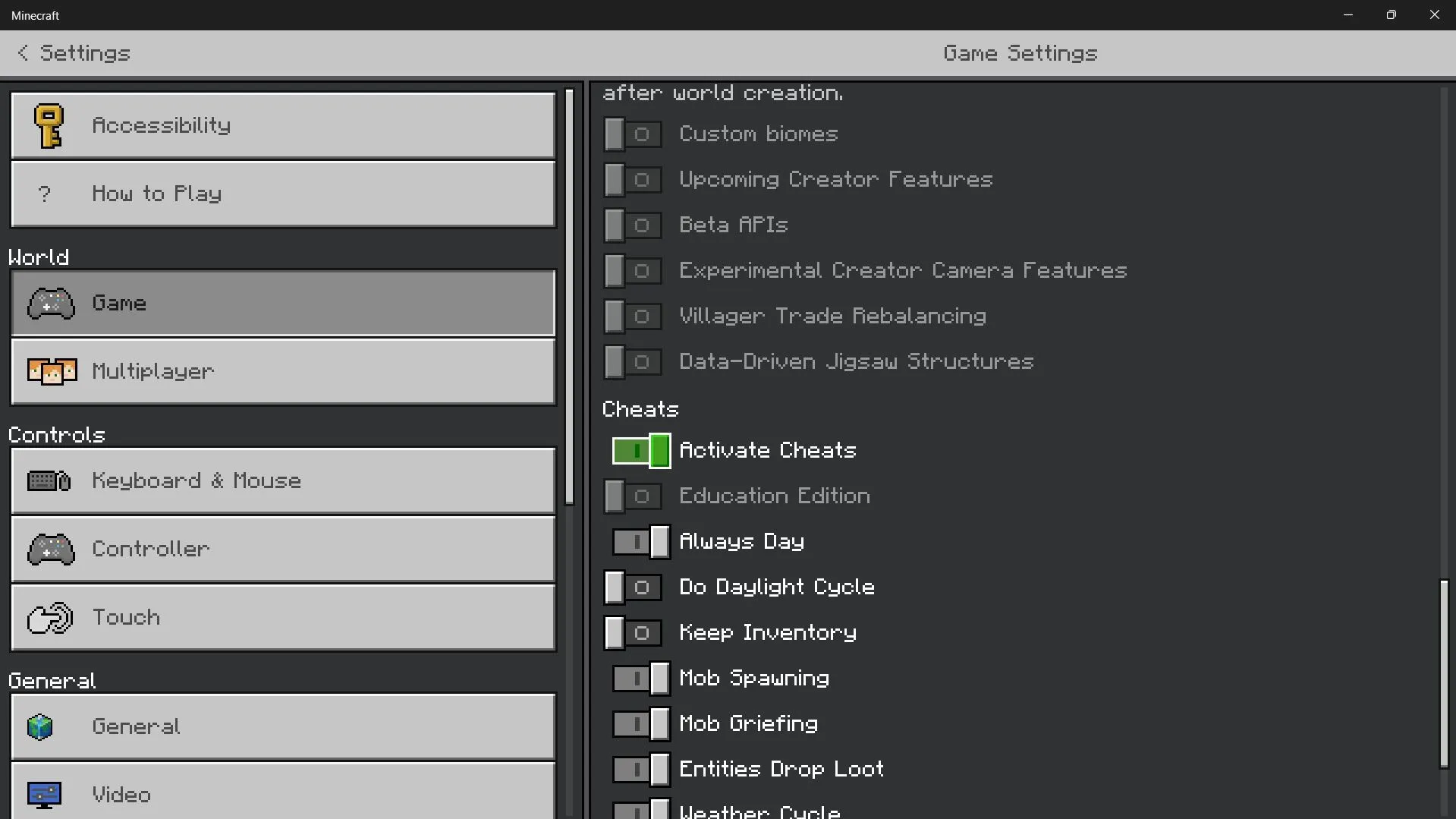
The first step is to enable cheats in your Minecraft Bedrock Edition world, which is necessary for executing the commands needed to spawn armored mobs. Whether you are starting a new world or using an existing one, activating cheats is straightforward.
For a new world, navigate to the cheats section and turn them on. If you are in an existing world, pause the game, go to settings, and enable cheats found under the ‘Game’ tab.
Step 2: Set Up Command Blocks for Armor Placement

With cheats enabled, the next step is to configure command blocks that will place armor on your chosen mobs—specifically, we will demonstrate using a zombie. Start by entering the following command to suppress output messages from command blocks:
-
/gamerule commandblockoutput false
This command helps by reducing clutter in your chat window, which is particularly useful when multiple command blocks are in operation.
After that, acquire four repeating command blocks by using:
-
/give {YourUsernameHere} repeating_command_block
Place the four command blocks in your world and enter the following commands to equip a zombie with a complete set of diamond armor:
-
/replaceitem entity @e[type=zombie] slot.armor.head 0 diamond_helmet -
/replaceitem entity @e[type=zombie] slot.armor.chest 0 diamond_chestplate -
/replaceitem entity @e[type=zombie] slot.armor.legs 0 diamond_leggings -
/replaceitem entity @e[type=zombie] slot.armor.feet 0 diamond_boots
Add a lever to each command block and activate them to ensure everything is functioning correctly. Verify that there are no errors displayed from the command blocks.
The /replaceitem command effectively places the specified armor pieces in the appropriate slots of the zombie, such as its head, chest, legs, and feet.
Feel free to modify the command to summon a different mob that can wear armor, like skeletons or zombified piglins.
Step 3: Summon the Armored Zombie

-
/summon zombie
Upon executing this command, you should see a zombie spawn, fully equipped with a diamond armor set, ready to challenge you in your Minecraft adventure.
By following these steps, you can enhance your Minecraft Bedrock gameplay experience and introduce exciting new challenges. Happy gaming!


