Minecraft is renowned for its unique, albeit simplistic physics. In the realm of this block-building game, many blocks float effortlessly in the air, particles appear as basic 2D effects during mining, and water remains static and block-like. However, due to its open sandbox nature, the Minecraft community has produced a variety of mods that fundamentally transform the gameplay experience.
Among these, the Physics Mod stands out for its comprehensive overhaul of game physics. This modification not only enhances the physics governing every block but also redefines the behavior of liquids in the game. If you’re interested in transforming your Minecraft experience, this guide to the Physics Mod will provide you with all the essential information.
Understanding the Physics Mod for Minecraft
Features of the Physics Mod
Explore gameplay using the Physics Mod here
The Physics Mod revolutionizes Minecraft by introducing a plethora of realistic physics features. Players can now enjoy enhanced particle effects when breaking blocks, as well as intricate ragdoll physics that animate how entities behave upon death.
This mod implements true-to-life physical forces, including gravity, applied force, and friction. For instance, once a block is mined, its particles scatter and fall to the ground—an effect that becomes even more immersive as players navigate through them. The particles respond realistically, moving aside to accommodate the player’s movement.
When a mob is eliminated, instead of the traditional jump-and-turn animation, it undergoes a ragdoll effect. This causes the mob’s body parts to behave more realistically, contributing to a more gritty and visually engaging depiction of in-game actions.
Another innovative aspect of the mod is gravity-impact mining. In this scenario, breaking a block from a ceiling will cause surrounding blocks to drop as well, creating a realistic cascading effect. These blocks behave differently than materials like gravel or sand, instead disintegrating and transforming into items while allowing debris to fall around the player.
The mod also injects realism into the behavior of liquids in Minecraft. Water and lava now flow more organically, complete with wave effects over large bodies of water. Projectiles gain new visual dynamics, and even snowy environments undergo significant changes that enhance the overall physics experience.
How to Install the Physics Mod
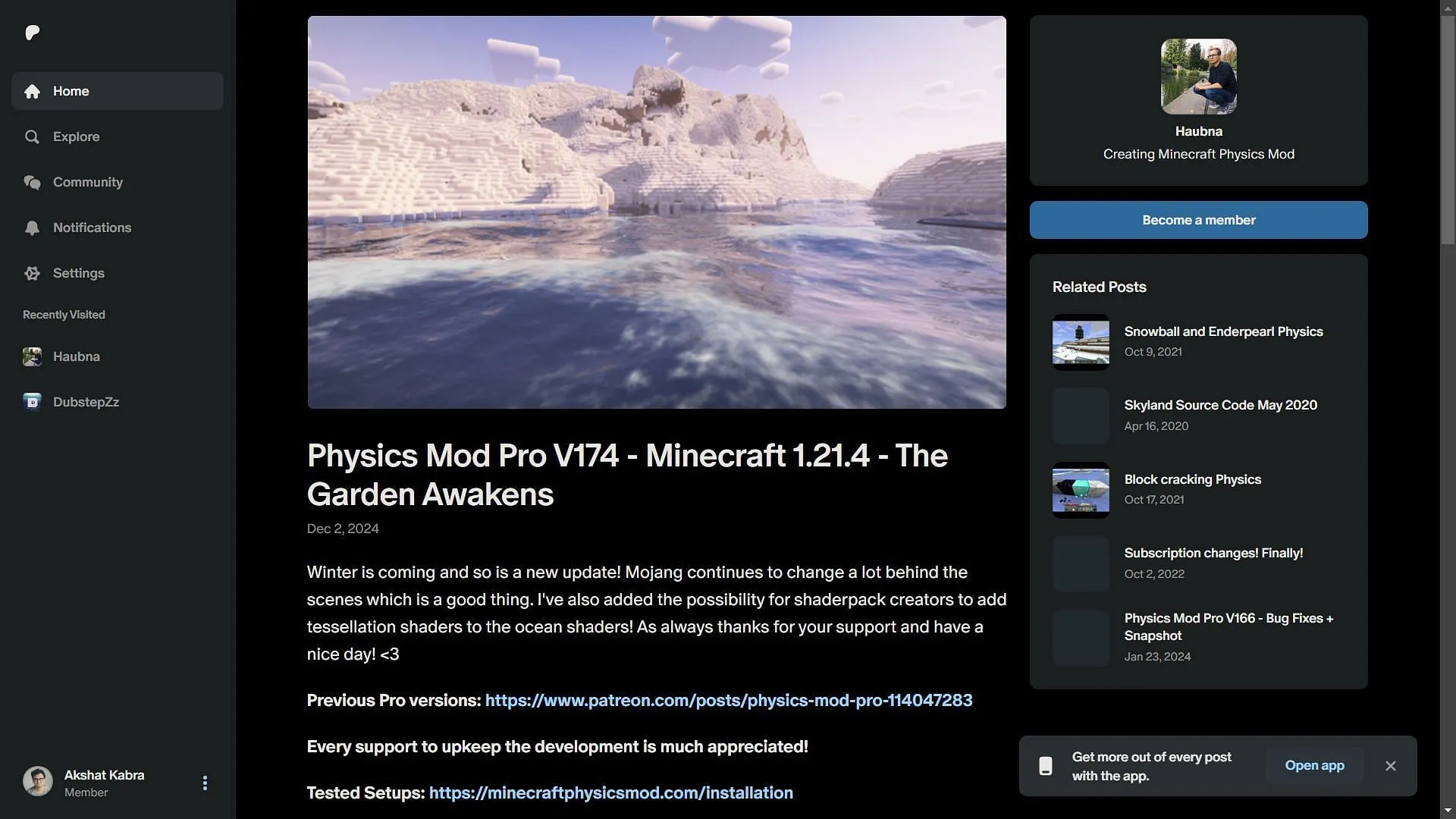
In a surprising turn of events, the modder has made the paid version of this mod available for free as of 2023. Originally, the pro version could only be accessed via the modder’s Patreon page. To download the mod, follow these steps:
- Navigate to Haubna’s Patreon page.
- Locate the latest post detailing the Physics Pro Mod for version 1.21.4.
- Choose and download one of the compatible modding APIs, such as Fabric, Forge, or NeoForge.
- If you haven’t already done so, install the chosen modding API, ensuring its compatibility with Minecraft version 1.21.4.
- Copy and paste the downloaded Physics mod file into the ‘mods’ folder located in your Minecraft Java Edition directory: C:\Users\admin\AppData\Roaming\.minecraft.
- Launch the game and select the modded version of Minecraft 1.21.4 to enjoy the new features.
Adjusting Settings in the Physics Mod
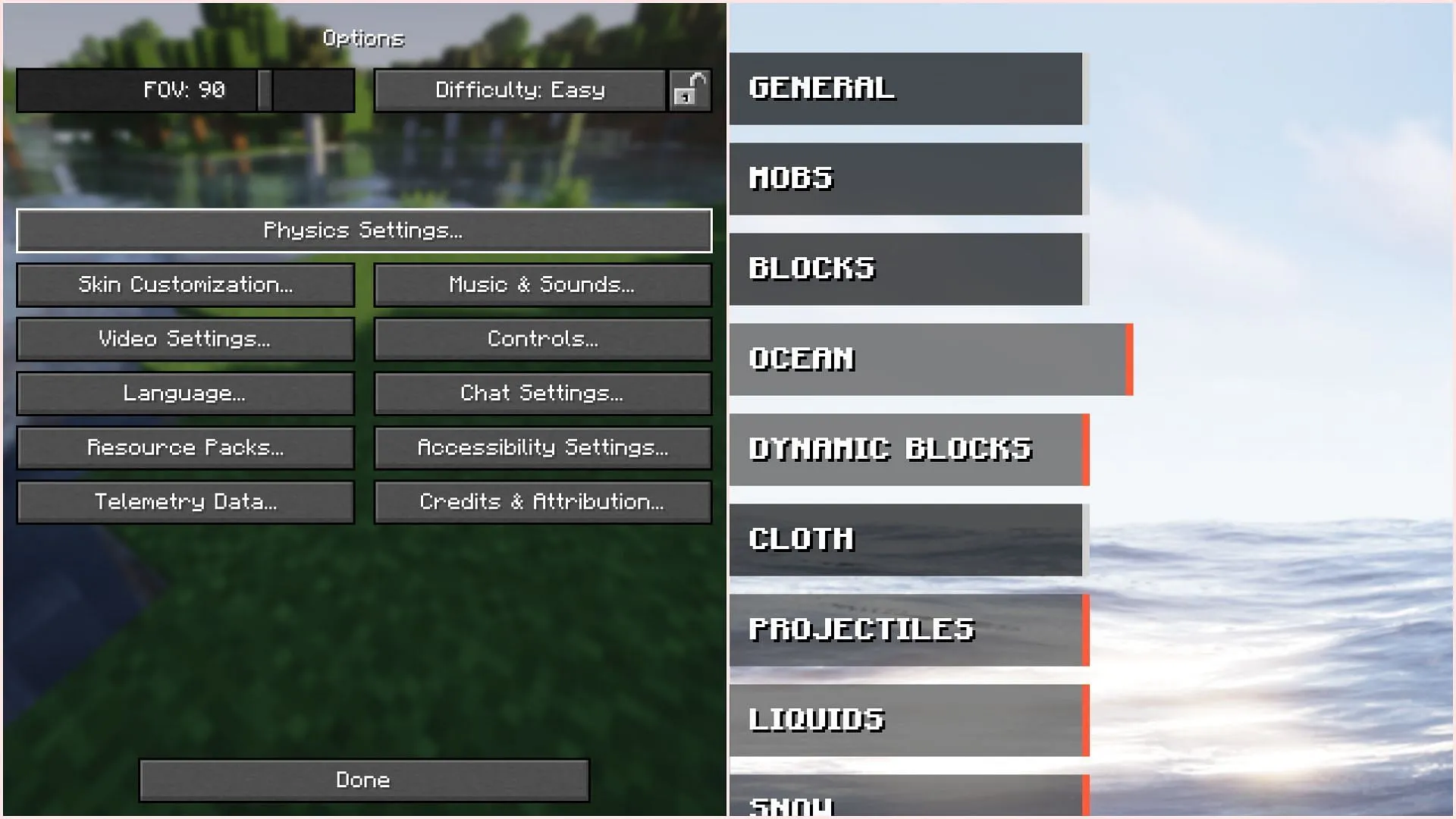
Upon entering the game, you may not immediately notice any changes. However, once you start mining blocks or defeating enemies, the impact of the mod becomes strikingly clear with new particle effects and ragdoll behaviors.
Players can fine-tune the Physics Mod settings through the vanilla settings menu. Each feature is categorized, complete with illustrative images showing what each adjustment affects.
Settings can be modified for particle effects, ragdoll physics, liquid behavior, and much more to tailor the gaming experience to individual preferences.
Stay updated with more Minecraft content:


