Mastering the various console commands in Oblivion Remastered is essential for players who seek an enhanced gaming experience. With these commands, players can easily activate god mode, modify their character’s level, unlock doors, eliminate NPCs, and much more. The capabilities provided by console commands are not only extensive but also user-friendly.
This guide provides a comprehensive list of all available console commands in Oblivion Remastered. Utilize these commands to become a formidable force in Cyrodiil and unlock the full potential of your gaming journey.
How to Activate Console Commands in Oblivion Remastered
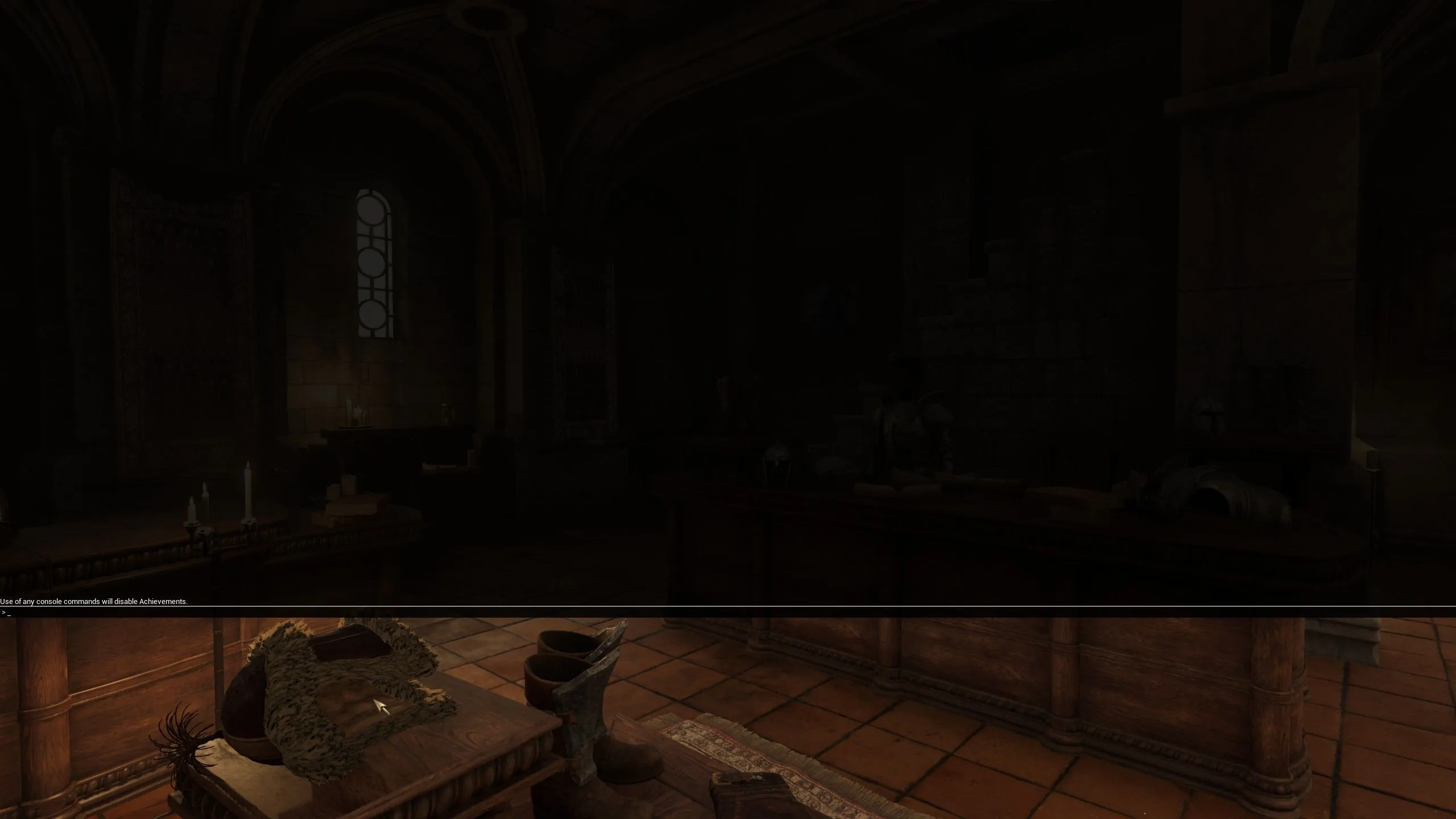
Console commands are an exclusive feature for PC players of Oblivion Remastered. To access them, enter the game and press the tilde key (~) or the backtick key (`), depending on your keyboard layout. This will bring up a console window where you can enter commands. You can also obtain ID codes by clicking on items or NPCs within the game and can submit commands using the Enter key.
Be aware that using console commands will disable achievements in Oblivion Remastered. To restore achievements, you must load a save file that has not utilized console commands and restart the game.
Complete List of Console Commands in Oblivion Remastered





Below is the exhaustive list of known console commands for Oblivion Remastered. The most impactful commands are prioritized for your convenience, ensuring quick access to essential functionalities:
| Console Command | Description |
|---|---|
| tgm | Enables God Mode (Infinite Health/Stamina) |
| player.additem [ID] [#] | Adds a specific item and quantity to the player’s inventory |
| removeitem [ID] [#] | Removes a specific item and quantity from the player’s inventory |
| unlock [target] | Unlocks the selected door, chest, or container |
| player.setlevel [#] | Sets the player’s level to a specified number |
| advlevel | Instantly levels up by 1 |
| completequest [questID] | Automatically completes the selected quest |
| player.setfactionrank [ID] [#] | Changes the faction rank to a specific number |
| disable [target] | Removes the chosen target from the game world |
| save [name] | Creates a save file with the chosen name |
| qqq | Closes the game immediately |


