Black Beacon presents a fresh perspective on interactive gaming, particularly in the realm of strategic combat within its action-packed RPG framework. Fans of titles like Wuthering Waves may appreciate the impeccable graphics and artistic design that Black Beacon offers, which are certain to captivate players.
Initially launched exclusively for mobile platforms, Black Beacon has expanded to include PC compatibility. Regardless of whether you’re an experienced gamer or a newcomer to the genre, there are several strategies to optimize gameplay on various platforms.
How to Play Black Beacon on PC

To enjoy Black Beacon on your PC, there are two main approaches you can take, each with its own set of considerations and requirements.
Option 1: Google Play Beta Download
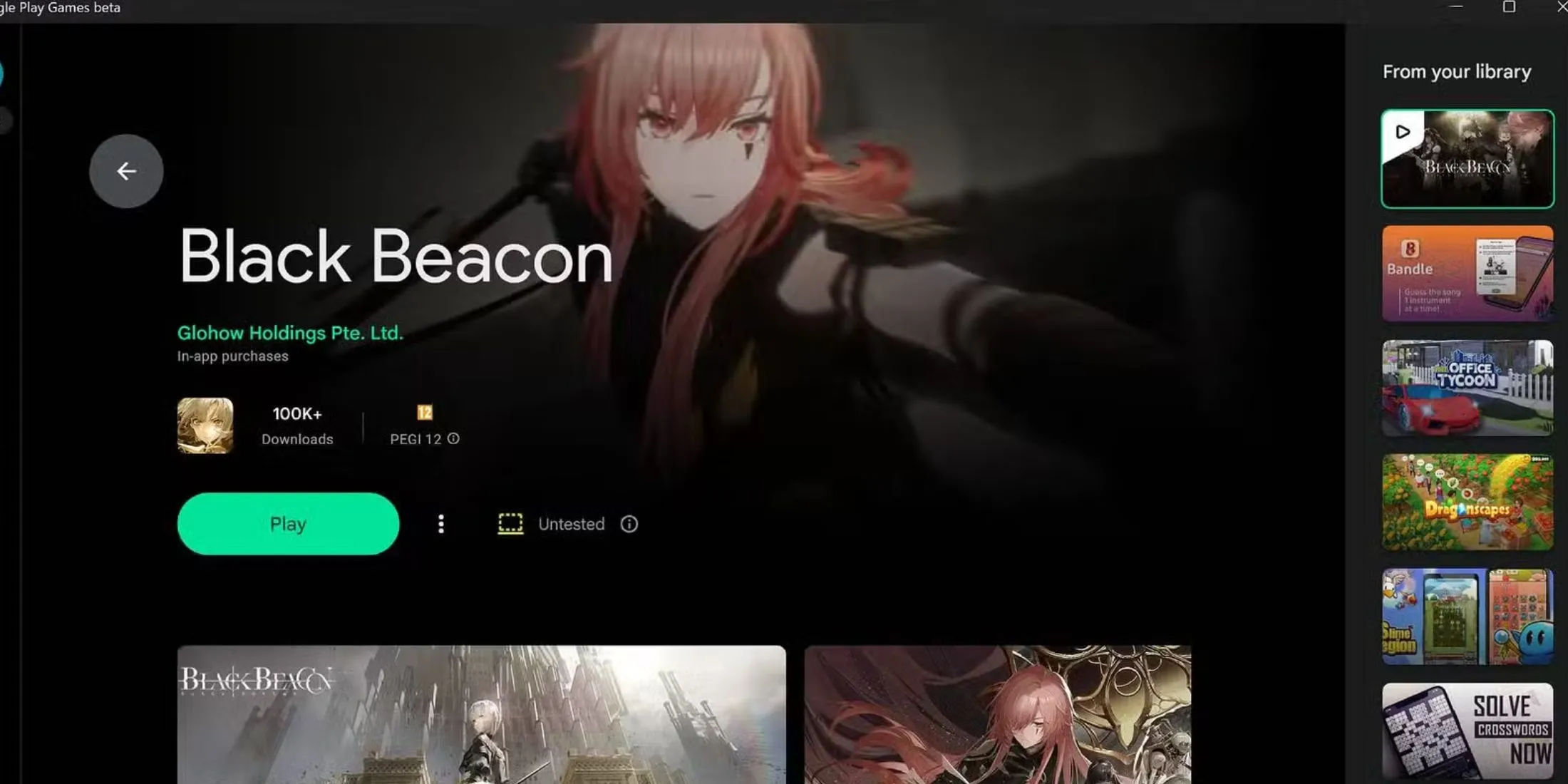
The first and most straightforward method involves downloading the Google Play Beta version directly to your desktop. Before proceeding, ensure that your system meets the necessary requirements for running the game. After successfully installing Google Play Beta, create a Google Play account and ensure your PC is recognized as an authorized device. You can then search for Black Beacon in the app and install it without further hassle.
It’s important to note that Windows 10 or 11 is recommended for the optimal experience when playing this game.
Option 2: Using Emulators
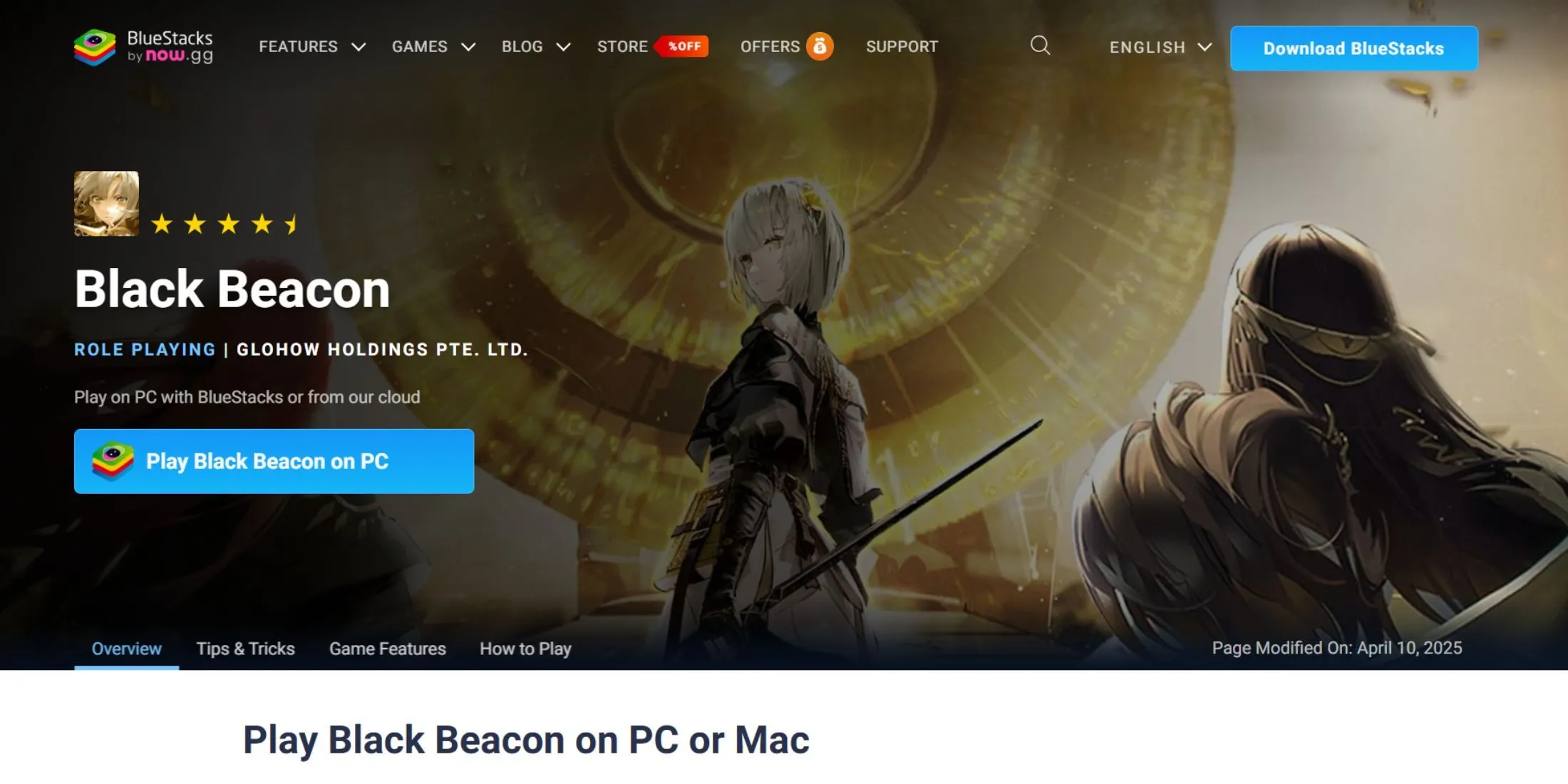
An alternative popular among gamers is utilizing emulators like BlueStacks. To get started, visit the BlueStacks website, download the app, and complete the installation. Once installed, sign in with your Google Play account, search for Black Beacon, and customize your control settings to suit your preferences.
Drawbacks of Playing Black Beacon on PC

While playing Black Beacon on PC is certainly feasible, it does come with its challenges. The game has not been specifically optimized for PC use, resulting in a chaotic control scheme. The mouse functionality lacks the necessary free movement, which is critical for navigating RPG environments. Consequently, 3D combat can be particularly challenging and may be best experienced in the ‘top-down view‘ setting until further updates improve the interface.
As of now, there has been no indication from GlowHow about plans to optimize Black Beacon for PC or console play. Hence, players might find it more practical to experience the game in its intended mobile format until community feedback prompts potential cross-platform developments. Despite the existing limitations for PC users, there is no harm in attempting the outlined methods to try out the game.


