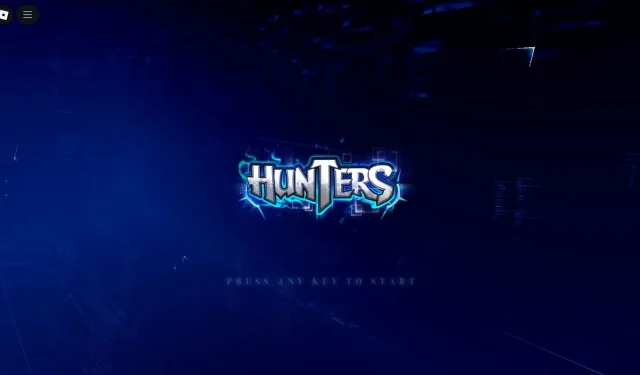Overview of Hunters in Roblox: A New Anime-Inspired Adventure
Hunters represents one of the most exciting new entries in Roblox’s portfolio of anime-themed games, taking significant inspiration from the widely acclaimed anime and manga, Solo Leveling. In this immersive experience, players step into the shoes of a ranked hunter, tasked with battling diverse enemies across various dungeons scattered throughout the game world.
Starting Your Journey: Basics of Gameplay
As you begin your adventure in Hunters, you will find yourself without any items in your inventory. To acquire essential gear such as weapons, armor, and skills, simply click the blue roll button visible on your screen, initiating an RNG-based system that randomly grants you items. The excitement lies in the ability to roll multiple times in hopes of securing rarer and more powerful equipment.

Equipping rare weapons and armor markedly enhances your potential within the game. By upgrading your gear, you not only increase your character’s level but also significantly bolster your ability to defeat formidable foes. Access your inventory by clicking the bag icon located on the left side of the screen, where you can sort your gear using filters for weapons, armor, skills, and items, making it easier to find the equipment that suits your play style.
Harnessing Skills and Completing Quests
In Hunters, employing skills is crucial for maximizing your combat effectiveness. Each skill requires a specific type of weapon, such as a great sword or a dagger. You can click on a skill to identify its weapon requirement and equip the necessary item from your inventory to unleash your abilities. When you feel adequately prepared, make your way to the Quests NPC to embark on tasks.

Quests often involve completing dungeons by defeating enemies and bosses. Some require you to reach a certain rank or level through rolling. Successfully completing quests rewards you with experience points (XP), luck boosts, and crafting materials, all of which contribute to enhancing your gameplay. Remember that entering a dungeon allows you to create or join a party, which can significantly impact your success rate.
Creating and Joining Dungeons
Access the “Dungeons”area on the map to create or join a dungeon party. When you create a dungeon, you have the freedom to choose the difficulty level as well as the number of players needed for the task. Other players in the vicinity will have the option to join your party, fostering teamwork and strategy.
Understanding Reawakening in Hunters
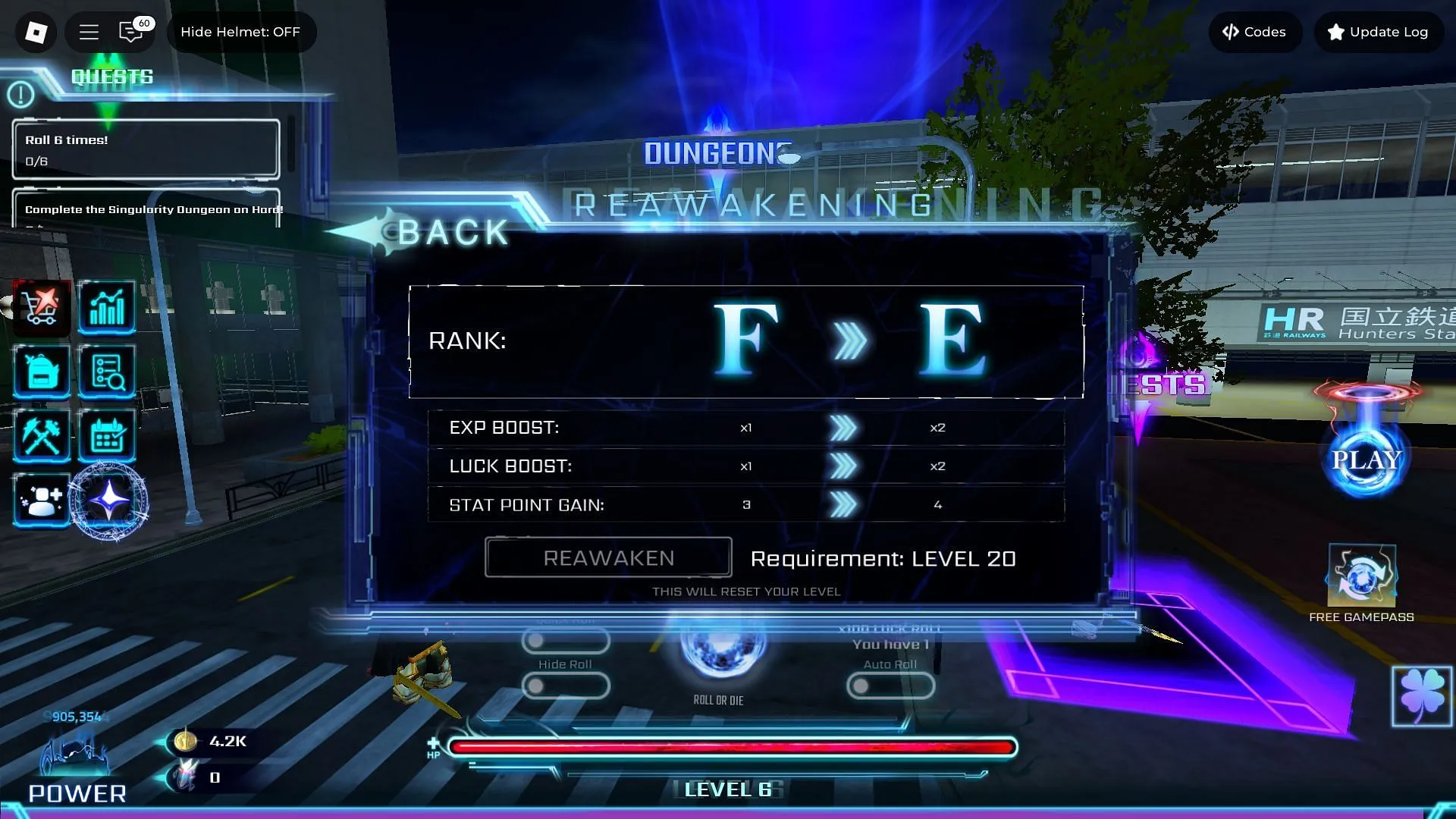
Your character can undergo a process known as Reawakening, which is indicated by a star icon located on the left side of the screen. By clicking this icon, you can transform your character’s rank from F to E, E to D, and so on. Reawakening provides critical advantages, offering buffs to your stats. For instance, completing quests yields a 1x XP boost, 1x luck boost, and x3 stat points gain; after reawakening, these boosts increase to x2 XP, x2 luck, and x4 stat points gain, propelling your character’s progress.
To embark on the Reawakening journey, you must reach the designated level, which is displayed in the user interface. This crucial step can greatly enhance your character’s overall performance in battles.
Frequently Asked Questions
How do I sprint in Hunters?
Sprinting in the game requires you to double-tap the W key (forward).
How do I craft items in Hunters?
Crafting items necessitates gathering the required materials found in quests or dungeons.
What does reawakening do in Hunters?
Reawakening amplifies your XP gains, luck, and the accumulation of stat points, enhancing your overall effectiveness in the game.
For further details and guides on Roblox’s Hunters, visit this source.