Expanding your business in Schedule 1 relies heavily on effectively hiring workers. These essential team members assist with a variety of tasks, including planting, packaging, and maintaining a clean environment, all of which are vital for seamless operations. However, with the rewards of hiring workers come certain responsibilities: you must pay them a daily wage and provide them with beds for resting. Understanding the bed assignment process in Schedule 1 can be challenging, but it’s a crucial aspect of employee management.
Procedure for Assigning Beds to Workers in Schedule 1
To begin assigning a bed to a worker, you need to ensure that the bed is located in one of your safehouses, such as the motel room or the apartment situated behind the Chinese restaurant—both of which are unlocked early in the game. Follow the steps outlined below to assign beds to your staff effectively:
Access the Clipboard

Your first step involves using the Clipboard, a vital tool for managing tasks within the game. Press 9 on your keyboard or scroll your mouse wheel to open the Clipboard menu. While focusing on the worker you wish to manage, press E to access their management options.
Manage Your Worker
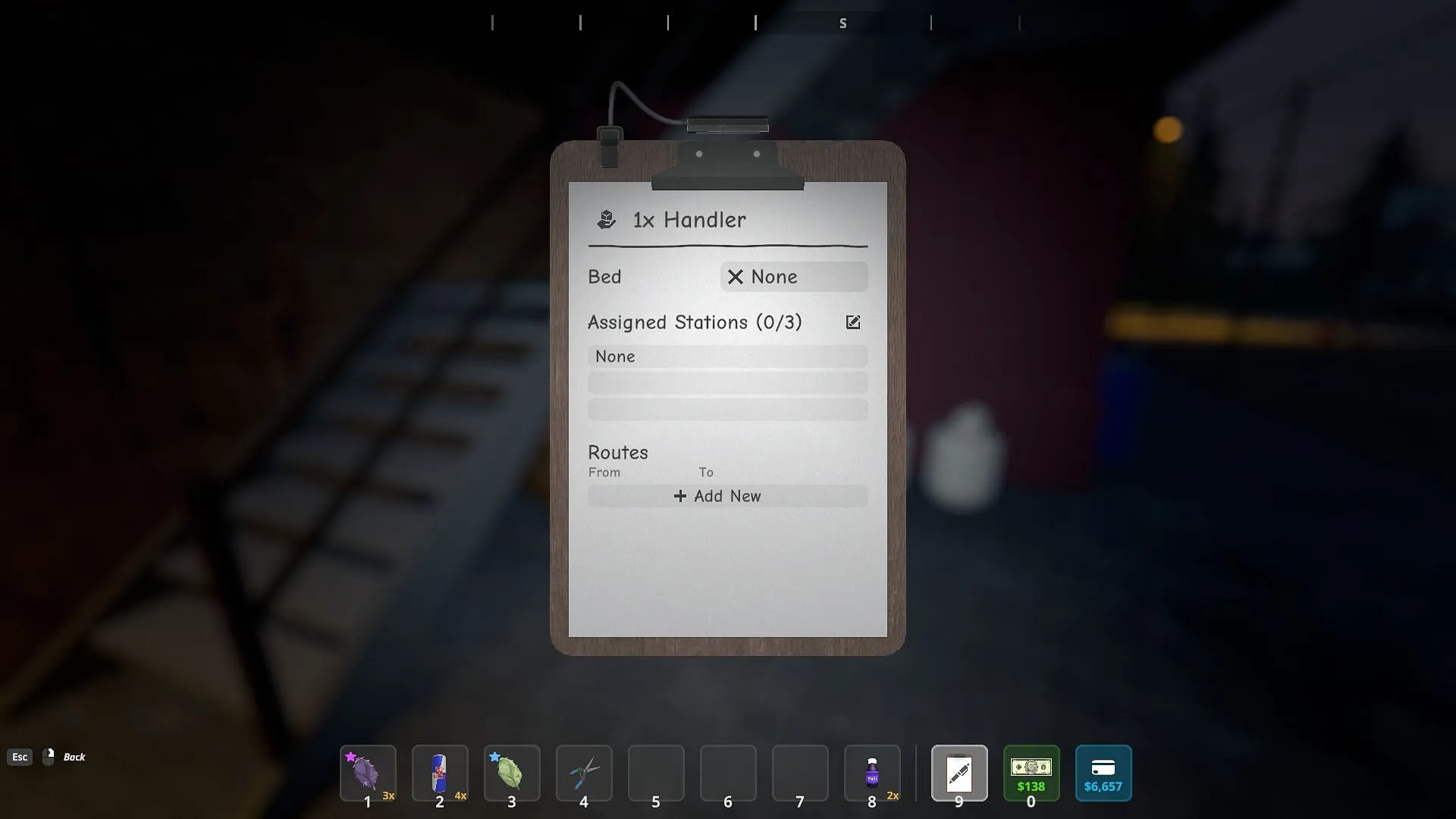
Once the management menu is open, locate the “Bed”option, which by default will be set to “None.”Click on this option, and you will see the Clipboard unequipped from your inventory.
Assign a Bed to Your Worker

Next, proceed to the bed you intend to assign to your worker. Simply click on the bed, and you will see your worker’s name displayed next to it. You’ll also notice a black briefcase icon appearing over the assigned bed, indicating where you will manage their wages.
Congratulations! You have now successfully assigned a bed to your worker in Schedule 1. Remember, each worker requires their own designated bed; sharing your personal bed with them is not an option. Additionally, it is crucial to pay your workers on time, as failure to do so will result in them ceasing their work efforts.


