The Shamrock Scottie token in Monopoly Go is an enchanting cosmetic feature, depicted as a purple-haired dog adorned with a green bow tie and hat. Players can unlock this charming token by joining the upcoming St. Paddy’s Partners event. It’s important to note that this token is cosmetic in nature, serving solely as a visual marker of a player’s position in the game without influencing gameplay mechanics.
This guide provides a detailed overview of how players can successfully unlock the Shamrock Scottie Token in Monopoly Go.
Unlocking the Shamrock Scottie Token
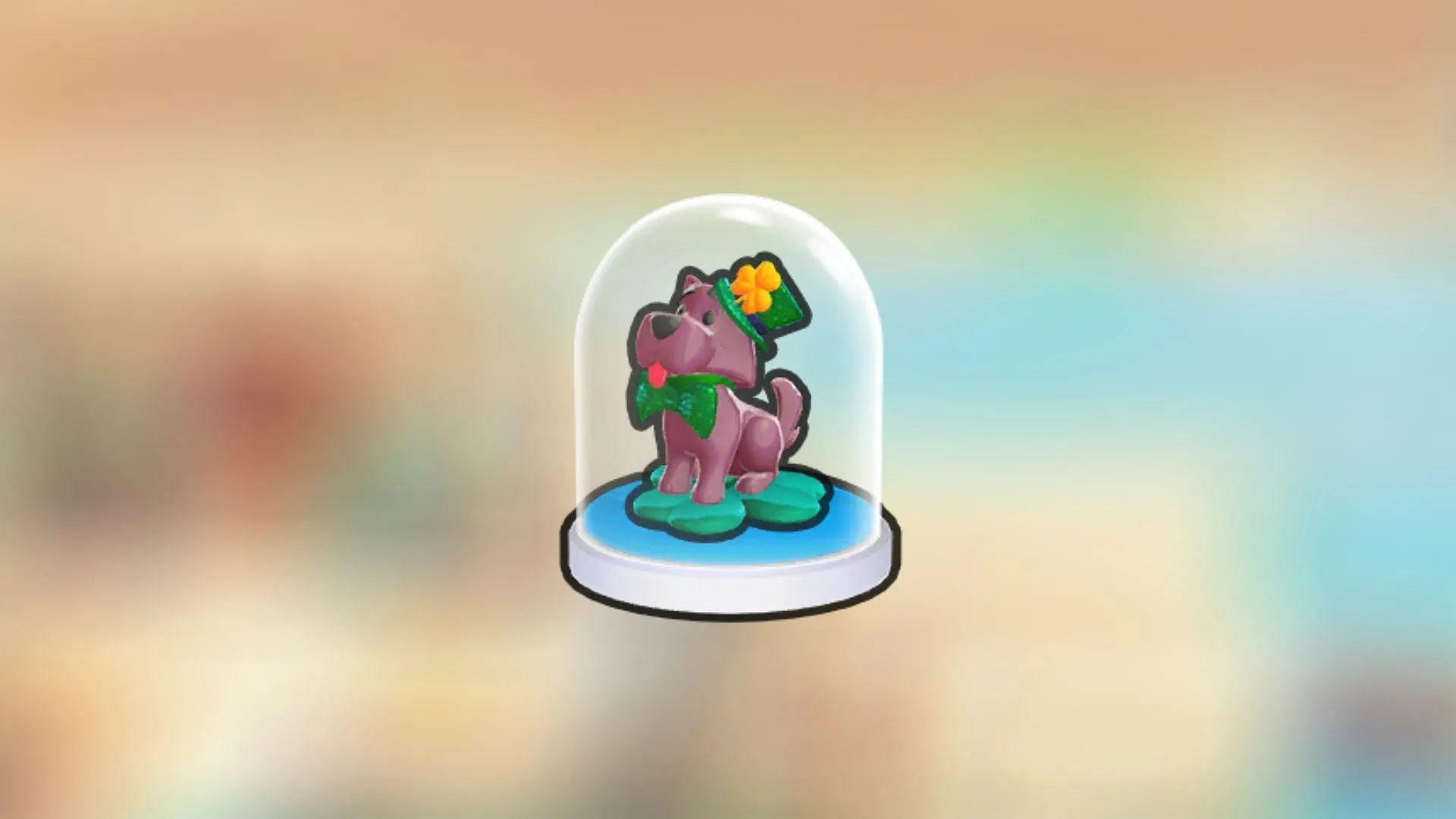
To obtain the Shamrock Scottie Token, players must actively participate in the St. Paddy’s Partners event. Here’s how to do it:
- Step 1: Log in during the St. Paddy’s Partners event starting on March 12, 2025.
- Step 2: Collaborate with other players to engage in the event activities.
- Step 3: Complete the event to earn various rewards, including the Shamrock Scottie token, 5,000 Dice Rolls, a Swap Pack, and a Pot of Gold Giftbox.
It is essential to keep in mind that since the Shamrock Scottie Token is associated with the Partners event, its availability after the event concludes remains uncertain. Typically, such events run for about four to five days.
Rewards from the St. Paddy’s Partners Event
Participants in the event can earn several exciting rewards based on their point totals:
- Level 1 (2,500 points): 200 Dice Rolls
- Level 2 (6,000 points): Cash prizes
- Level 3 (13,000 points): 200-300 Dice Rolls, Cash, and a 10-minute Cash Boost
- Level 4 (26,500 points): 300-500 Dice Rolls, an Orange Sticker pack for the Movie Night album, and a 20-minute Mega Heist
- Level 5 (32,000 points): 400-600 Dice Rolls, Cash, a Blue Ticket, and a 30-minute Builder Bash
- Grand Prize: Shamrock Scottie token, 5,000 Dice Rolls, a Swap Pack, and a Pot of Gold Giftbox.
How to Equip the Shamrock Scottie Token in Monopoly Go

Upon unlocking the token, players can easily apply it from the My Showroom section. Here’s how you can equip your new Shamrock Scottie Token:
- Step 1: Launch Monopoly Go and click on the icon located at the top-right corner of the interface.
- Step 2: Navigate to the ‘My Showroom’ tab, where you can view all unlocked tokens.
- Step 3: Select the Shamrock token to activate it in your game.
You also have the option to activate a newly unlocked token immediately after obtaining it by selecting the ‘Equip’ button. Additionally, players can customize their tokens, dice, and shield cosmetics from the ‘My Showroom’ tab at any time.


