The highly anticipated new season, Hellfire Gala, has officially launched in Marvel Rivals, introducing an exciting new feature that allows players to gift skins. This latest update from NetEase Games brings more than just gifting capabilities; it also includes a host of enhancements such as new characters, improved team-up abilities, ranked adjustments, and stylish new costumes. With The White Queen leading the festivities, players are invited to immerse themselves in the vibrant world of the Hellfire Gala.
As we celebrate this festive occasion, let’s explore how you can gift skins in Marvel Rivals and share your favorite styles with friends.
How to Gift Skins in Marvel Rivals
To gift skins to your fellow players in Marvel Rivals, simply follow these steps:
- Launch the game from your preferred gaming platform.
- Once you reach the Main Menu, navigate to the Store section.
- Find the skin bundle you wish to gift and click to view its details.
- Look for the new Gift icon located next to the price tag, which has been introduced in Season 2.
- Select the Gift icon to choose your recipient, then proceed to purchase the skin. It will be added directly to their inventory.
Keep in mind that there is a requirement: you must have a minimum of Level 10 account status to utilize the skin gifting feature. Additionally, be aware that the price of the skin bundle will reflect the recipient’s regional pricing as per Marvel Rivals’ monetization policy.
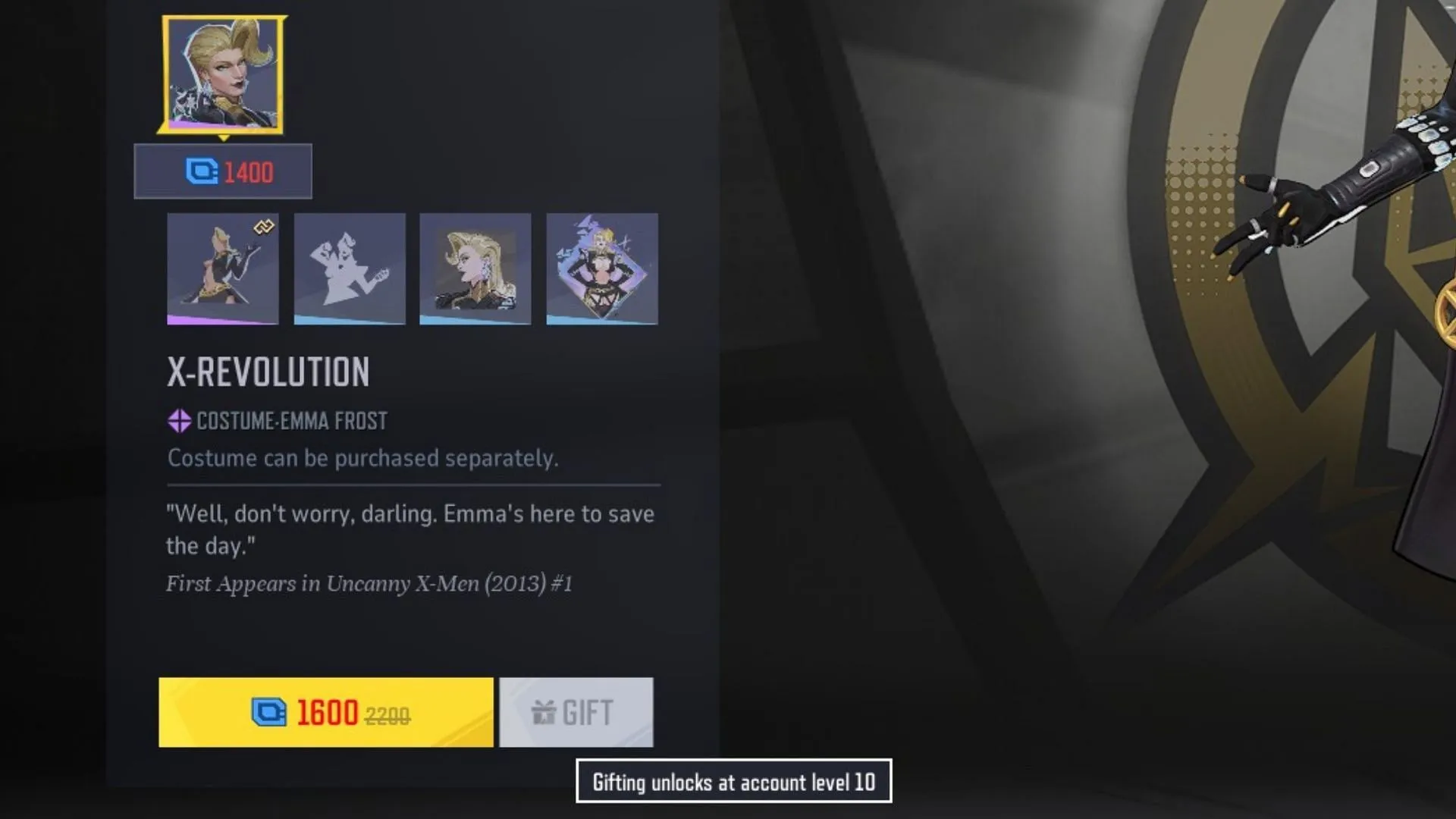
NetEase Games has consistently focused on delivering fun and engagement in Marvel Rivals, whether through character balancing, enhanced team-up skills, or even playful emotes during special events like April Fool’s Day. The introduction of this gifting feature reinforces their commitment to fostering a positive community experience, bringing together Marvel Rivals players with fans of the Marvel Comics and Cinematic Universe. So go ahead, share the skins you love and make the Gala even more memorable!


