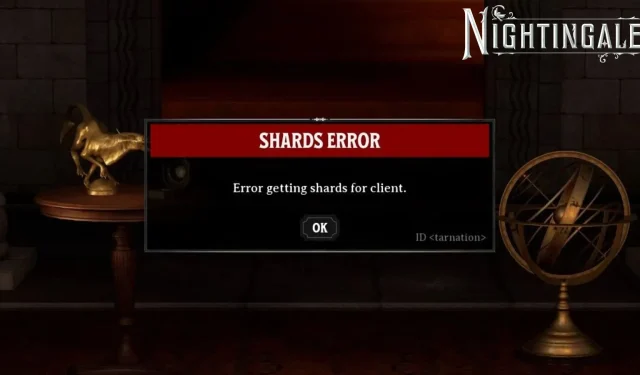One of the most annoying issues in Nightingale is the Shards error at the loading screen, but the question is, can you fix it?
Nightingale is the new survival crafting experience from Inflexion Games where you travel through various portals exploring Fae Realms and unraveling different mysteries the rich gaslamp Victorian setting has to offer.
However, no game is perfect as there can be instances when you run into a particular error without having a clue about how to fix it, and it’s no different for Nightingale. The game being in early access means the chances of running into errors are higher and the Shards error is one such problem.

What does “Error getting shards for client” in Nightingale mean?
If you’re trying to log in to Nightingale but coming across the “Error getting shards for client” message on the loading screen, it means you can’t connect to the game servers at that moment.
This issue occurs if something is wrong with the servers you are trying to connect or a maintenance is underway.
Can you fix the Shards error in Nightingale?
Unfortunately, fixing the Shards error in Nightingale is not entirely fixable, and you’ll have to wait for the servers to come back online.
However, it’s definitely worth checking to see if your internet connection is stable enough, just in case the problem is on your side. Try restarting your router or reconnecting the LAN cable then logging back into the game.
Otherwise, you may check our Nightingale server status guide to stay on top of ongoing server maintenance updates and outage issues.