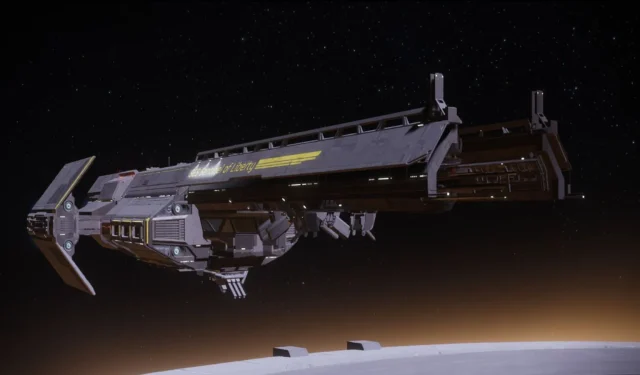Helldivers 2 lets you customize your ship’s name, making it a great way to personalize your gameplay – but how do you do it and can you rename it once you make that first decision? Here’s all you need to know.
Sure, Helldivers 2 is all about destroying enemies and epic bugs with friends, but there’s still an element of personalization to the game. After all, you can select the perfect weapon for your playstyle, change small elements of your design, and even make your ship your own.
One way to change your ship is to give it an awesome name, but how do you do that and can you rename it after making that initial choice?
How to change the name of your ship in Helldivers 2

You can rename your ship once you finish the tutorial of Helldivers 2. When you do so, you’ll be given a list to help you create a title.
Unfortunately, you can’t fully customize your ship name, so there’s no place for the Millennium Falcon, the Enterprise, or a pun.
How to rename your ship in Helldivers 2
If you’ve changed your ship name in the tutorial and aren’t too happy with it you can change it again. To do this, follow these steps:
- Head to the Ship Management computer to the left of the Armory.
- Go to the Destroyer tab.
- Press Square on your Xbox or the respective button for your PC.
- Rename your ship.
Thankfully, you can change your ship’s name as many times as you want, just follow the above steps and select a great name.