Cyberpunk 2077 now lets you change the color of your Rayfield vehicles in the game. Here’s how you can do it with ease.
Cyberpunk 2077 boasts a diverse choice of cars at your disposal, allowing you to run circles around Nightcity and Dogtown while advancing to the big leagues. While the game initially had a restricted number of vehicles, updates 2.0 and 2.1 introduced more cars and bikes to the mix.
You can now buy automobiles at a discount from an Autofixer if you win races and accomplish El Capitan’s jobs. However, Rayfield automobiles like Caliburn and Aerondight, the top two fastest vehicles in the Cyberpunk 2077 world, are the most popular among gamers.
While these cars are difficult to obtain in the game because they are rather pricey and will cost you a significant amount of Eurodollars, with update 2.1, you may change the colors of Rayfield vehicles while on the move. Here’s how to accomplish that.
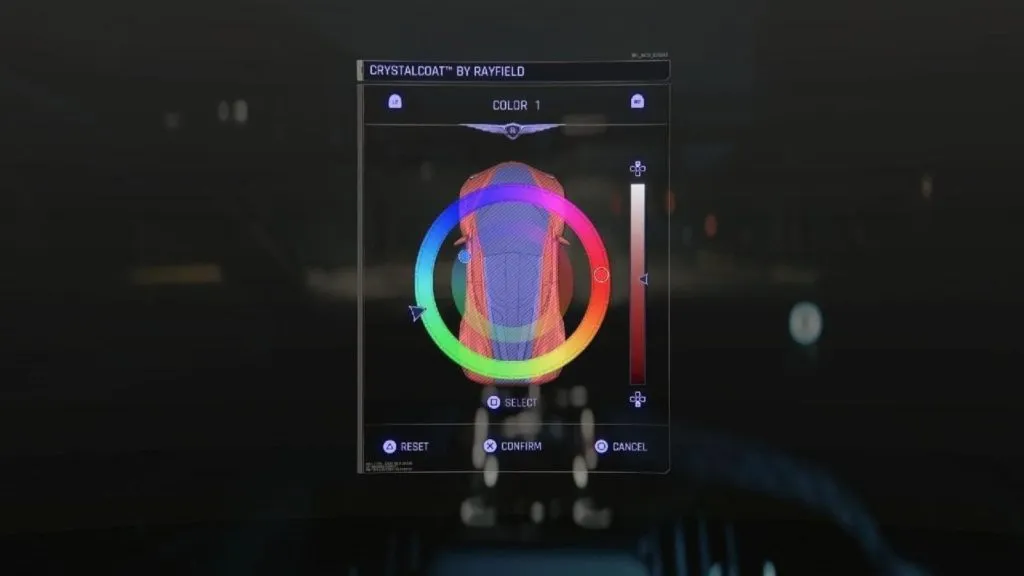
How to change colors in Rayfield Caliburn and Aerondight in Cyberpunk 2077
Rayfield Caliburn is the fastest car in Cyberpunk 2077, followed by Aerondight which is a front-engine hypercar. You can purchase Caliburn for 135,000 Eurodollars and 50 Street Cred and Aerondight for 155,000 Eurodollars from the Autofixer website.
However, to change the colors of any of the above cars, follow these steps:
- Get inside a Rayfield Caliburn or Aerondight.
- Hold down the left D-pad on your controller or Y on your keyboard to pull up the color wheel.
- Since Rayfield cars have dual colors, make your choice for both colors in the inner and outer rings.
- Once selected hold the confirm button displayed on the screen.
Your car will now immediately transform into the selected color scheme. However, the color will revert to its factory state when you exit the vehicle. So bear in mind as long as you’re inside the car, your selected colors will remain intact.
Check out more Cyberpunk 2077 content:


