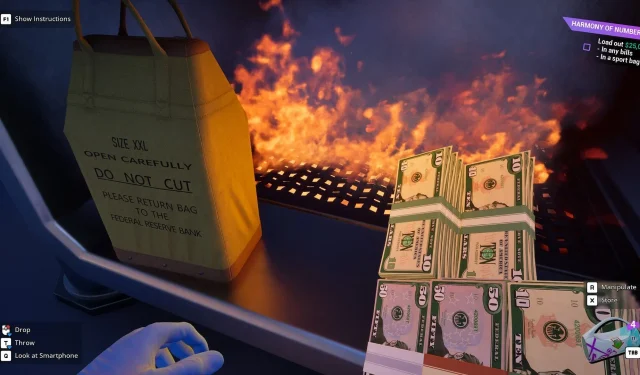In Cash Cleaner Simulator, unlocking sealed bags is a critical task that players must master early in the game. Certain cash deliveries come inside locked bags, notably the larger ones marked with phrases like “Do Not Cut”or those sourced from the Federal Reserve Bank. These bags can’t be opened manually, and without the right approach, you may find yourself at an impasse.
This comprehensive guide will walk you through the process of unlocking bags in Cash Cleaner Simulator.
Steps to Unlock Bags in Cash Cleaner Simulator

Essential Tool: The Knife
To gain access to any locked bag in Cash Cleaner Simulator, you’ll require a specific tool: a knife. This item cannot be found lying around the game environment; you must procure it through the Black Market app available on your in-game phone. Search for the Stylish Steel Knife. Once you place your order, the knife will be delivered directly to your safehouse. After receiving it, ensure you add the knife to one of your inventory slots.
To utilize the knife, press Tab to open your quick inventory and select the knife, allowing you to use it whenever you encounter a sealed bag.
Using the Knife on Locked Bags
When it’s time to open a locked bag, aim the knife at the side—not the top—of the bag. If you’re targeting the correct area, your mouse cursor will transform into a small knife icon. This indicates that you’re set to proceed. Click once to slice open the bag, minimizing the potential for ink stains on the cash contained within.
Ignore Bag Warning Labels
Be mindful that most of these sealed bags could be stolen. Consequently, the warnings such as “Do Not Cut” are not intended for you—feel free to disregard them. Your primary concern should be the mission details provided on your phone, which will guide you on whether to keep, clean, or destroy the cash. After extracting the money, you have the option to either incinerate the empty bag or deposit it in the trash.
Utilizing the Knife for Cash Bundles
The knife also serves a secondary purpose: removing bands from cash bundles. If you come across stacks of cash secured with bands, you’ll need the knife for removal as well. Simply equip the knife and click on the bundle to clip the bands off.
If you have multiple bundles to process, place them on the workbench and cut them open one by one. This method is particularly effective when handling larger sums of money. Alternatively, you may also remove the bands from bundles directly in your inventory if that’s more convenient.