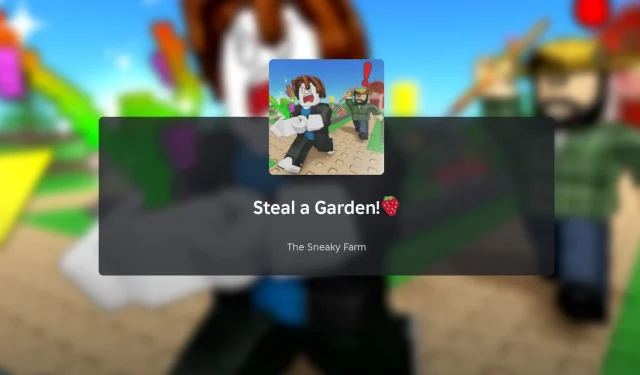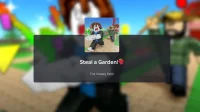Steal a Garden introduces a unique twist to the gardening genre on Roblox, where players engage in theft rather than traditional planting and harvesting. The primary objective is to sneakily (and skillfully) swipe plants to sell for Coins or to stash in your greenhouse. As you dodge the vigilant farmer, you’ll be hauling various crops like carrots, watermelons, and corn, all while ensuring you remain undetected.
For those who wish to maximize their earnings and outsmart the farmer, this guide will delve into the essential mechanics of the game.
Your Essential Guide to Roblox Steal a Garden
Getting Started

As you dive into Roblox Steal a Garden, you’ll encounter a garden scene monitored by a single NPC farmer. Your mission? To liberate as many plants as you can while evading the farmer’s rake.
The farmer’s behavior is intriguing; they won’t react to mere trespassing, but will pursue anyone attempting to steal. Wait for the right moment—such as when the farmer’s back is turned or they are distracted by another player—before making your move. You can easily check your collected plants via the crate icon positioned at the center of your screen, which leads to the “My Crate” interface.
When the farmer spots you, an exclamation mark will appear above their head, accompanied by a distinct warning sound. Pay attention to these cues—they are key to staying out of their grip. Although they become aggressive once they see you stealing, they do so only within a limited range. Scurry back to the “Transfer to Greenhouse”or “Sell Your Plants”areas to escape their notice.
Understanding Game Tabs

After acquiring plants, players have the choice to either sell them or transfer them to their greenhouse. To generate Coins, head to the “Sell Your Plants”zone and interact with the NPC there. This process needs to be repeated multiple times, as accumulating Coins is essential for unlocking power-ups in the “Upgrades”tab.
Here’s a quick rundown of the tabs found in Steal a Garden:
- Index: Keeps track of all the plants you’ve collected and highlights which ones are still available to gather.
- Upgrades: Use your Coins to acquire various enhancements, including Coin Multipliers, Speed Boosts, Crate Capacity, Grabbing Speed, and Greenhouse Space.
- Store: Access different perks and boosts for purchase using Robux.
- Refresh Plants: This tab allows you to replenish plants that have been stolen from the garden.
- +10% Server Luck: Enhances every player’s luck within the server for a duration of four minutes.
Customizing Your Greenhouse

To store collected plants, simply position your character in the “Transfer to Greenhouse”zone. Interestingly, during specific events, the value of stored plants within your greenhouse can see a significant boost—making storage a preferable choice over immediate selling. Moreover, your greenhouse presents an opportunity to showcase your most valuable plants, especially the prized golden varieties.
Frequently Asked Questions about Roblox Steal a Garden
What controls do I use to steal plants?
PC users can initiate stealing by pressing and holding the E key, while mobile players need to long-press the desired item to snatch it.
How do I retrieve stored plants from my greenhouse?
To unstore plants, interact with the Edit board positioned outside your greenhouse. Open the Edit menu, navigate to the “Plants”tab, and select the plants you wish to remove.
Is it possible to steal plants from other players’ greenhouses?
Yes, you can pilfer plants from the greenhouses of other players, although this will require spending Robux.