In Cash Cleaner Simulator, players are often tasked with handling missions where they must differentiate between marked bills and unmarked cash. Success in these missions not only depends on recognizing these notes but also significantly impacts your reputation as a cleaner. Each successful identification enhances your standing with clients, making it crucial to master this skill.
This article provides an in-depth look at what marked bills are in Cash Cleaner Simulator, along with effective methods for identifying them quickly and accurately.
Understanding Marked Bills in Cash Cleaner Simulator
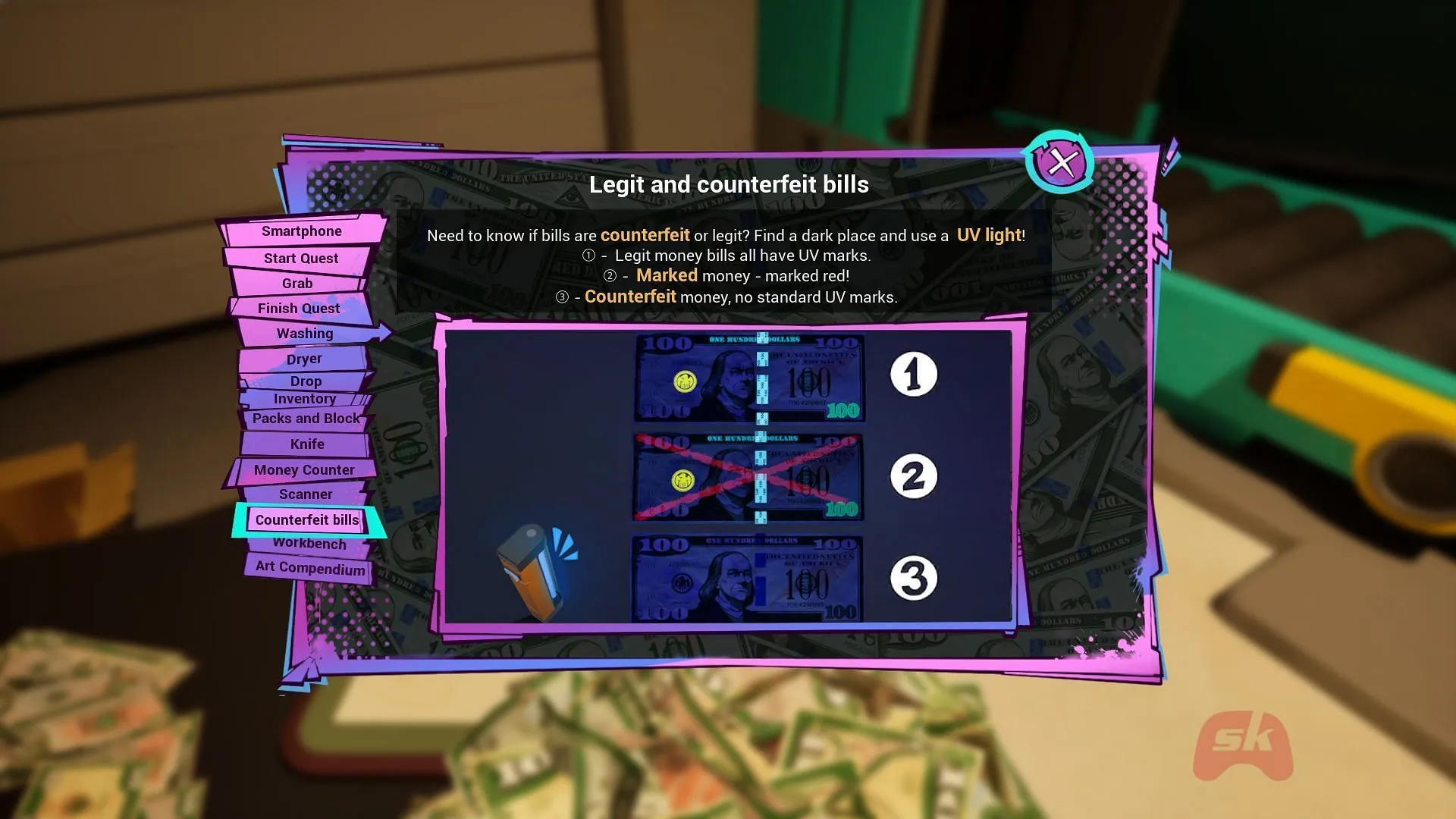
Marked bills are specific denominations tagged by various organizations for identification purposes. It’s essential to ensure that these bills are not returned to clients unless explicitly requested. In Cash Cleaner Simulator, there are three main categories of marked bills you should be aware of:
- Gang-marked bills: These feature a small red “X”or a black square mark.
- Police-marked bills: These show a large red “X”across the note.
- FDI-marked bills: These have a distinctive red eye symbol located on their right side.
How to Identify Marked Bills Efficiently

Identifying marked bills becomes straightforward with the aid of a UV light. After completing several early missions, players will earn enough currency to acquire this invaluable tool from the online store within the game.
When you utilize the UV light, position it over the notes to detect any markings, distinguishing between marked and unmarked cash. For optimal results, it’s advisable to work with smaller stacks—ideally, bundles of 50 bills. This method not only speeds up the sorting process but also minimizes the chances of missing any crucial marks.
In summary, equipping yourself with the necessary knowledge and tools significantly enhances your efficiency in sorting marked bills. Understanding their characteristics and utilizing a UV light can drastically improve your gameplay in Cash Cleaner Simulator.


