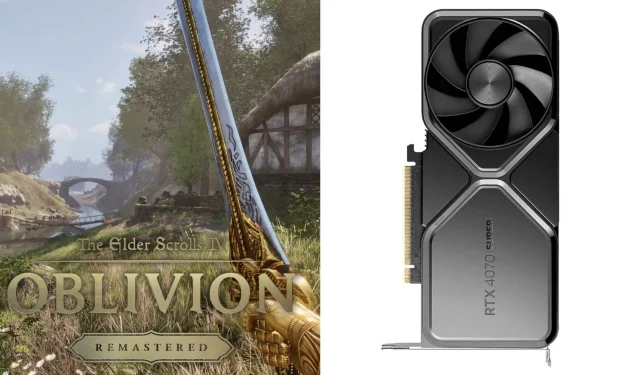The Elder Scrolls IV: Oblivion Remastered delivers an exceptional gaming experience, particularly when utilized with high-end graphics cards, such as the Nvidia RTX 4070 and 4070 Super. These GPUs are more than capable of running the game smoothly, allowing for stunning visuals at 1440p and even 4K resolution. Notably, Bethesda has rebuilt the game, incorporating cutting-edge features like ray tracing and DLSS upscaling, which enhance rendering quality and performance with frame generation, ensuring a fluid gameplay experience.
To achieve optimal performance and maintain high frame rates, players should consider modifying certain graphic settings. This guide provides a comprehensive overview of the most effective settings combinations for both the RTX 4070 and RTX 4070 Super, ensuring a stable gaming experience.
Optimal Settings for Nvidia RTX 4070 in Oblivion Remastered

The Nvidia RTX 4070 excels primarily as a 1440p gaming GPU. To unleash its full potential in The Elder Scrolls IV: Oblivion Remastered, it is advisable to keep the game at this resolution, leveraging the Ultra preset for a visually stunning experience. Setting DLSS to Quality can help mitigate stuttering, although maintaining a high FPS is generally achievable without this adjustment.
The recommended configuration is as follows:
General Settings
- Window Mode: Borderless
- Display Resolution: 2560 x 1440
- Select Monitor: Primary Monitor
- Resolution Scale: Auto
- V-Sync: Off
- Frame Rate Limit: Uncapped
- Show FPS: Off
- Show VRAM: Off
- Brightness Intensity: 0
- Field of View (1st Person): 90
- Field of View (3rd Person): 90
- Motion Blur: Off
- Screen Space Reflections: On
Quality Settings
- Quality Level: Ultra
- View Distance Quality: Ultra
- Effects Quality: Ultra
- Foliage Quality: Ultra
- Shadow Quality: Ultra
- Global Illumination Quality: Ultra
- Texture Quality: Ultra
- Reflection Quality: Ultra
- Post-Processing Quality: Ultra
- Hair Quality: Ultra
- Cloth Quality: Ultra
- Lumen Hardware RT: On
- Lumen Hardware RT Lighting Mode: Medium
- Lumen Software RT Quality: Low
Advanced Settings
- Anti-Aliasing: TSR
- Upscaling Technique: DLSS
- DLSS Mode: Quality
- DLSS Sharpness: 0
- DLSS Frame Generation: Off
- FSR 3 Mode: Off
- FSR 3 Sharpness: 0
- FSR 3 Frame Generation: Off
- XeSS Mode: Balanced
- Nvidia Reflex: Disabled
Optimal Settings for Nvidia RTX 4070 Super in Oblivion Remastered

The Nvidia RTX 4070 Super presents a slight upgrade over the standard 4070 model, allowing gamers to enable ray tracing in Oblivion Remastered. To achieve a balanced performance that does not compromise frame rates significantly, it is advisable to set the ray tracing option to Medium while keeping other graphics settings at Ultra. Players can also take advantage of DLSS frame generation for further performance enhancements.
The recommended configuration includes:
General Settings
- Window Mode: Borderless
- Display Resolution: 2560 x 1440
- Select Monitor: Primary Monitor
- Resolution Scale: Auto
- V-Sync: Off
- Frame Rate Limit: Uncapped
- Show FPS: Off
- Show VRAM: Off
- Brightness Intensity: 0
- Field of View (1st Person): 90
- Field of View (3rd Person): 90
- Motion Blur: Off
- Screen Space Reflections: On
Quality Settings
- Quality Level: Ultra
- View Distance Quality: Ultra
- Effects Quality: Ultra
- Foliage Quality: Ultra
- Shadow Quality: Ultra
- Global Illumination Quality: Ultra
- Texture Quality: Ultra
- Reflection Quality: Ultra
- Post-Processing Quality: Ultra
- Hair Quality: Ultra
- Cloth Quality: Ultra
- Lumen Hardware RT: Off
- Lumen Hardware RT Lighting Mode: Off
- Lumen Software RT Quality: Low
Advanced Settings
- Anti-Aliasing: TSR
- Upscaling Technique: DLSS
- DLSS Mode: Quality
- DLSS Sharpness: 0
- DLSS Frame Generation: Off
- FSR 3 Mode: Off
- FSR 3 Sharpness: 0
- FSR 3 Frame Generation: Off
- XeSS Mode: Balanced
- Nvidia Reflex: Disabled
By applying these recommended settings, players can expect Oblivion Remastered to perform exceptionally well on both the RTX 4070 and 4070 Super graphics cards. The game’s demands remain manageable despite its stunning graphics, allowing these GPUs to sustain consistent performance even at the highest settings.