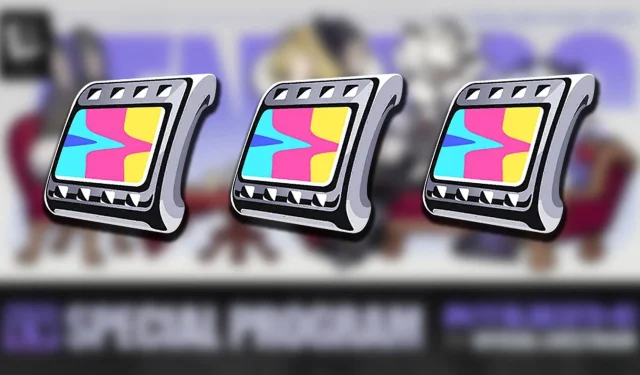The recent livestream for Zenless Zone Zero version 1.7, held on April 11, 2025, delivered exciting announcements for fans eager for updates. HoYoverse, the game’s developer, unveiled new characters, introduced W-Engines, and highlighted upcoming events. Additionally, viewers were treated to a redeem code during the broadcast, granting them 300 Polychromes along with other valuable items.
This article aims to provide players with the Zenless Zone Zero 1.7 livestream redeem code as well as important information regarding its expiration date.
Zenless Zone Zero 1.7 Livestream Code & Expiration Details
The 1.7 livestream, titled “Bury Your Tears With the Past,” aired at 7:30 PM (UTC +8) on both Twitch and YouTube. During this event, HoYoverse announced the following redeem code:
-
MOCKINGBIRD: Includes 300 Polychromes, 2 Senior Investigator Logs, 3 W-Engine Energy Modules, and 30,000 Dennies.
This code can be utilized to secure resources essential for summoning new characters Hugo and Vivian, along with their unique W-Engines.
Expiration of the Livestream Code
The redeem code for the Zenless Zone Zero 1.7 livestream is set to expire on April 12, 2025, at 11:59 PM (UTC+8). To ensure all players can take full advantage of this opportunity, it is advised to redeem the code promptly, as rewards become inaccessible approximately 24 hours post-release.
For convenience, here’s a countdown to monitor the code’s expiration:
Steps to Redeem Codes in Zenless Zone Zero
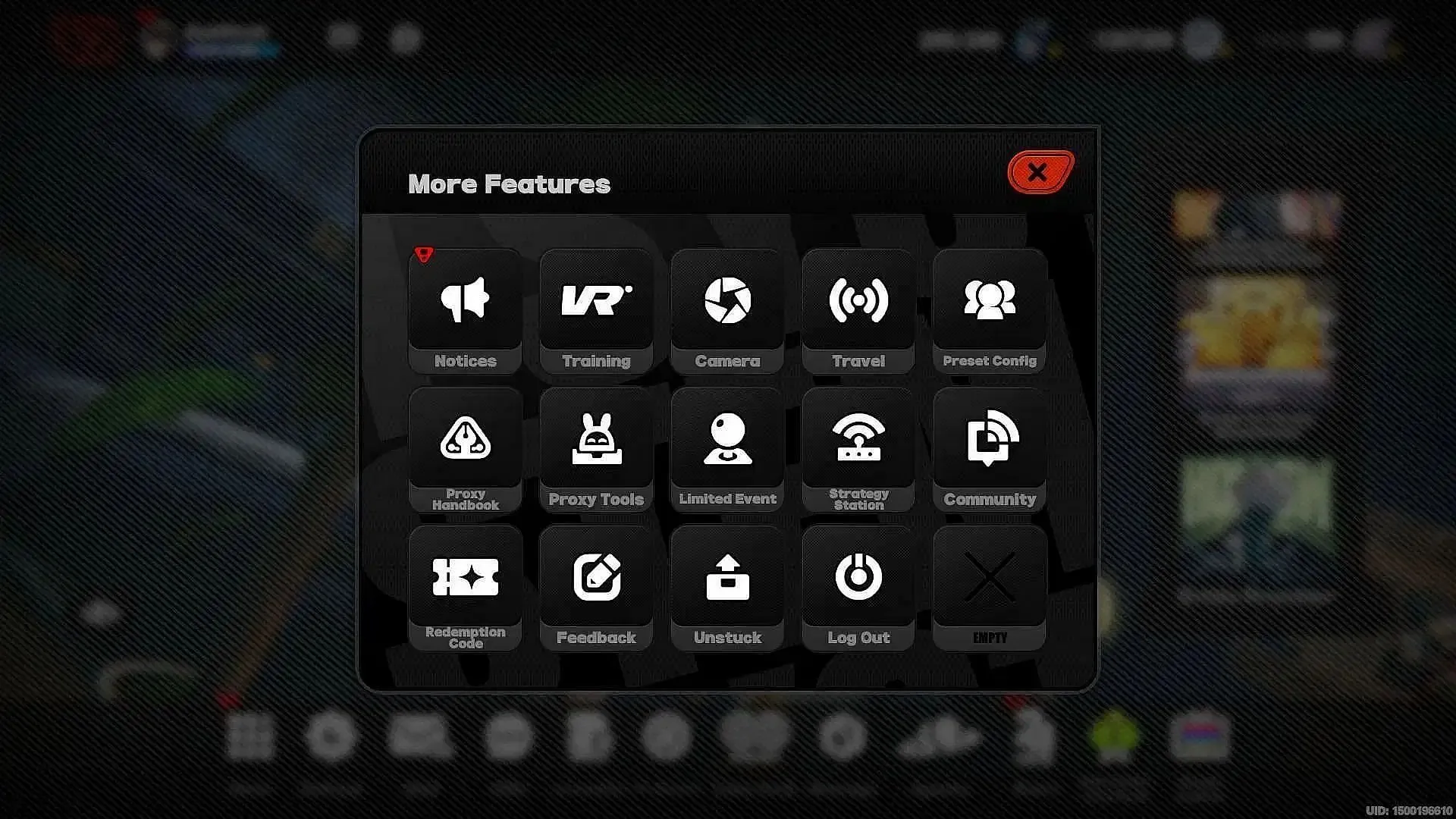
Players have the option to redeem their codes either in-game or through the official HoYoverse website.
In-Game Redemption Process:
- Open the Pause menu by clicking the top-left corner or pressing the Esc key.
- Select the More Features menu located at the bottom left.
- Tap the Redemption Code button.
- Input the code in the provided dialog box.
- Follow the same steps for any additional codes.
Web-Based Redemption Process:
- Log in using your in-game account credentials.
- Select your game server.
- Enter the redeem code in the dialog box.
- Click on Redeem.
- Repeat the process for any other codes you wish to input.