Minecraft stands out as a versatile sandbox game, rich with possibilities due to its dedicated community, which has contributed a vast array of modifications (mods) over the past 15 years. Among these creations, many mods incorporate elements inspired by various entertainment franchises, including television series, movies, and other video games.
A prime example of such innovation is the Invincible Incorporated mod, which introduces a whole new dimension by integrating content from the acclaimed animated series, Invincible, into the Minecraft universe. Here’s a comprehensive overview of this exciting mod.
Exploring the Features and Download Process of the Invincible Incorporated Mod
Overview of the Invincible Incorporated Mod
The Invincible Incorporated mod is a meticulously crafted addition to Minecraft that introduces nearly every character from the acclaimed animated series, along with their unique powers. Whether players wish to take on the role of a hero or a villain, this mod provides a variety of options.
Players can select characters such as Invincible, Omni-Man, Rex Splode, and many others, each featuring authentic 3D models that exhibit accurate textures and dimensions. This attention to detail makes the mod particularly appealing for fans of the show.
To acquire a superpower, players will need to interact with Cecil Stedman, a key character in the series. Players must achieve a minimum of 10 XP levels to receive a power randomizer and a life path item. The life path item helps players choose their alignment as either a hero or a villain, while the power randomizer grants access to various superpowers linked to specific characters from the mod.
Upon selecting their character, players can use their new powers to navigate the Minecraft world, taking advantage of abilities that are unique to each character from the series. There’s much more to discover within the Invincible Incorporated mod, making it an exciting endeavor for those keen on exploring its depths.
Steps to Download and Install the Invincible Incorporated Mod
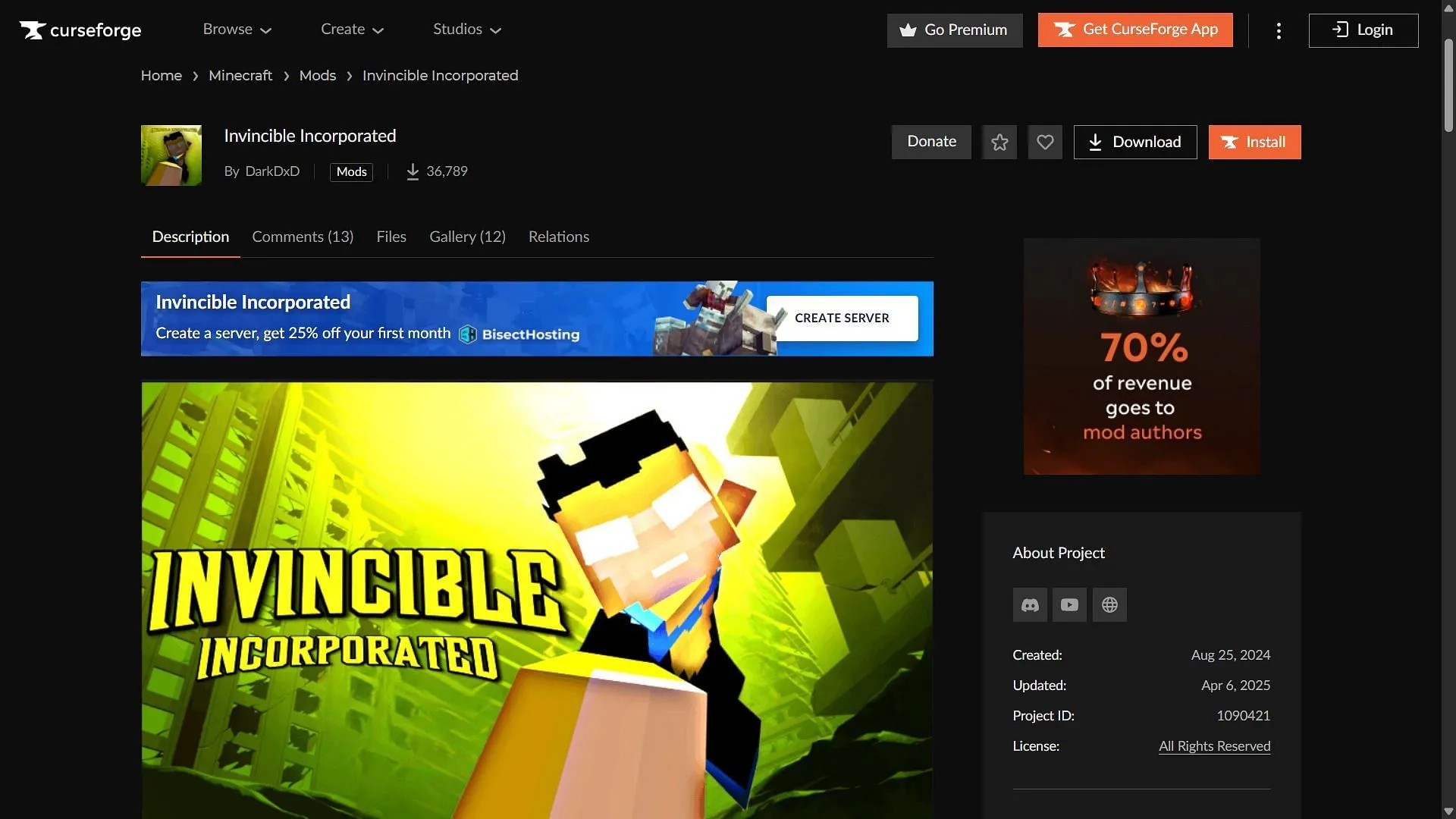
Follow these straightforward steps to download and install the Invincible Incorporated mod in Minecraft:
- Download and install the Forge modding API compatible with game version 1.20.1, as this version supports the Invincible Incorporated mod.
- Visit the CurseForge website and search for the Invincible Incorporated mod.
- Download the latest mod file available on the product page, ensuring it is meant for version 1.20.1.
- For optimal functionality, download necessary support mods such as Kleiders Custom Renderer API, Pehkui, and AttributeFix.
- Copy all downloaded mod files into the “mods”folder located in the root directory of your Minecraft installation, typically found at C:\Users\admin\AppData\Roaming\.minecraft.
- Launch the official Minecraft game and select the Forge 1.20.1 profile.
- Create or enter a new world to immerse yourself in the universe of Invincible.
With these steps, you are ready to experience the dynamic world of the Invincible Incorporated mod in Minecraft, exploring the powers of your favorite characters.


