The newly released Roblox Drift Carts promises an exhilarating experience filled with exciting drifting challenges and adventures. Since it is a fresh addition to the Roblox lineup, many players might find themselves uncertain about how to navigate the game effectively upon logging in. Although the mechanics are generally straightforward, certain elements can seem intricate for beginners.
This comprehensive guide aims to equip both novices and seasoned players with essential tips and tricks to enhance their gameplay in Roblox Drift Carts.
A Beginner’s Guide to Roblox Drift Carts
Getting Started: The Fundamentals

Your journey in Roblox Drift Carts begins with mastering the art of drifting and familiarizing yourself with the driving mechanics. All players start with a basic cart featuring no enhancements and a standard money multiplier. To upgrade to a faster and more efficient cart, you will need to accumulate Money by drifting and colliding with various objects and NPCs distributed across the game map.

Players can also teleport to the racing track using the portal near the spawn point. Once you arrive, you can earn extra cash by colliding with numerous objects on the track or by participating in races, which yield substantial rewards to help you acquire better carts.
Note that at least five players are required to commence a race. Gathering enough participants might require some persistence, so server hopping can be an effective strategy if you aim to race and earn additional cash quickly. Engaging with fellow players through server chat to issue race challenges can also help facilitate this.
Upgrading Your Carts
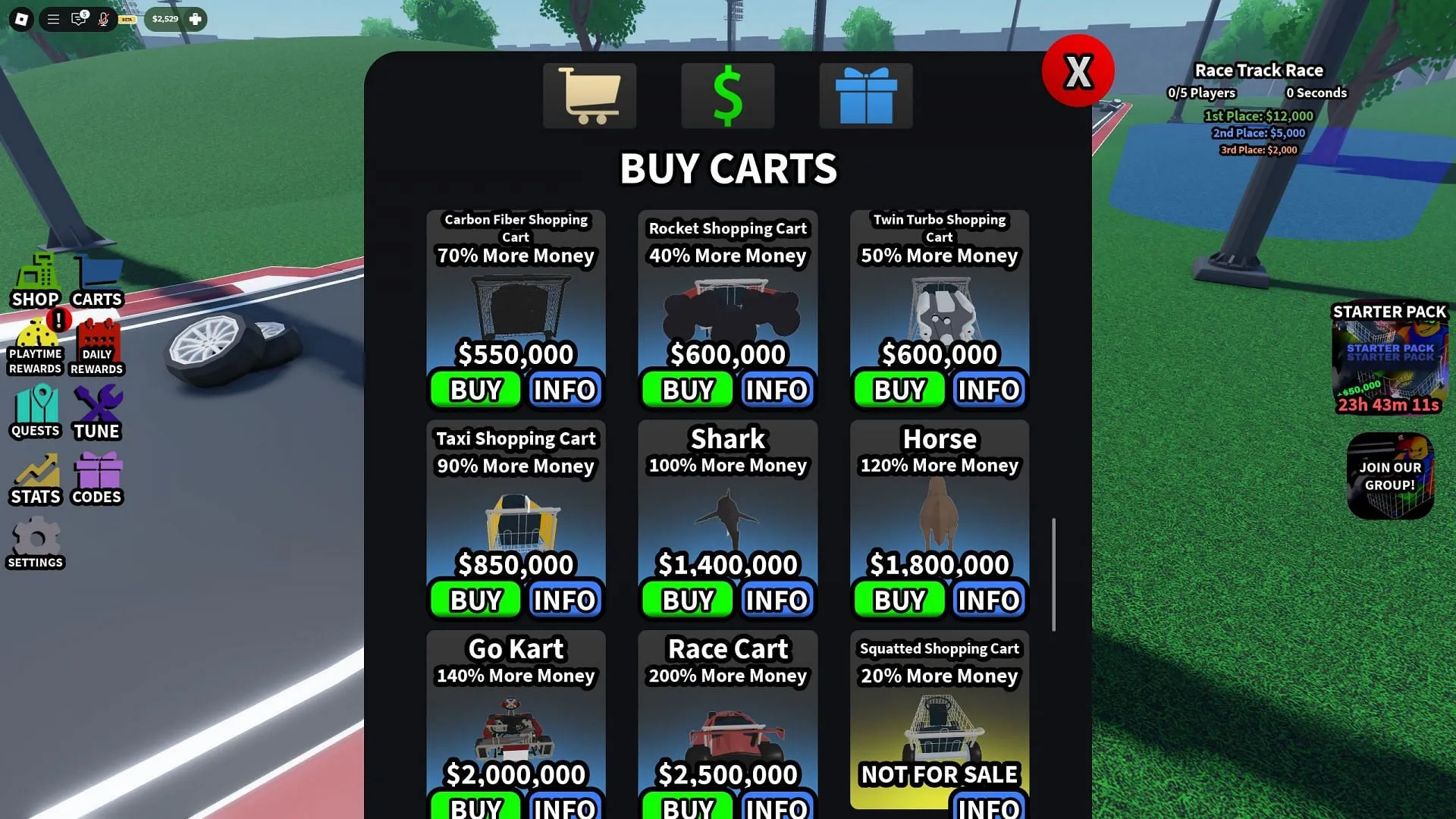
The in-game shop is stocked with various carts that range in cost, each offering enhanced features such as increased money multipliers and improved performance. When you have successfully collected enough cash, the shop icon will flash, indicating that you can purchase a new cart.
Clicking on the shop icon will display a list of carts that are within your budget. From there, you can proceed with purchasing the desired cart, which will then be reflected in your owned carts menu.

Carts that you acquire through the in-game shop, plus those earned from playtime rewards, daily rewards, or special quests, will all appear in your owned carts menu as depicted above.
Daily and Playtime Rewards
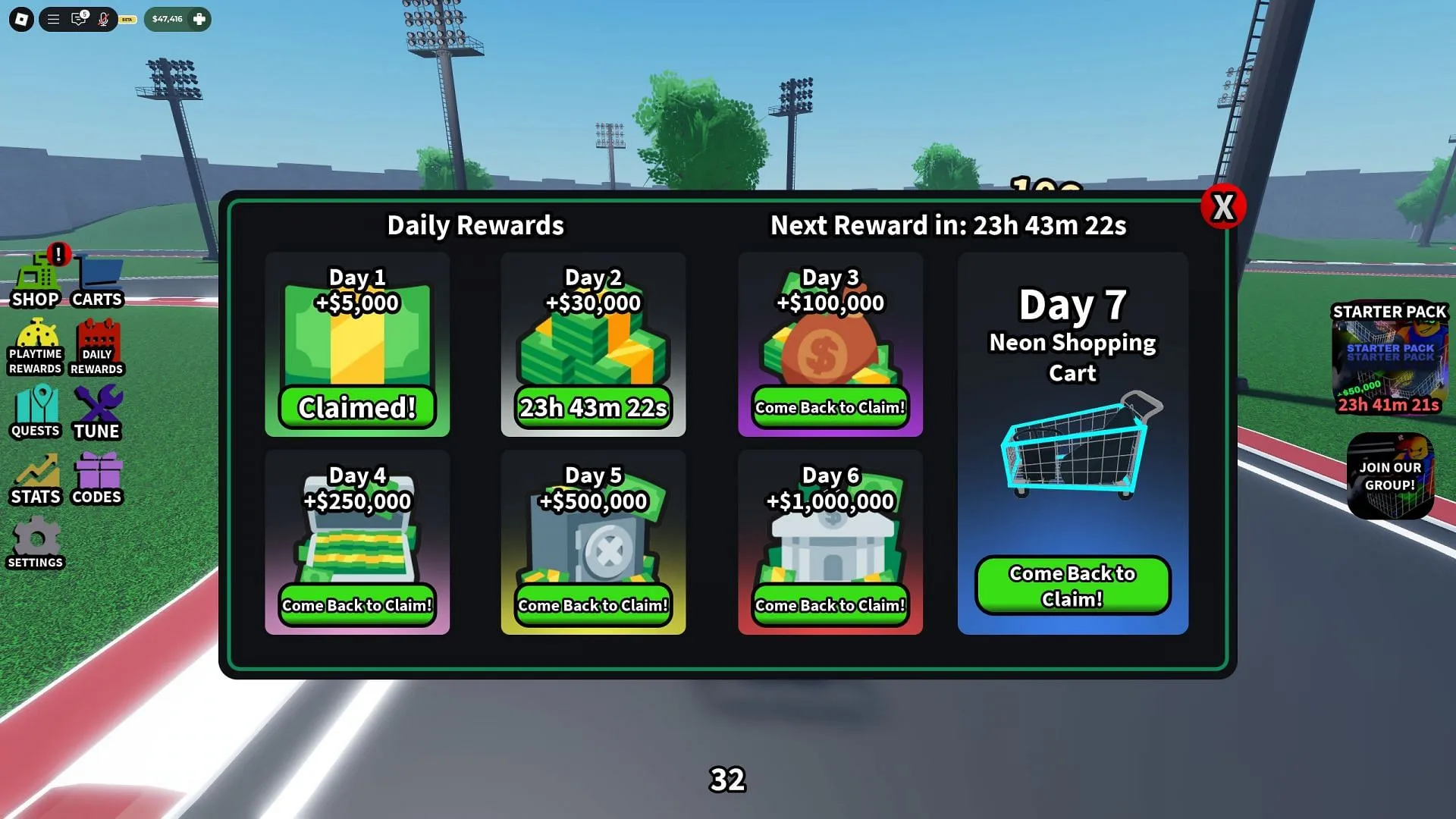
Players can benefit significantly from daily login rewards and accumulated playtime rewards, which provide generous amounts of cash and exclusive carts that can’t be acquired through regular shop purchases, appearing as “Not for Sale.”Daily rewards reset each day, while playtime rewards refresh every 12 hours.

These rewards can significantly expedite a new player’s progress simply through consistent daily logins and the collection of playtime rewards.
Completing Daily and Weekly Quests

Roblox Drift Carts features a dedicated quest system separated into daily and weekly challenges. Players are encouraged to complete these quests to earn additional cash. The tasks can range from finishing races to creatively interacting with objects scattered throughout the game.
Just as implied by their names, these quests reset on a daily and weekly basis. If you soon finish weekly tasks or cannot meet the requirements, you can refresh them by clicking the “Get New Weekly Quests”option.
Exploring the In-Game Shop

The game boasts a comprehensive in-game shop where players can purchase cash, money boosts, and various gamepasses that enhance gameplay. The cash earned allows for the acquisition of superior carts, while boosts augment the multiplier for the cash earned.
Gamepasses encompass a variety of options, from exclusive cart packs to large sums of cash. Additionally, quality-of-life enhancements like the Double Money gamepass permanently double the cash earned in-game, offering further incentives for players.
FAQs About Roblox Drift Carts
What cart do players start with in Roblox Drift Carts?
Every player begins their adventure with a basic shopping cart that lacks a cash multiplier and possesses only the most rudimentary stats.
What is the most effective way to earn cash in Roblox Drift Carts?
The majority of cash is efficiently generated through participating in races, claiming daily and playtime rewards, and fulfilling quests.
What is the most expensive cart in Roblox Drift Carts?
The Race Cart is the top-tier option in Roblox Drift Carts, boasting a massive 200x cash multiplier and unparalleled stats, retailing for 2.5 million in-game dollars.


