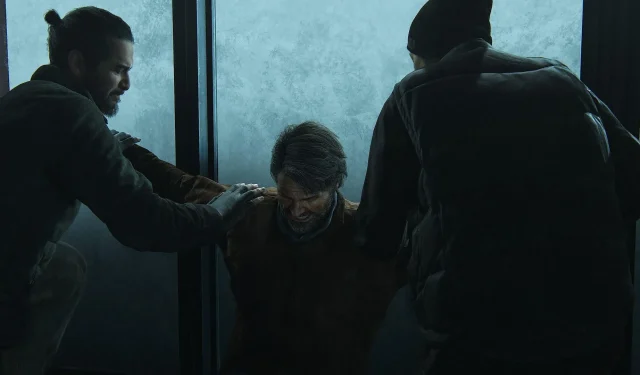After an extensive wait, PC gamers can now experience The Last of Us Part 2. Initially launched in 2024 for PlayStation 4 and PlayStation 5, this “Remastered” edition has made its way to PC, raising questions about its compatibility with Valve’s Steam Deck. Fortunately, the game is officially supported on the handheld device, as indicated on its Steam page.
In theory, all titles available on Steam are playable on the Steam Deck. Despite its robust hardware at launch, the device is beginning to show its age. Nevertheless, it is still capable of handling newer titles, including The Last of Us Part 2.
Optimal Settings for The Last of Us Part 2 on Steam Deck
The Steam Deck runs The Last of Us Part 2 effectively at around 30-35 FPS. While it may not support the game’s highest settings, the visuals remain commendable. Moreover, this remastered version exhibits better optimization than the PC port of its predecessor. Below are the recommended settings to enhance your gaming experience on the Steam Deck:
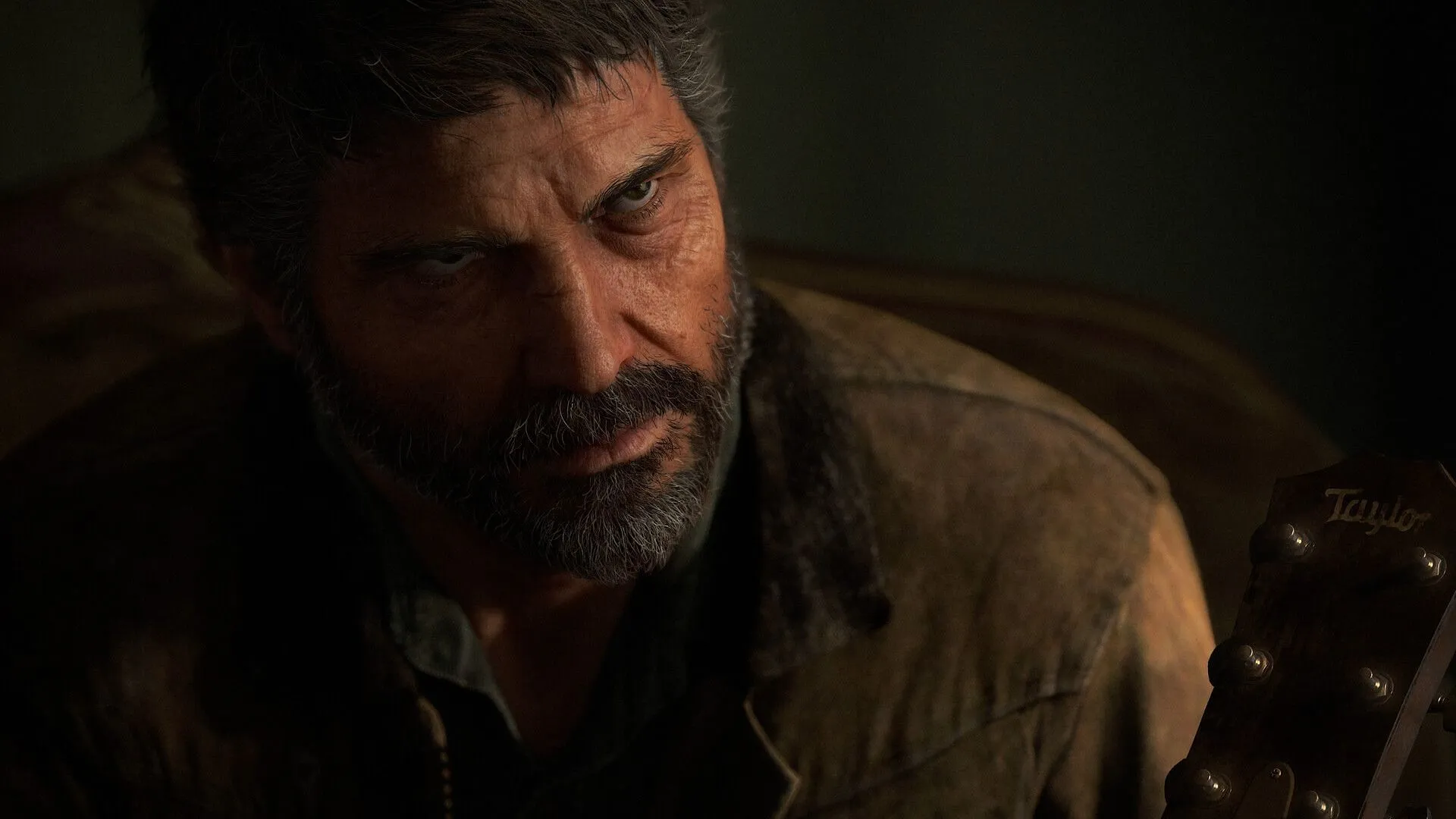
- Display Mode: Fullscreen
- Display Resolution: 1280×1080
- V-Sync: On
- Framerate Cap: 60
- AMD Anti-Lag 2: On
- Frame Generation: Off
- Upscale Method: FSR 3.1.0
- Upscale Quality: Dynamic
- Dynamic Resolution Scaling: 30
- Level of Detail: Low
- Dynamic Objects Level of Detail: High
- Characters Level of Detail: Medium
- Environments Level of Detail: Low
- Texture Quality: Low
- Dynamic Objects Texture Quality: High
- Characters Texture Quality: High
- Environments Texture Quality: High
- Visual Texture Quality: High
- Texture Filtering: Trilinear
- Shadow Quality: Low
- Spotlights Shadow Resolution: Medium
- Point Lights Shadow Resolution: Medium
- Ambient Shadows: Off
- Directional Shadow Quality: Low
- Directional Shadow Distance: Low
- Screen Space Shadows: Low
- Screen Space Shadows Quality: Low
- Dynamic Screen Space Shadows: On
- Contact Shadow Quality: Medium
- Image Based Lighting: On
- Bounced Lighting: Off
- Ambient Occlusion: Quality
- Screen Space Reflections: Low
- SSR Quality: Low
- SSR Accuracy: High
- SSR Distance: High
- Real-Time Reflections Quality: Low
- Real-Time Clouds Shadow Reflections: Off
- Screen Space Sub-Surface Scattering: Cinematics only
- Refraction Quality: Medium
- Depth of Field: Off
- Motion Blur Quality: Low
- Motion Blur Intensity: 5
- Bloom: On
- Particle Density: Low
- Volumetric Effects Quality: Low
- Lens Flare: Full resolution
- Field of View: 0
- Camera Shake: 10
- Chromatic Aberration Intensity: 10
- Film Grain Intensity: 10
- Lens Dirt Intensity: 10
For a seamless gaming experience, be sure to apply these settings as you immerse yourself in The Last of Us Part 2 on your Steam Deck.