The highly anticipated Last of Us Part 2 Remastered, released on April 3, 2025, for PC, has captivated gamers by continuing the emotional journey of Joel and Ellie from the original title. This game has quickly gained traction within the PC gaming community, amassing over 23,000 players on Steam alone, with expectations for even greater numbers as the weekend approaches.
For the ultimate gaming experience, players are encouraged to enjoy the game in stunning 4K resolution. The Nvidia RTX 3090 and 3090 Ti GPUs are ideal options for delivering this high-definition environment. Yet, the game’s default settings may cause occasional stutters and frame drops—optimizing these settings can lead to a much smoother gameplay experience.
Optimizing The Last of Us Part 2 Remastered on RTX 3090
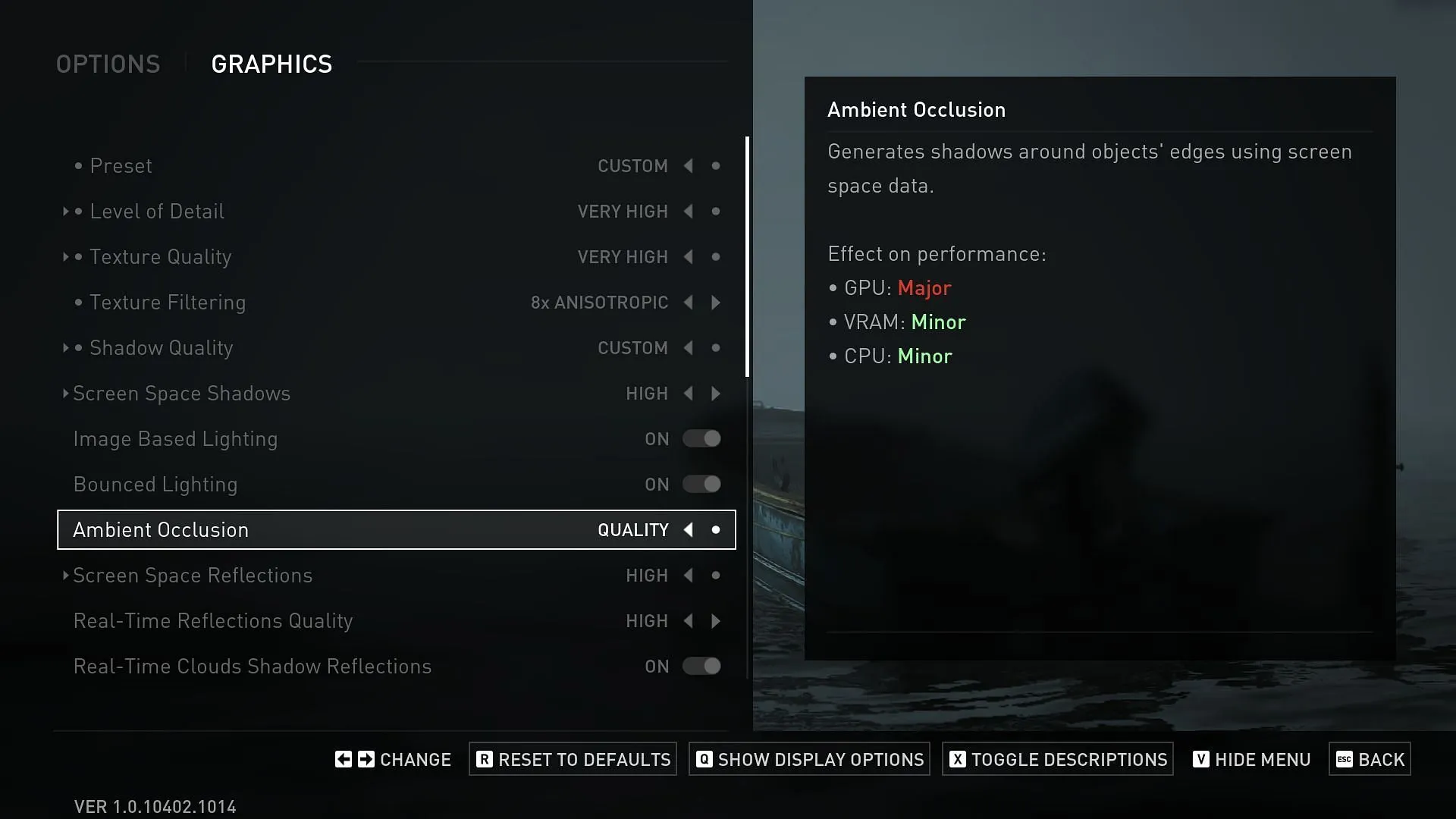
The Nvidia RTX 3090 was heralded as a flagship GPU at its release, designed to handle the most demanding titles on 4K max settings with a targeted performance of 60 FPS. However, as games evolve, achieving consistent frame rates can present challenges. This applies specifically to The Last of Us Part 2 Remastered—while the RTX 3090 usually meets the 60 FPS mark, performance may dip in visually complex scenarios, such as snowy environments. Below are recommended settings that will maximize your gameplay experience:
Display Settings
- Display: Primary
- Window Mode: Fullscreen
- Aspect Ratio: Auto
- Display Resolution: 3840×2160
- VSync: Off (enable if using a G-Sync monitor)
- Refresh Rate: 60 Hz
- Framerate Cap: 60
- Anti-Aliasing Mode: DLAA
- Nvidia Reflex Low Latency: On
- AMD Anti-Lag 2: Locked
- Frame Generation: Off
- Upscale Method: Off
- Upscale Quality: Off
- Upscale Sharpness: 3
- Dynamic Resolution Scaling: Off
- Cinematic Pillarboxes: Off
- Brightness: Default
Graphics Settings
- Preset: Custom
- Level of Detail: High
- Texture Quality: Very High
- Dynamic Objects Texture Quality: Very High
- Characters Texture Quality: Very High
- Environments Texture Quality: Very High
- Visual Effects Quality: High
- Texture Filtering: 8X ANISO
- Shadow Quality: Custom
- Spotlights Shadow Resolution: Very High
- Point Lights Shadow Resolution: Very High
- Ambient Shadows: Very High
- Directional Shadow Resolution: High
- Directional Shadow Distance: High
- Screen Space Shadows: Very High
- Screen Space Shadows Quality: Very High
- Dynamic Screen Space Shadows: On
- Contact Shadow Quality: High
- Image Based Lighting: On
- Bounced Lighting: On
- Ambient Occlusion: Quality
- Screen Space Reflections: High
- Real-Time Reflections Quality: High
- Real-Time Cloud Shadows Reflections: On
- Screen Space Sub-Surface Scattering: On
- Refraction Quality: Very High
- Depth of Field: Off
- Motion Blur Quality: Off
- Particle Density: High
- Volumetric Effects: High
- Lens Flare: Off
- Field of View: 0
- Camera Shake: 0
- Chromatic Aberration Intensity: 0
- Film Grain Intensity: 0
- Lens Dirt Intensity: 0
Optimizing The Last of Us Part 2 Remastered on RTX 3090 Ti
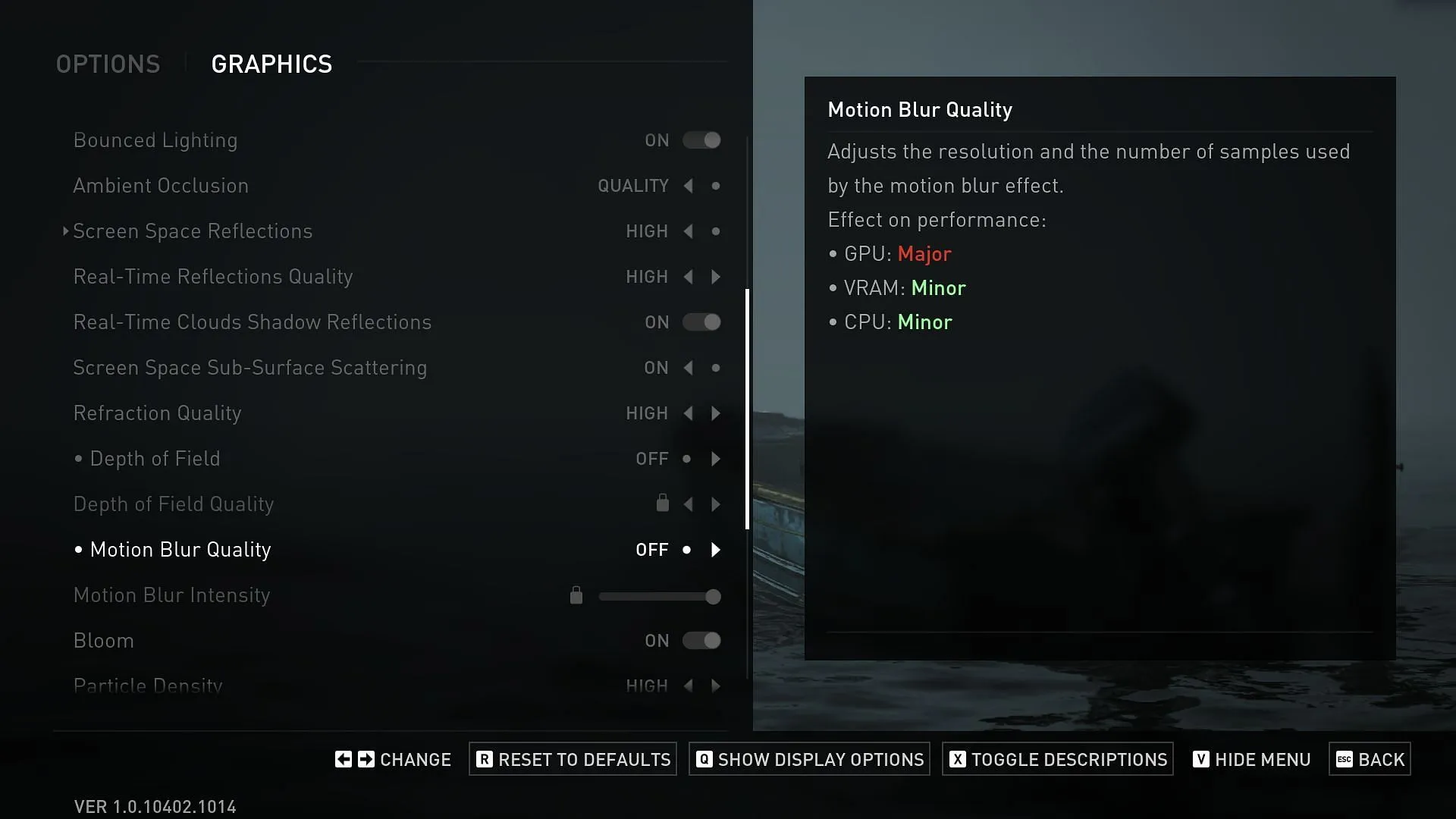
Released two years after its non-Ti counterpart, the Nvidia RTX 3090 Ti boasts superior performance allowing for enhanced visual fidelity while consistently hitting that smooth 60 FPS mark. Here are the ideal settings for this powerful GPU:
Display Settings
- Display: Primary
- Window Mode: Fullscreen
- Aspect Ratio: Auto
- Display Resolution: 3840×2160
- VSync: Off (enable if using a G-Sync monitor)
- Refresh Rate: 60 Hz
- Framerate Cap: 60
- Anti-Aliasing Mode: DLAA
- Nvidia Reflex Low Latency: On
- AMD Anti-Lag 2: Locked
- Frame Generation: Off
- Upscale Method: Off
- Upscale Quality: Off
- Upscale Sharpness: 3
- Dynamic Resolution Scaling: Off
- Cinematic Pillarboxes: Off
- Brightness: Default
Graphics Settings
- Preset: Custom
- Level of Detail: Very High
- Texture Quality: Very High
- Dynamic Objects Texture Quality: Very High
- Characters Texture Quality: Very High
- Environments Texture Quality: Very High
- Visual Effects Quality: High
- Texture Filtering: 16X ANISO
- Shadow Quality: Custom
- Spotlights Shadow Resolution: Very High
- Point Lights Shadow Resolution: Very High
- Ambient Shadows: Very High
- Directional Shadow Resolution: High
- Directional Shadow Distance: High
- Screen Space Shadows: Very High
- Screen Space Shadows Quality: Very High
- Dynamic Screen Space Shadows: On
- Contact Shadow Quality: High
- Image Based Lighting: On
- Bounced Lighting: On
- Ambient Occlusion: Quality
- Screen Space Reflections: High
- Real-Time Reflections Quality: High
- Real-Time Cloud Shadows Reflections: On
- Screen Space Sub-Surface Scattering: On
- Refraction Quality: Very High
- Depth of Field: Off
- Motion Blur Quality: Off
- Particle Density: Very High
- Volumetric Effects: Very High
- Lens Flare: Off
- Field of View: 0
- Camera Shake: 0
- Chromatic Aberration Intensity: 0
- Film Grain Intensity: 0
- Lens Dirt Intensity: 0
By implementing these settings, players can ensure smooth gameplay at 60 FPS in The Last of Us Part 2 Remastered, with both the RTX 3090 and 3090 Ti achieving a blend of high and very high settings. These configurations yield a remarkable visual quality without compromising performance.


