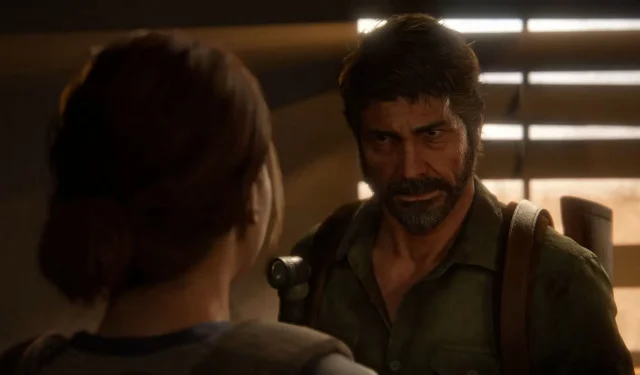The much-anticipated Last of Us 2 Remastered for PC made its debut on April 3, 2025, drawing interest from gamers eager to experience its stunning visuals and gripping storyline. However, players should note that the game’s minimum and recommended system requirements are notably high, which may pose challenges for those using lower-end GPUs seeking a smooth frame rate of 60 FPS or even 45 FPS for a satisfactory gaming session.
While lowering the graphics settings to Low or Very Low can achieve over 60 FPS on most configurations, the visual quality will be significantly compromised, arguably performing worse than the PS4, which is now over a decade old. Conversely, opting for Very High settings will enhance visual fidelity beyond that of the PS4 Pro, but at the expense of frame rate. Therefore, applying optimized settings is crucial for maintaining a balance between performance and graphics quality, ideally aiming for at least PS4 or PS4 Pro-level visuals.
This article aims to provide an essential guide for fine-tuning your PC settings to achieve optimal performance in The Last of Us 2 Remastered, enabling gameplay at 60 FPS or balanced performance around 45 FPS while preserving visual integrity comparable to that of the PS4 family of consoles.
The Last of Us 2 Remastered PC Optimization Guide

The PC version of The Last of Us 2 Remastered has improved upon the launch issues that plagued its predecessor, The Last of Us Part 1. However, it still wrestles with shader compilation challenges; although an initial shader cache is compiled, a significant portion is compiled on-the-fly as you navigate the game. This necessitates capping the frame rate at 60 FPS to mitigate potential stuttering during gameplay.
It’s worth noting that running the game with an unlocked frame rate can inadvertently lead to longer loading times. Implementing a frame rate lock or utilizing VSync can substantially reduce these wait times. Furthermore, the comprehensive graphics settings menu can be overwhelming, making manual optimization a complex task. Fortunately, we’ve thoroughly analyzed and presented the best options for visual settings below.
Optimizing PS4 Pro-like Visuals for 60 FPS or 45 FPS Performance
Before diving into settings, let’s review the essential system requirements necessary for achieving PS4 Pro-like visuals at 60 FPS in The Last of Us 2 Remastered.
| Components | Recommended System Requirements |
| CPU | Intel Core i5-8600 or AMD Ryzen 5 3600 |
| Memory | 16 GB |
| GPU | NVIDIA GeForce RTX 3060 or AMD Radeon RX 5700 |
| Operating System | Windows 10/11 64-bit |
| DirectX Version | DirectX 12 |
| Storage | 150 GB SSD |
To enjoy PS4 Pro-like graphics at 60 FPS, players will need at least an Nvidia RTX 3060 or a Radeon RX 6600 XT. These graphics cards can handle 1080p gaming smoothly with the right settings, which are listed below:
- Framerate Cap: 60
- DLSS or FSR: Quality
- Level of Detail: Medium
- Texture Quality: High
- Visual Effects Quality: High
- Texture Filtering: 2X ANISO
- Shadow Quality: Custom
- Spotlights Shadow Resolution: Very High
- Point Lights Shadow Resolution: High
- Ambient Shadows: High
- Directional Shadow Resolution: High
- Directional Shadow Distance: Medium
- Screen Space Shadows: Off
- Dynamic Screen Space Shadows: Off
- Contact Shadow Quality: Off
- Image Based Lighting: On
- Bounced Lighting: On
- Ambient Occlusion: Quality
- Screen Space Reflections: High
- Real-Time Reflections Quality: High
- Real-Time Cloud Shadows Reflections: On
- Screen Space Sub-Surface Scattering: On
- Refraction Quality: High
- Depth of Field: High
- Motion Blur Quality: Medium
- Particle Density: High
- Volumetric Effects: Low
- Lens Flare: Half Resolution
Graphics cards that are less powerful than the Nvidia RTX 3060 or Radeon RX 6600 XT can still utilize these settings but may experience a performance drop to around 45 FPS.
Minimizing Graphics for PS4-like Visual Fidelity at 60 FPS or 30 FPS
For users with lower-end systems, ensuring compliance with the minimum system requirements is essential:
| Components | Minimum System Requirements |
| CPU | Intel Core i3-8100 or AMD Ryzen 3 1300X |
| Memory | 16 GB |
| GPU | NVIDIA GeForce GTX 1650 or AMD Radeon RX 5500 XT |
| Operating System | Windows 10/11 64-bit |
| DirectX Version | DirectX 12 |
| Storage | 150 GB SSD |
For those with older GPUs such as the Nvidia GTX 1650 or Radeon RX 5500 XT, the following settings will help maintain a balanced performance of about 30 FPS:
- Framerate Cap: 60
- DLSS or FSR: Quality
- Level of Detail: Medium
- Texture Quality: Medium
- Visual Effects Quality: Low
- Texture Filtering: 2X ANISO
- Shadow Quality: Custom
- Spotlights Shadow Resolution: Medium
- Point Lights Shadow Resolution: Medium
- Ambient Shadows: Medium
- Directional Shadow Resolution: Low
- Directional Shadow Distance: Low
- Screen Space Shadows: Off
- Dynamic Screen Space Shadows: Off
- Contact Shadow Quality: Off
- Image Based Lighting: On
- Bounced Lighting: On
- Ambient Occlusion: Quality
- Screen Space Reflections: Low
- Real-Time Reflections Quality: Medium
- Real-Time Cloud Shadows Reflections: Off
- Screen Space Sub-Surface Scattering: On
- Refraction Quality: Medium
- Depth of Field: Off
- Motion Blur Quality: Low
- Particle Density: Low
- Volumetric Effects: Low
- Lens Flare: Half Resolution
Users can also expect a solid 60 FPS performance using these settings if they have GPUs like the Nvidia RTX 2060 or Radeon RX 5600 XT.
These configurations are designed to achieve PS4-like visual fidelity in The Last of Us 2 Remastered while maintaining frame rates at 60 FPS or 45 FPS, ultimately enhancing the overall gaming experience. Remember to utilize a framerate cap for the best results.