The highly anticipated Vibrant Visuals feature in Minecraft has finally arrived with the latest beta and preview versions, enabling players to delve into a plethora of stunning visual enhancements. This experimental update introduces remarkable elements such as volumetric lighting and water reflections, significantly transforming the player’s experience in the vanilla game.
In this comprehensive guide, we will walk you through the process of activating the Vibrant Visuals feature in Minecraft.
Activating Vibrant Visuals in Minecraft
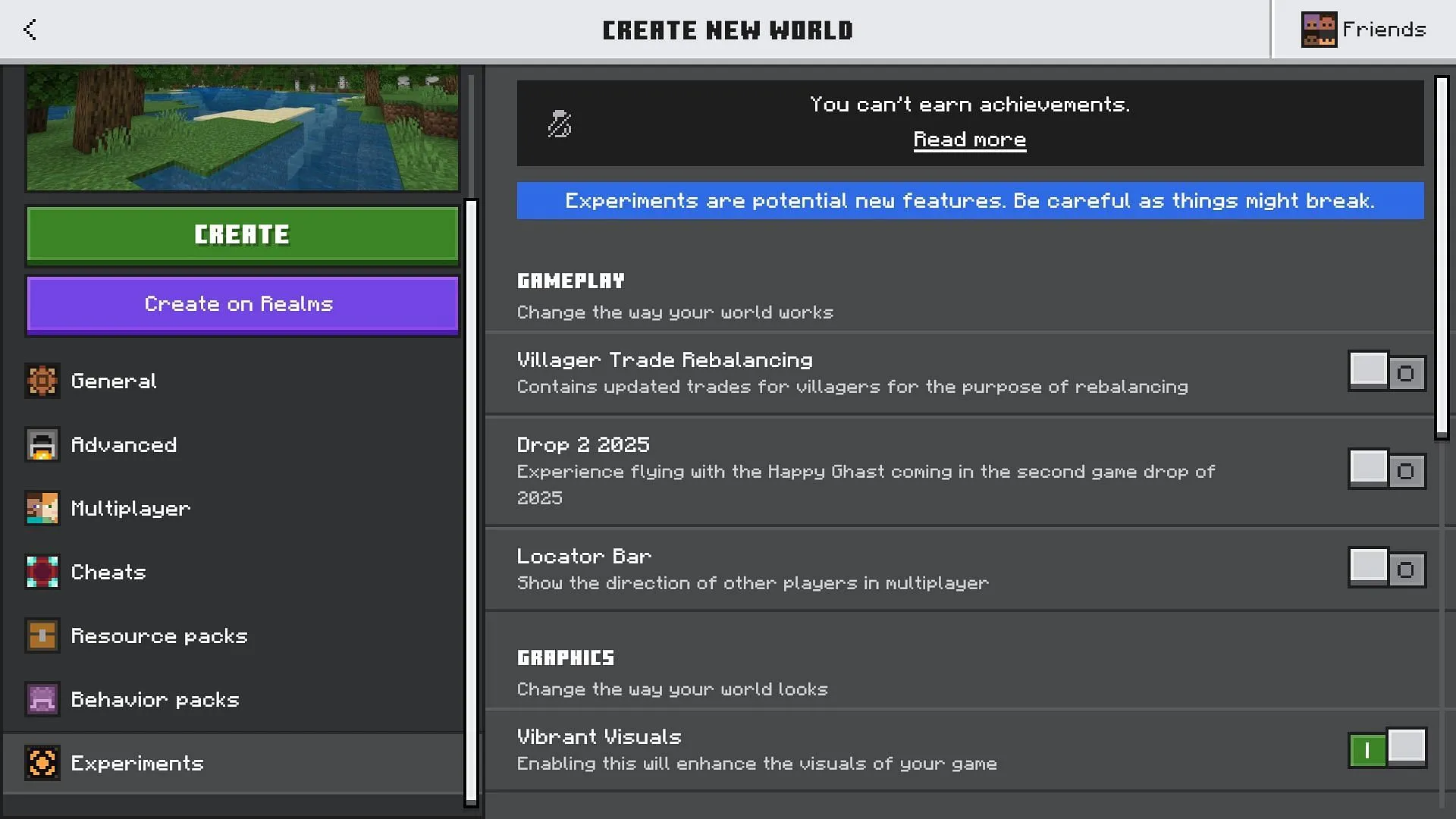
The newly introduced Vibrant Visuals in Minecraft open up a world of breathtaking graphics that include dynamic lighting and realistic water effects. However, please note that this feature currently supports a select range of devices:
- Android: Devices with Adreno 640, Mali-G68, Mali-G77, or Xclipse 530 and above
- iOS: Compatibility starts from A12 and M1 processors or newer
- PC: Requires Minecraft to run on DirectX 12
Once you have installed the latest beta or preview on a compatible device, follow these steps to enable Vibrant Visuals:
- Launch the Minecraft launcher and select the Preview edition.
- When the game opens, navigate to the Settings tab.
- Here, you can either create a new world or edit an existing one, then proceed to the Experiments tab.
- Toggle the option under Graphics to enable Minecraft Vibrant Visuals.
- You may also explore the Vibrant Visuals Options tab to adjust specific settings for your visual enhancement.
- After setting everything up, launch your world to fully immerse yourself in the new visual experience!
It’s important to note that split-screen mode is not currently supported with Vibrant Visuals. If another player joins the game, the rendering may automatically revert to either Fancy or Simple graphics. For those experiencing stuttering or performance issues, consider adjusting the Vibrant Visuals settings or temporarily disabling the feature.
Moreover, while Marketplace add-ons, skins, and related items remain compatible with this update, you should be aware that traditional worlds and texture packs may not yet function properly with the new visuals. Overall, the Vibrant Visuals feature promises to be a significant evolution in Minecraft‘s visual landscape.


