In the immersive world of ARK Survival Ascended, players are transported to a captivating ancient Greek environment, primarily featuring the impressive Astraeos map. To fully experience this rich setting, it’s advisable to enhance the gameplay with various mods and skins. Among the essential items to consider is the Astraeos Armor Skins, a stunning collection of armor designs influenced by historical Greek warrior attire, providing your character with an eye-catching appearance as you explore.
Acquiring the Astraeos Armor Skins in ARK Survival Ascended
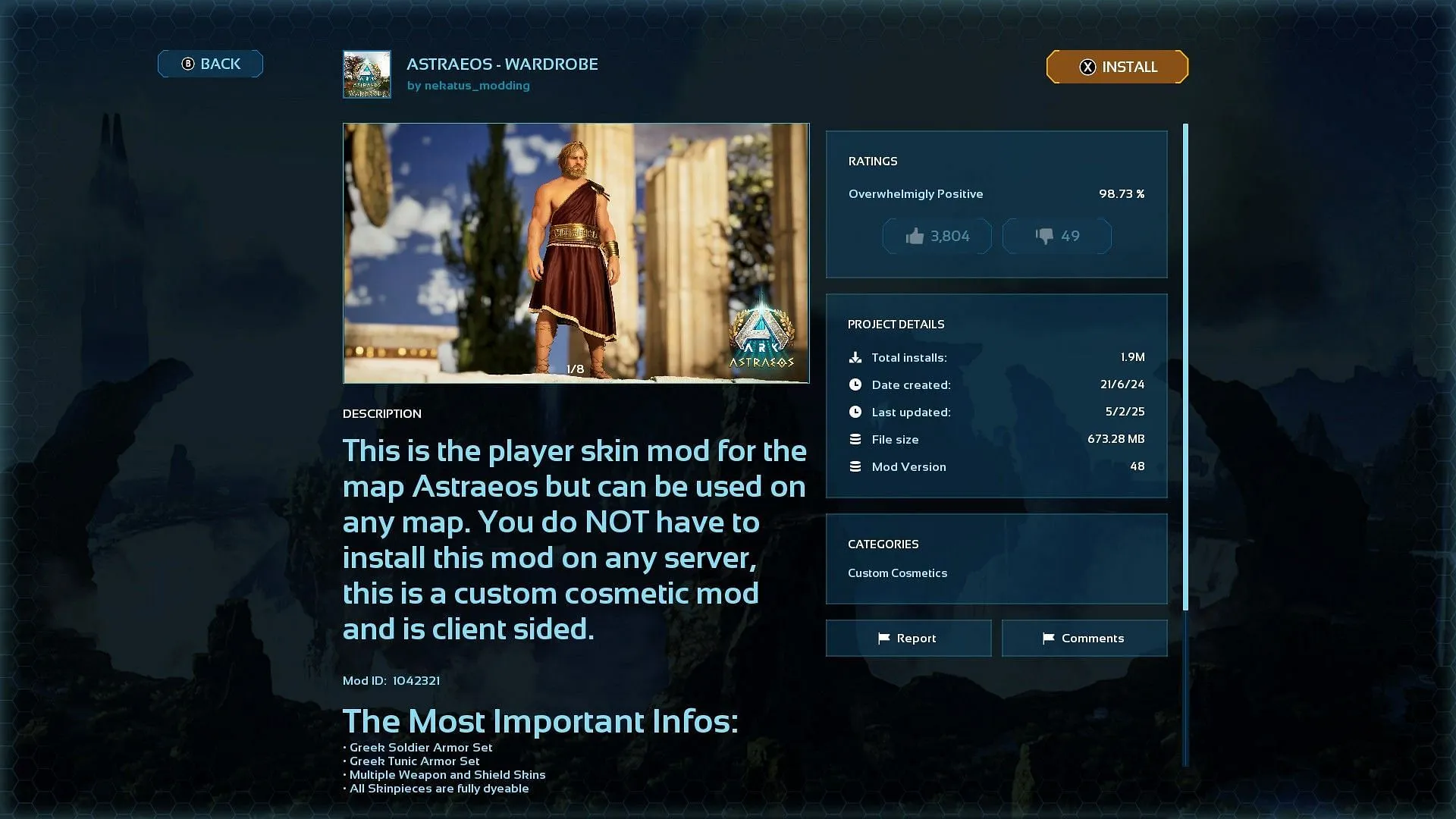
The Astraeos Armor Skins can be obtained by integrating a mod known as Astraeos – Wardrobe into your gameplay. This mod unlocks a variety of Greek-themed armor and weapon skins. Below are the tailored instructions for acquiring these skins, depending on whether you are playing in single-player or on a private multiplayer server.
Singleplayer Mode Instructions
If you’re interested in obtaining these iconic armor skins while playing alone, follow these straightforward steps:
- Start the game and access the Mod Manager from the main menu.
- Utilize the search feature to find the Astraeos – Wardrobe mod from the list of available mods.
- Select the desired mod and initiate the download process. The installation will be completed automatically once the download finishes.
- Prior to launching your game, ensure that the mod is enabled within the mod settings.
After successfully completing these steps, the Astraeos skins will be available in your inventory or crafting menu within single-player mode.
Private Multiplayer Server Instructions
For players on a private multiplayer server, acquiring the Astraeos Armor Skins requires a combined server-side and client-side installation. Here’s how to do it:
- Navigate to the server settings or control panel to install the Astraeos – Wardrobe mod.
- Each player who joins the server must also ensure that the mod is installed on their own game client.
- Following installation, the mod must be enabled both on the server and for each participating player.
Once these requirements are fulfilled, all participants on the server will enjoy access to the Astraeos Armor Skins.
Equipping Astraeos Armor Skins in ARK Survival Ascended

After successfully installing the mod, it’s time to don your new Astraeos armor and display your unique style in the game. Here’s how to apply the skins based on your gameplay mode.
Steps for Singleplayer Mode
To equip the Astraeos armor while engaged in single-player mode on the Astraeos map, follow these steps:
- Access your inventory to review your character’s items and gear.
- You should find the Astraeos skins within your inventory or crafting menu.
- Drag and drop your chosen Astraeos Armor Skin onto the appropriate armor piece or garment to change its appearance.
Your character will now be adorned in stunning ancient Greek-inspired armor, elevating your adventure.
Steps for Private Multiplayer Server
Wearing the Astraeos Armor on a multiplayer server is equally straightforward. Follow these steps to equip it:
- Ensure that both the server and players have the mod properly installed and active before usage.
- Open the in-game inventory, similar to the process in single-player mode.
- Locate the Astraeos skins and make the same application to your in-game clothing or armor.
Once applied, your fellow players in the multiplayer session will be able to admire the aesthetic of your new Astraeos Armor Skin.


