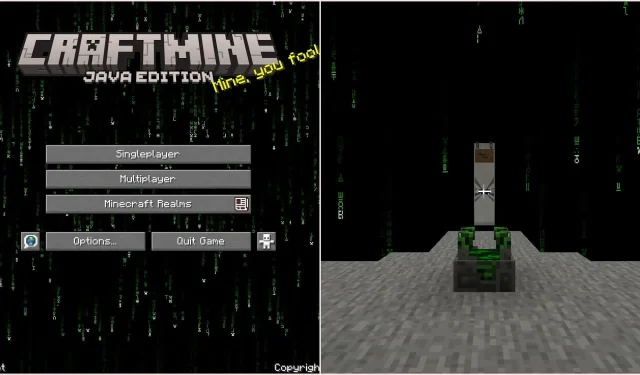Mojang Studios has released its much-anticipated April Fools snapshot for Minecraft, whimsically named Craftmine. Just hours after its unveiling, this captivating minigame has already captured the attention of fans. While the mechanics may seem perplexing at first glance, players will soon discover a structured approach to navigating the Craftmine update, which is loaded with features just waiting to be explored.
To help you get started, here’s a detailed guide on how to play Minecraft’s April Fools Craftmine update.
How to Navigate the Minecraft April Fools 2025 Craftmine Snapshot
Step 1: Create a New World
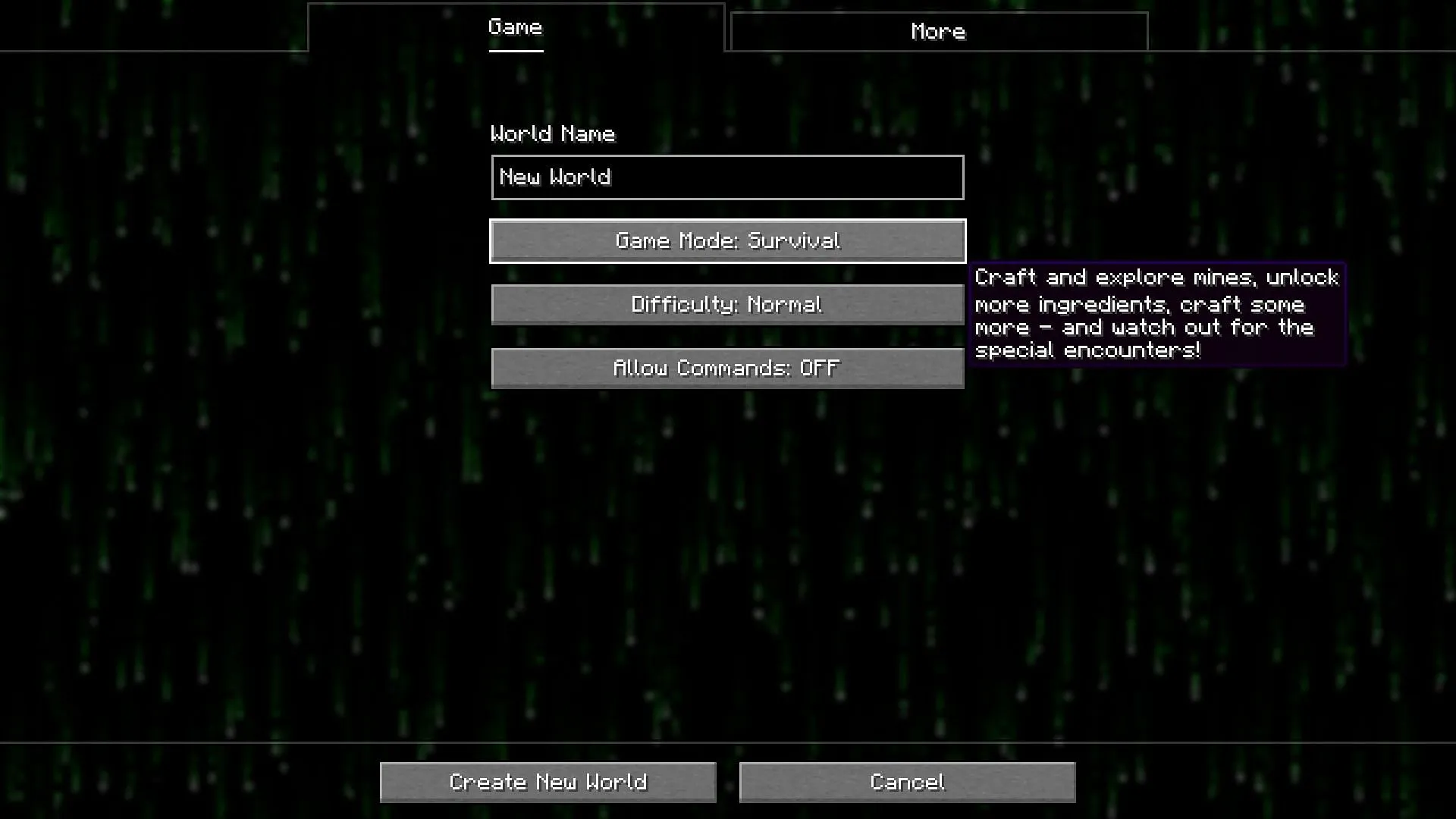
Begin by creating a new world. In this snapshot, players will find the absence of Creative mode, with the options of Survival or Hardcore mode available for a more traditional experience. However, if you’re set on using Creative mode, you can still activate it by enabling command features in a Survival world.
Step 2: Forge Your First Mine

Upon entering your new world, you will encounter a mysterious green sculk shrieker block atop a stone platform. Encircled by cryptic green code lines in a dim setting, you’ll notice an area designated as Memory Lane, showcasing purple sculk shrieker blocks organized in rows. The green block signifies where to create custom Mines—essentially tailored levels or worlds. Players can mix and match a variety of special Mine ingredients such as sheep, cows, magma cubes, acacia saplings, savanna saplings, and world generation types.
After interacting with the green sculk shrieker, you can begin adding your selected Mine ingredients to kickstart the creation of your Mine. Once you finalize this process, click the central slot, exit the GUI, and interact with the floating 3D globe model above the sculk shrieker to enter your newly created world.
Step 3: Exploring the Mine and Locating the Mine Exit

Once inside your Mine, your primary objective shifts to collecting a variety of new Mine Ingredients and locating the Mine Exit, as depicted in the image above. You can gather Mine Ingredients by engaging in various activities like chopping trees, breaking blocks, and defeating mobs, which will then fill your inventory.
While discovering initial Mine Exits can be straightforward, creative mode offers a broader array of opportunities for exploration.
Step 4: Leveling Up and Preserving Your Mines
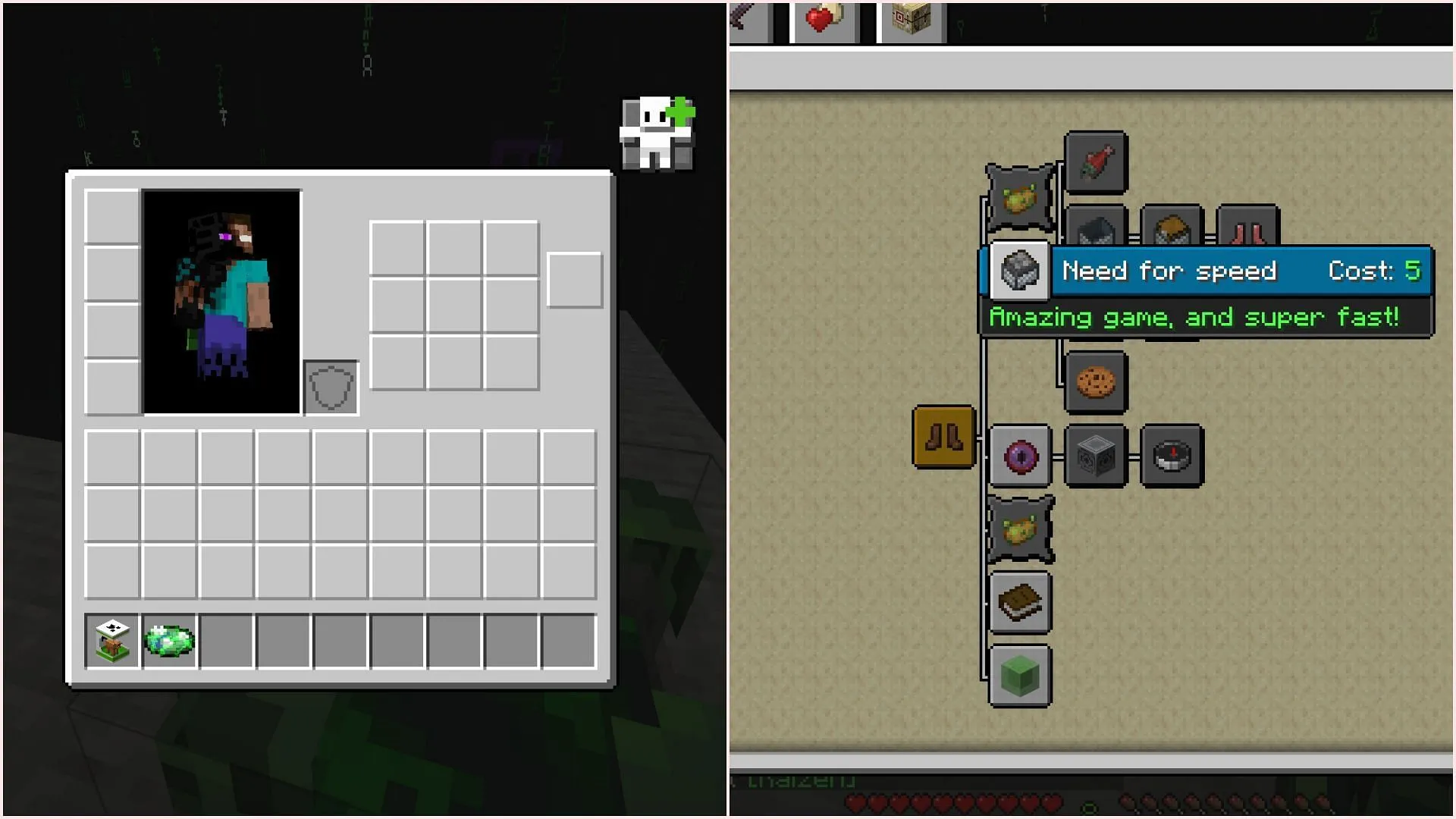
Within your first Mine, you will notice that access to your inventory and crafting slots is initially restricted. To unlock these features, you must advance through the player attributes section located at the top right corner of your inventory interface.
As you progress through multiple Mines, your XP will accumulate, allowing you to invest in various player attributes. You can unlock enhancements such as crafting and inventory slots, smelting capabilities, and unique item uses. Each new Mine you tackle comes with increased challenges and empowers you to take on more complex custom worlds.
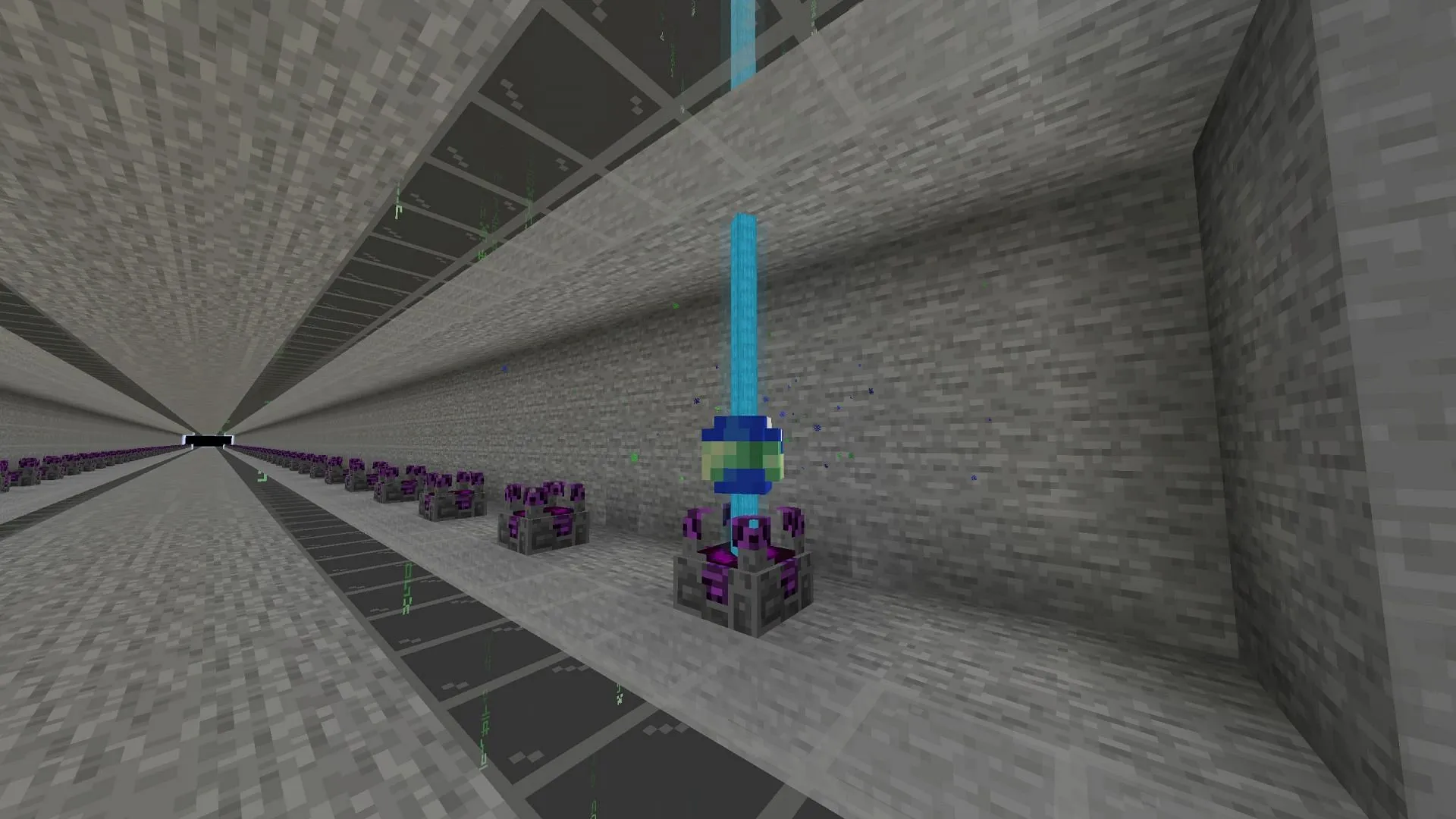
After successfully finding the Mine Exit, you will receive a bounty of rewards, including level-ups and a Mine item that represents your custom creation. This item can be deposited onto one of the purple sculk shriekers in Memory Lane, allowing for easy access to revisit past Mines. While re-entering these Mines, you will be equipped with an Eye of Exit, enabling a swift return to the main area. For players who reach the Mine Exit and deposit their Eye of Exit, additional XP can be earned.
Exploring the various elements present in the Minecraft April Fools Craftmine snapshot packs promises to be an adventure worth undertaking. Don’t miss out on the unique experiences this whimsical update brings!