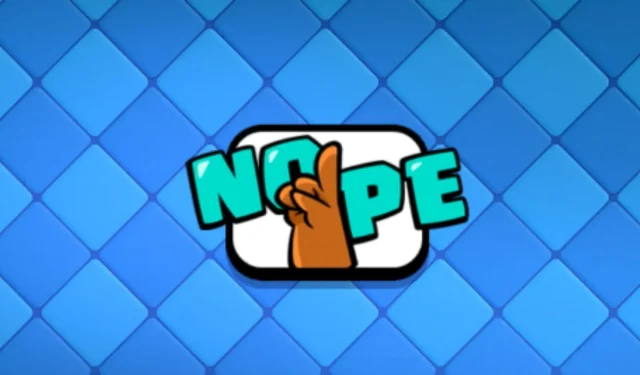Supercell has unveiled the new Clash Royale Nope emote, which players can now acquire for free by choosing to decline the Code of Kindness. This emote features the word “Nope”prominently displayed, allowing players to express their sentiments during battles and in Clan Chat. While the emotes add flair to the gaming experience, it’s important to note that they do not influence gameplay in any way.
This guide provides a comprehensive overview of how players can claim the Clash Royale Nope emote at no cost.
Unlocking the Clash Royale Nope Emote for Free
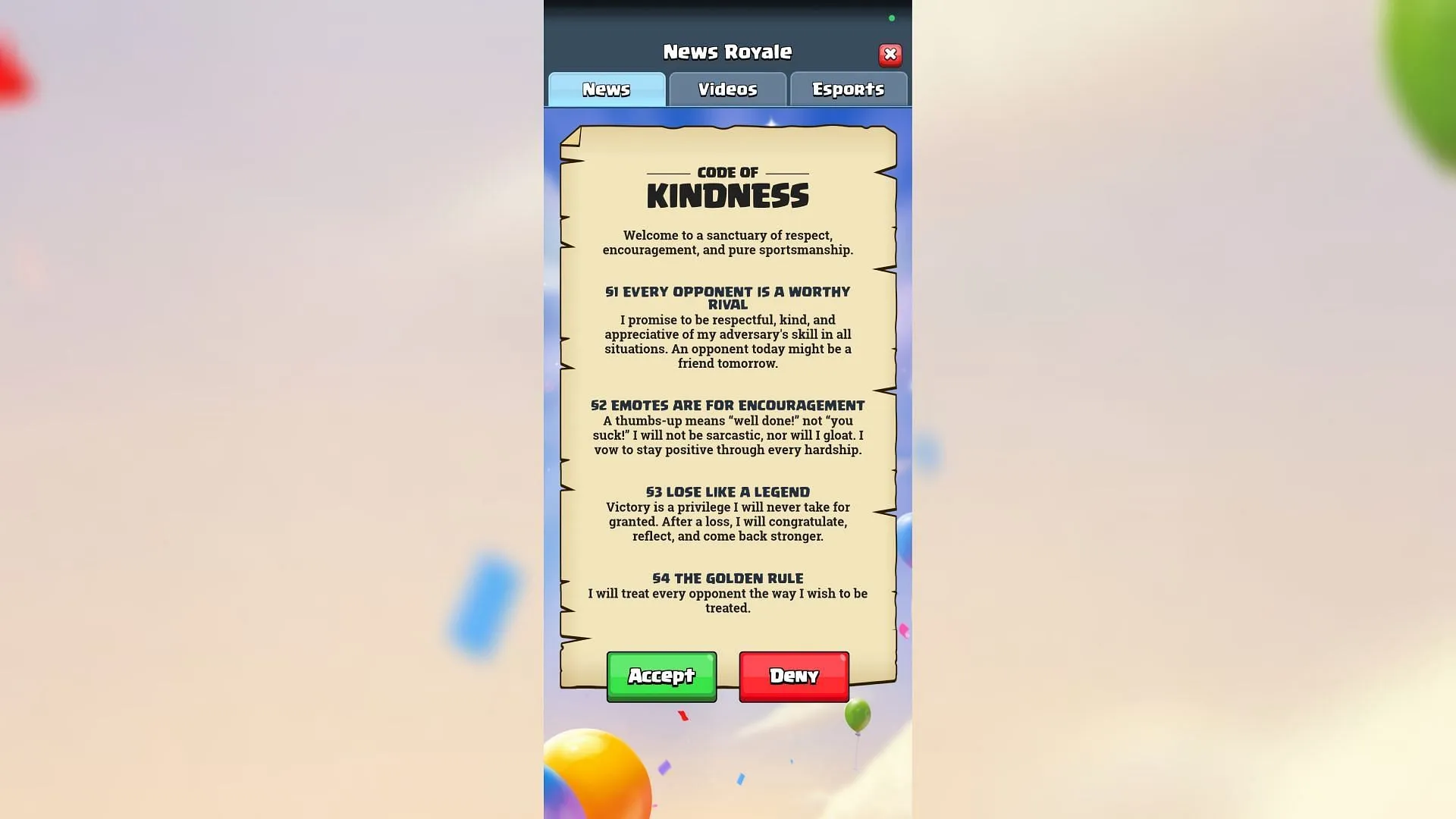
To successfully unlock the Nope emote, players need to select ‘Deny’ when prompted by the Code of Kindness. Here are the step-by-step instructions to follow:
- Step 1: Open the game and wait for a prompt featuring a scroll to appear.
- Step 2: Tap on the prompt to navigate to the News tab.
- Step 3: Click on the Code of Kindness notification to access a document that promotes respectful gameplay.
- Step 4: Select ‘Deny.’ A new screen will show up with a ‘Claim’ button; tap on it.
- Step 5: Confirm by tapping ‘Claim’ once more; this action will add the Clash Royale Nope emote to your account.
If you do not see the scroll upon launching the game, you can manually check the News tab to locate the Code of Kindness notification. It’s also worth noting that if you accidentally select ‘Yes,’ the game will prompt you to return and deny it.
The availability of the Clash Royale Nope emote may be temporary. Players are encouraged to claim it promptly to avoid missing out.
Utilizing Emotes in Clash Royale
To start using emotes in the game, navigate to the Collection tab and click on the paintbrush icon next to the Tower Troop. From there, click on the middle tab to view your collection of emotes and choose which ones to include in your quick access options.
During battles, simply click on the emotes icon located at the bottom-left corner of the screen, where your Quick Emotes will be displayed first, followed by additional options on subsequent pages.
In Clan Chat, tap the Emote Button to reveal available emotes, and select an option to send it to your clan members.