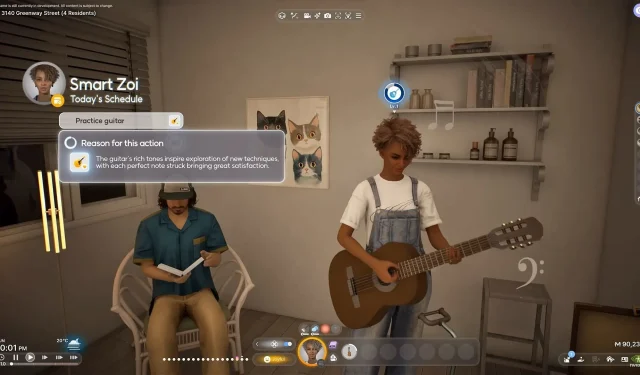In the innovative world of Inzoi, the Smart Zoi feature leverages advanced artificial intelligence to enhance non-playable character (NPC) behavior. This cutting-edge functionality allows NPCs to operate based on internal logic, dispelling the limitations of traditional scripted interactions. As a result, players can engage with characters that exhibit more autonomous and realistic behavior.
Smart Zoi-ed NPCs possess the ability to form relationships, pursue hobbies, and interact more dynamically with their environment, enhancing the overall immersion. However, it is crucial to remember that this feature is currently in beta, which means users might encounter bugs, and those on lower-performance PCs could face inconsistent game operation. While higher-end systems provide improved gameplay, a degree of unpredictability in NPC interactions remains.
How to Activate Smart Zoi in Inzoi

Steps to Enable Smart Zoi
Activating the Smart Zoi feature is straightforward. Here’s how you can do it:
- Access the Settings Menu by pressing
ESC. - Go to the Gameplay tab.
- Find the Smart Zoi option under the Freewill section.
- Toggle the option to “ON”to implement Smart Zoi across the game.
Upon activation, Smart Zoi impacts all NPCs by default, although players can refine its settings as needed.
Modifying Smart Zoi Settings
For those encountering performance hiccups or seeking greater customization, the Smart Zoi settings allow for further adjustments:
- Application Range: Adjusts the extent of Smart Zoi behavior in the world.
- Queue Limit: Determines the maximum number of actions Smart Zoi NPCs can execute simultaneously.
If you notice a significant drop in performance, reducing the range or queue limit of Smart Zoi may enhance stability. Players can also disable the feature through the same steps if necessary.
Graphics Optimization for Smart Zoi
Due to its heavy system demands, activating Smart Zoi may prompt a recommendation to lower your graphical settings. This automatic adjustment serves to mitigate performance concerns:
- High → Medium
- Medium → Low
- Low → Very Low
While such changes can enhance performance, they can compromise visual fidelity. Additionally, users with older systems, particularly those equipped with Nvidia 10 series or earlier GPUs, may find themselves unable to utilize the Smart Zoi feature due to hardware restrictions.
The Impact of Smart Zoi on NPC Behavior

The Smart Zoi feature revolutionizes NPC behavior by employing AI-driven logic instead of relying solely on scripted commands. Here are a few notable enhancements:
- Increased Independence: NPCs can make decisions autonomously, independent of player influence.
- Personalized Actions: They develop individual interests and behaviors rather than sticking to predetermined routines.
- Dynamic Interactions: NPCs respond to their environment and fellow characters in a more lifelike manner.
- Relationship Building: NPC actions are grounded in their individual thoughts and needs.
For instance, a Smart Zoi-ed NPC might choose to:
- Engage in a new hobby that aligns with their personality.
- Cultivate connections with other NPCs.
- Pursue tasks that resonate with their interests.
Nevertheless, as this feature is still under development, its effects may not always be wholly evident, and NPCs will often prioritize basic survival instincts above all else.
Customizing NPC Behavior with Smart Zoi
Customization in Smart Zoi can be approached in two distinct manners:
- Through the Gameplay Settings Menu: Control which NPCs have Smart Zoi active and how it integrates within the game world.
- Direct NPC Customization: Click on any Zoi to assign them personalized traits or specific action cues.
For example:
- A Zoi could be programmed to consistently showcase friendliness and helpfulness.
- Conversely, another could be designed to act independently and exhibit a reserved nature.
As the feature evolves, however, vague customization prompts might not yield immediately noticeable effects. Players may find it necessary to experiment and adjust their settings for the best outcomes over time.