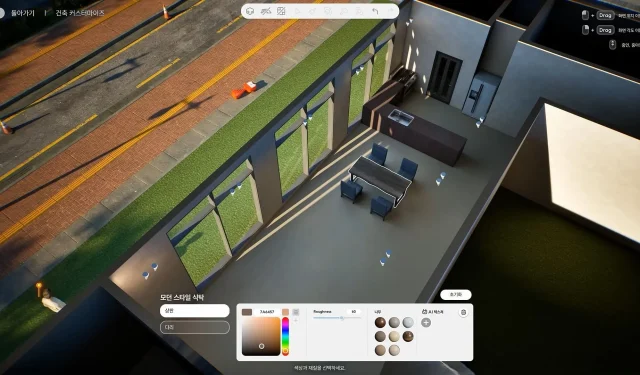For players eager to optimize object placement in Inzoi—be it for arranging furniture or refining design elements—the game indeed offers some flexibility. While it may not yet match the extensive object manipulation available in titles like The Sims, there are effective techniques to navigate the standard grid limitations.
Fortunately, with a handful of simple strategies, you can achieve greater freedom in moving, rotating, and stacking items, allowing for a customized layout that enhances your builds.
Guide to Object Manipulation in Inzoi
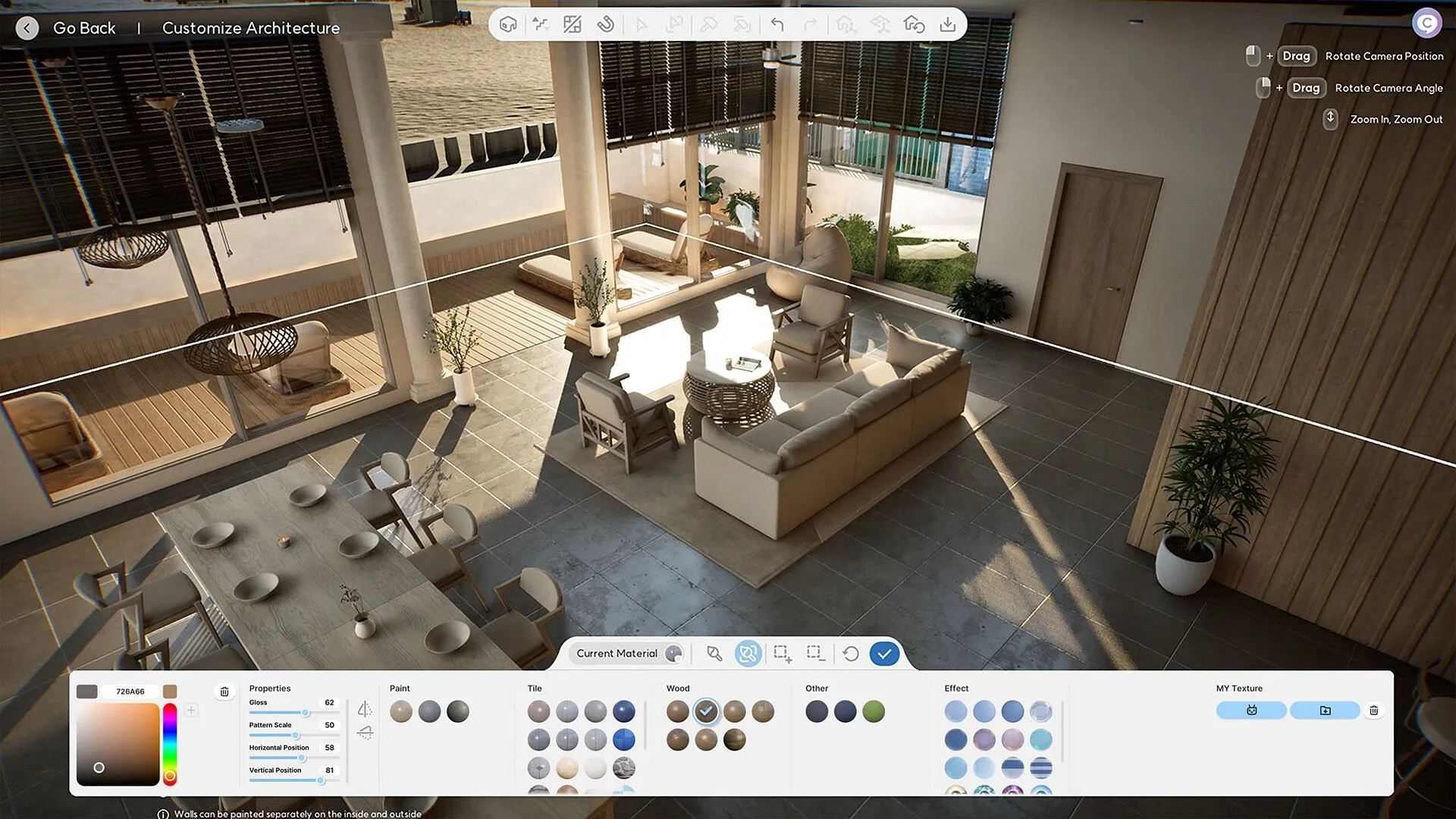
Achieving Free Movement and Placement
Inzoi primarily utilizes a grid layout, which snaps furniture and decorations into predetermined positions. However, if you want to place objects without this restriction, hold down the Alt key while moving an item. This action temporarily disables snapping, which allows you to position items more freely—such as placing them against walls or adjoining other furniture pieces closely. This technique facilitates a more natural aesthetic by eliminating rigid gaps between elements.
For rotating objects, you can also hold the Alt key for free rotation, moving beyond the usual 45-degree increments. This feature greatly enhances your control over object orientation during design. If you prefer to enable free placement without needing to press Alt, simply click the grid icon located at the top of the build mode menu.
Adjusting Object Sizes
As it stands, Inzoi does not currently allow for resizing objects like The Sims, where players can easily scale items using shortcuts. Unfortunately, there is no option for axis-based resizing, meaning once you place an object, its dimensions remain fixed, limiting customization based upon your design needs.
Weighing the Risks of Free Object Placement
While the ability to position objects without strict adherence to the grid offers creative freedom, it can inadvertently lead to challenges. Placing items too closely or allowing them to overlap with walls can create impenetrable areas where your character, referred to as Zoi, may become stuck. In such scenarios, you might have to move items around or reset your character to resolve the issue. Nevertheless, for players focused on aesthetics or visual storytelling, these constraints are typically manageable.
In summary, the current methods for manipulating objects in Inzoi provide a useful toolkit for designers. As the game evolves, updates may introduce more precise options for object manipulation, further enhancing your creative potential.