Inzoi, a new life simulation game, is rapidly gaining recognition as the spiritual successor to The Sims 4. Players are raving about its immersive gameplay and stunning graphics. However, it’s worth noting that the game can be challenging on many graphics processing units (GPUs), particularly when ray tracing is activated. For optimal performance, users with Nvidia’s RTX 5070 and 5070 Ti GPUs can expect solid performance at 60 FPS if they tweak their graphics settings correctly.
This article outlines the ideal configuration settings for Inzoi, specifically designed for RTX 5070 and 5070 Ti systems, allowing players to enjoy a smoother and more enjoyable gaming experience.
Optimal Inzoi Settings for Nvidia RTX 5070
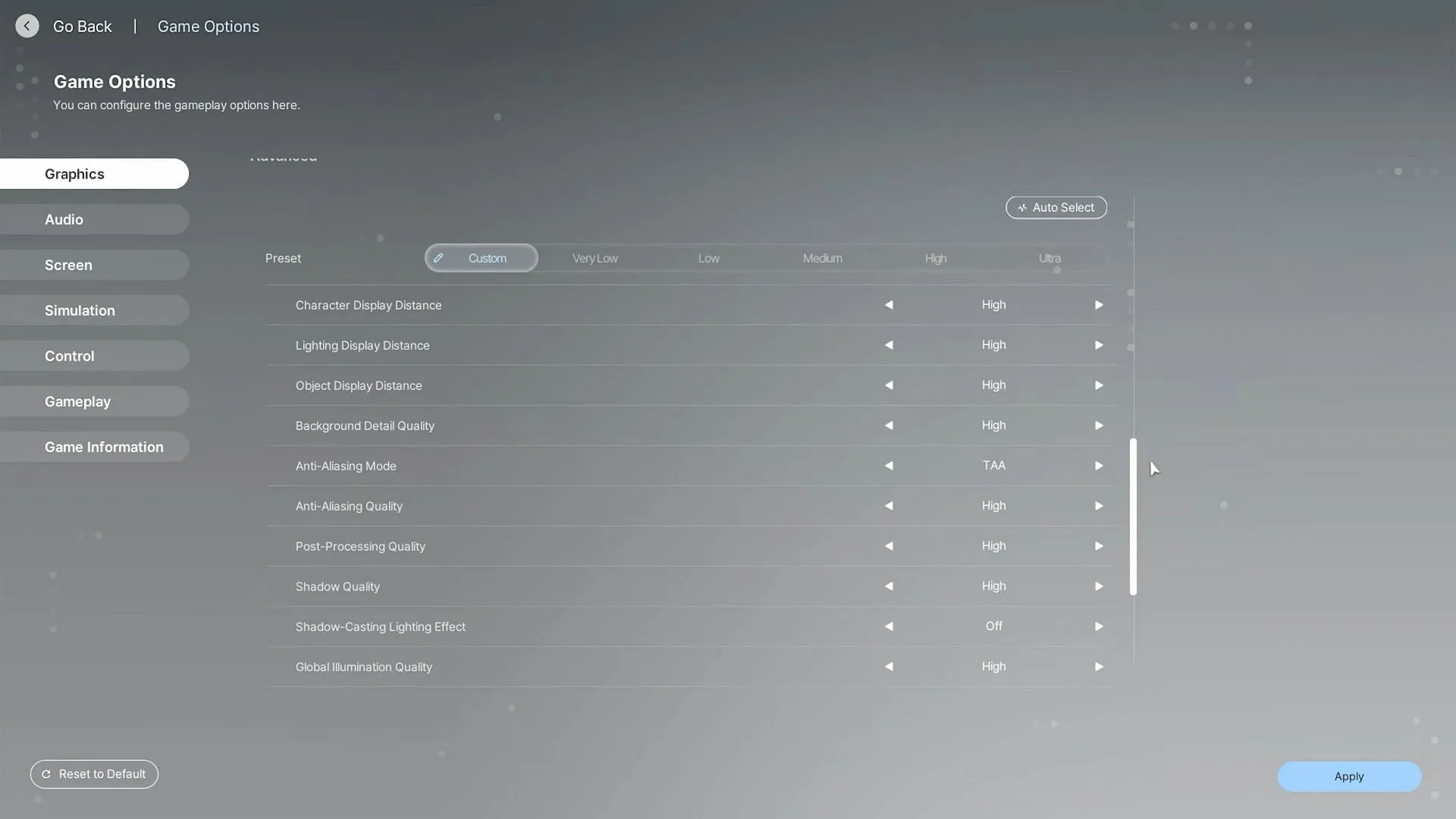
The RTX 5070 is Nvidia’s latest graphics card tailored for 1440p gaming, boasting the advanced Blackwell architecture. This card outperforms its predecessor, and while it can run Inzoi at 1440p with ray tracing, using the correct settings is crucial for maintaining 60 FPS.
To achieve optimal performance in Inzoi with the RTX 5070, consider the following settings:
Display Settings
- Display Mode: Fullscreen
- Resolution: 3840 x 2160
- Resolution Scale: 100%
- Dynamic Resolution: Off
- Dynamic Resolution Target FPS: 60 (Greyed out)
- Nvidia DLSS Super Resolution: DLAA
- Nvidia DLSS Frame Generation: Off
- Maximum FPS: Unrestricted
- Vertical Sync: Off
Post-Processing Settings
- Depth of Field: Off
- Motion Blur: Off
- Nighttime Vision Sensitivity: 50%
Ray Tracing Options
- Ray Tracing: On
- Ray Tracing Object: Mesh
PSO Cache
- Clear PSO Cache: Do nothing
Occlusion Settings
- Occlusion Method: Hardware
Advanced Options
- Preset: Custom
- Character Display Distance: High
- Lighting Display Distance: High
- Object Display Distance: High
- Background Detail Quality: High
- Anti-Aliasing Mode: TAA
- Anti-Aliasing Quality: Medium
- Post-Processing Quality: Low
- Shadow Quality: High
- Shadow-Casting Lighting Effect: On
- Global Illumination Quality: Ultra
- Reflection Quality: Medium
- Texture Quality: Ultra
- Effects Quality: Medium
- Plant Density and Quality: High
- Shader Quality: High
- Ray Tracing Quality: High
Ideal Inzoi Settings for Nvidia RTX 5070 Ti
For gamers using the Nvidia RTX 5070 Ti, you will enjoy a significant performance edge over the base 5070 due to its greater memory capacity. With the right settings, this GPU can effortlessly run Inzoi at 4K resolution while maintaining 60 FPS.
The following optimized settings are recommended for the RTX 5070 Ti:
Display Settings
- Display Mode: Fullscreen
- Resolution: 3840 x 2160
- Resolution Scale: 100%
- Dynamic Resolution: Off
- Dynamic Resolution Target FPS: 60 (Greyed out)
- Nvidia DLSS Super Resolution: Quality
- Nvidia DLSS Frame Generation: Off
- Maximum FPS: Unrestricted
- Vertical Sync: Off
Post-Processing Settings
- Depth of Field: Off
- Motion Blur: Off
- Nighttime Vision Sensitivity: 50%
Ray Tracing Options
- Ray Tracing: On
- Ray Tracing Object: Mesh
PSO Cache
- Clear PSO Cache: Do nothing
Occlusion Settings
- Occlusion Method: Hardware
Advanced Options
- Preset: Custom
- Character Display Distance: High
- Lighting Display Distance: High
- Object Display Distance: High
- Background Detail Quality: High
- Anti-Aliasing Mode: TAA
- Anti-Aliasing Quality: Medium
- Post-Processing Quality: Low
- Shadow Quality: High
- Shadow-Casting Lighting Effect: On
- Global Illumination Quality: Ultra
- Reflection Quality: Medium
- Texture Quality: Ultra
- Effects Quality: Medium
- Plant Density and Quality: High
- Shader Quality: High
- Ray Tracing Quality: High
By implementing the settings outlined above, players can enjoy Inzoi at a steady 60 FPS, balancing performance and visual quality. This careful adjustment of settings across various categories ensures that gamers fully experience the aesthetics and dynamics of Inzoi without compromising frame rates.
To learn more about the best settings for Inzoi tailored for RTX 5070 and 5070 Ti, visit the original source linked below.


