inZOI revolutionizes gameplay by automatically equipping every ZOI with a smartphone. This device allows players to engage with social media, place online orders, and manage numerous activities without the need for a computer. Mastering the smartphone’s functionalities is crucial for streamlining gameplay, especially regarding essential game mechanics like pursuing careers and education.
Developed by inZOI Studio and published by Krafton, inZOI is currently in early access. Consequently, not all features are fully operational, including aspects related to the smartphone and its applications. This guide will be updated regularly to reflect new developments and features as they become available.
Mastering the Smartphone as the Player


To start using a ZOI’s smartphone, simply click on the smartphone icon located at the bottom of the screen (refer to Image 1). Once the smartphone interface launches, a multitude of apps becomes accessible, each serving various functions.
The first app, Schedule, enables you to view and modify your ZOI’s daily agenda. This schedule automatically updates to reflect job commitments and school or university classes. However, you have the flexibility to add or remove activities to guide your ZOI’s movements and decisions, assuming autonomy mode is activated.
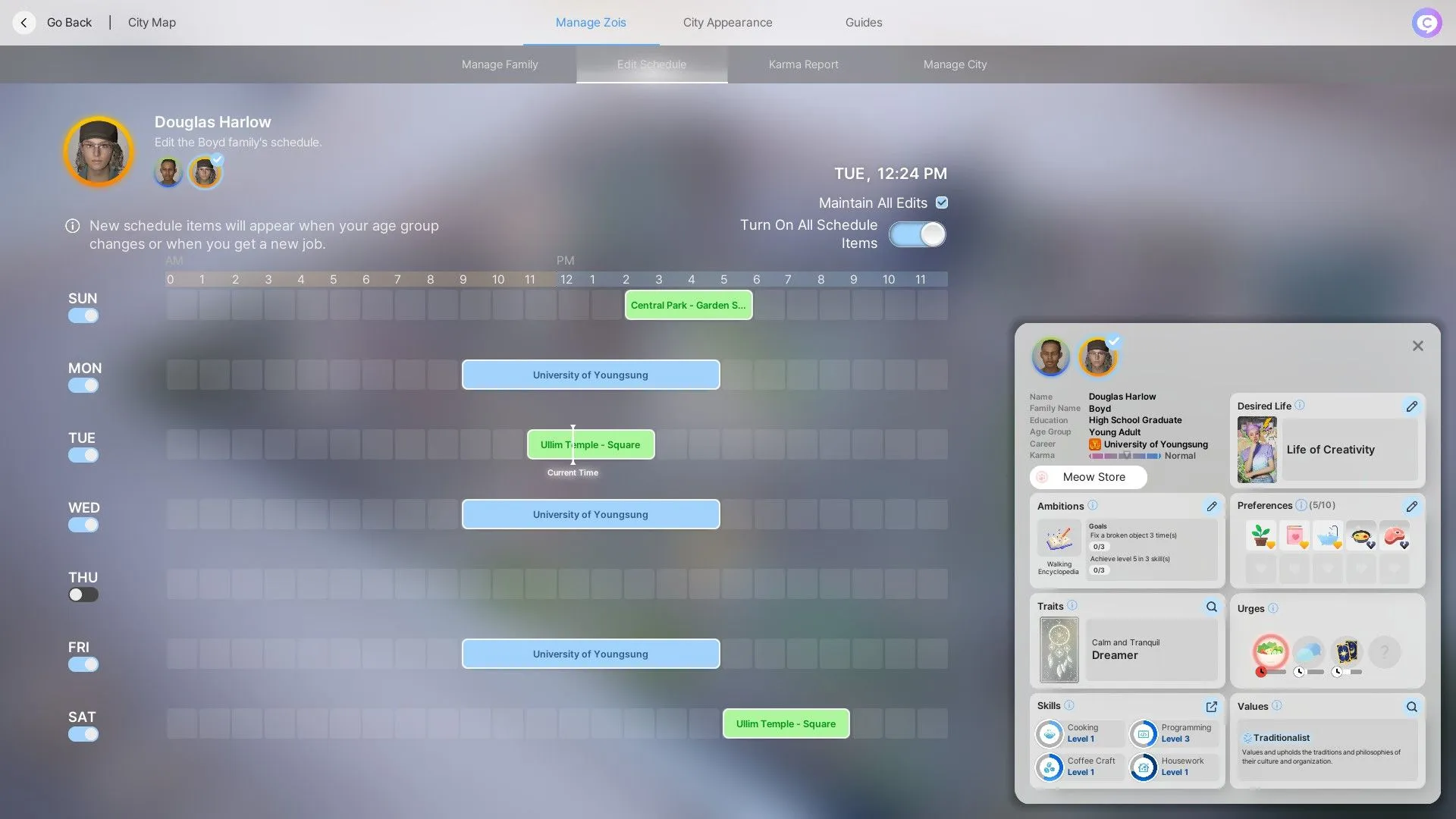

The next application, City Map, provides an overview of the city’s layout, showcasing various locations and families. Players can click on any location to send their ZOI there or switch to controlling another family. Additionally, the Dream Car App facilitates car purchasing and management, though full functions are still under development. The Pocket Market App offers a comprehensive array of purchasing options, warranting special attention in a separate section below.
Furthermore, the Events app also leads to your schedule, possibly indicating that event planning occurs through this menu. The Diary and News Apps are currently non-functional, while the Payments App is limited to paying for utilities and cannot be accessed otherwise.
The School and Career Apps are crucial for discovering educational and job opportunities in the city. If a ZOI qualifies for a position or course, they can apply through these apps, making them vital for career development. Additionally, the messages app allows ZOIs to check incoming messages from friends, work updates, and more, including intriguing offers from Pocket Market. The contacts tab displays known individuals and allows ZOIs to send gifts or messages.
Encouraging Your ZOI to Use Their Smartphone

To access additional features not available through the smartphone menu, select the ZOI you are controlling and click on the “Smartphone”option from the action menu. This reveals a variety of options that enhance interaction.
- Report Emergency
- Take a Photo
- Look at Smartphone
- Turn On Smartphone Light
- Send a Rumor Text
- Send a Prank Text
- Like a Friend’s Post
- Send Secret Text
- Upload a Complimentary Post on Bubbly
- Leave a Compliment on Bubbly
- Send a Thank You Message
These features provide your ZOI with diverse interactions through text and social media, amplifying their engagement within the game.
Navigating the Pocket Market

The Pocket Market App serves as an essential hub for various online services within inZOI. This feature-rich menu includes tabs for buying and selling an array of items. Through the Shopping Menu, players can effortlessly arrange for food, groceries, and beverages to be delivered directly to their ZOI’s home—especially useful for those lacking cooking skills.
In the Home Services tab, players can employ professionals for repairs, cleaning, babysitting, or even for more unusual tasks like guiding spirits. When it comes time to monetize creativity, the Sell tab allows ZOIs to list completed artworks or items, turning hobbies into profit opportunities. Lastly, the adjacent Buy tab keeps track of all purchases made through the Pocket Market app.


