HoYoverse has released the eagerly anticipated Honkai Star Rail 3.2 livestream codes, offering players a chance to earn Stellar Jades along with various other in-game rewards. These codes can be redeemed through official channels within a specified time frame. Players can utilize the Stellar Jades to summon characters from upcoming banners or save them for future use.
In this article, we will outline the Honkai Star Rail 3.2 livestream codes and their expiration details.
Honkai Star Rail 3.2 Livestream Codes and Expiration Details
The available livestream codes for Honkai Star Rail 3.2 grant players Stellar Jades, Credits, and other valuable resources. You can redeem the following codes to receive your rewards:
-
JS3MKMVNEL63: 100 Stellar Jades and 50,000 Credits -
LT25JMU7F477: 100 Stellar Jades and 5 Traveler’s Guides -
CA353MC6WMQB: 100 Stellar Jades and 5 Traveler’s Guides
By utilizing these codes, players can acquire a total of 300 Stellar Jades, which can be used to summon characters such as Castorice or Anaxa from the forthcoming banners. Make sure to redeem these codes before they expire to take full advantage of the rewards.
Note: The deadline to redeem the HSR 3.2 livestream codes is March 29, 2025, at 11:59 PM (UTC+8). Keep track of the remaining time using the countdown available below:
How to Redeem Honkai Star Rail 3.2 Livestream Codes
Players can redeem active Honkai Star Rail codes through various methods, including the in-game option, the official website, or the HoYoLAB application. Choose the method that works best for you and follow the straightforward steps outlined below:
Redemption via Official Website
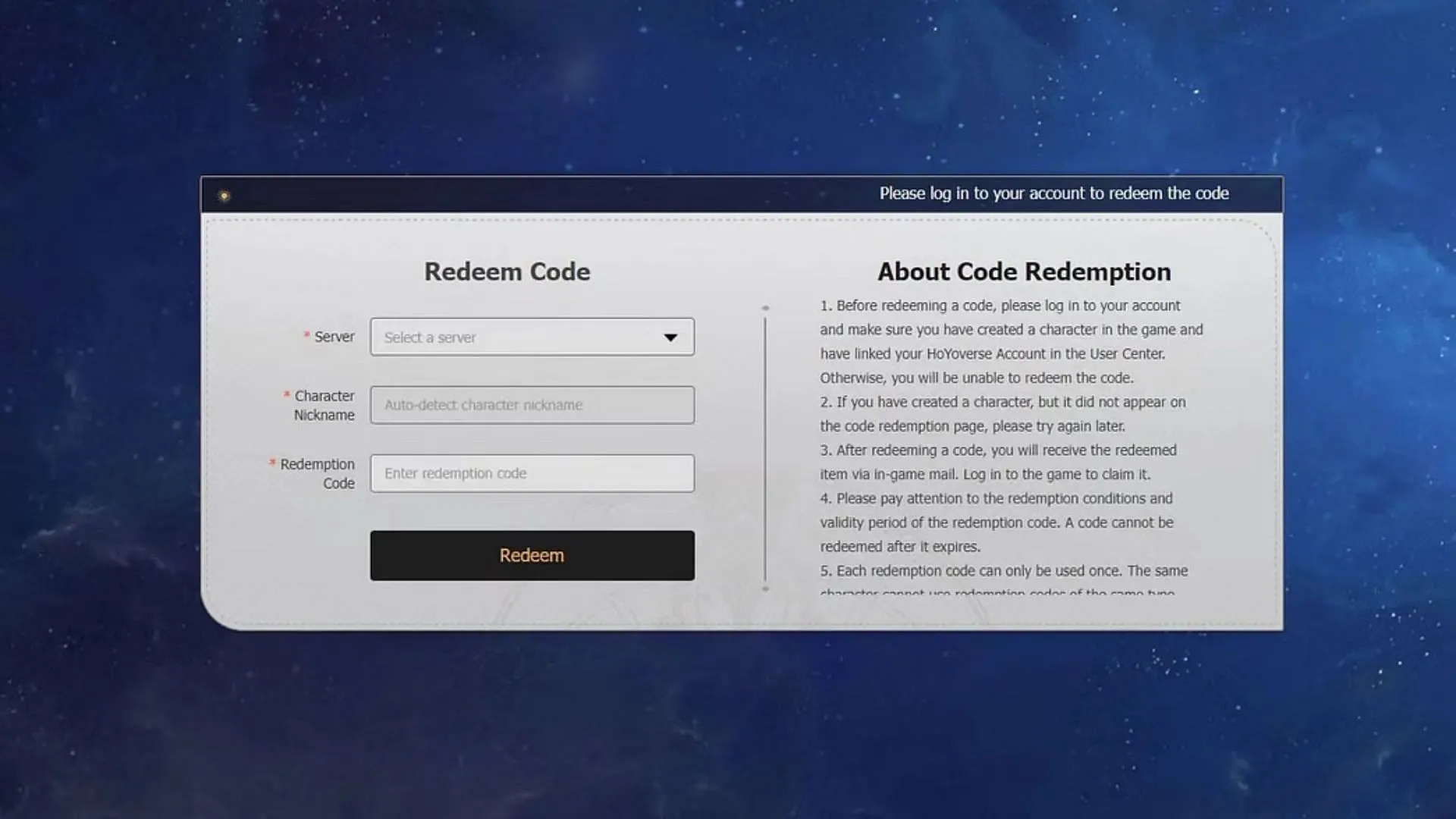
- Open your preferred web browser and visit the official HSR code redemption page.
- Log in to your account and select your server.
- Input the code in the designated dialogue box.
- Click on the Redeem button to complete the process.
- Repeat these steps for any additional codes.
Redemption Within the Game

- Launch the game on your device and log in to your account.
- When the character appears on your screen, press Pause to access the menu.
- Click on the three-dot icon next to your profile name.
- Select Redemption Code to open the input prompt.
- Enter the livestream codes in the provided space.
- Hit Confirm to redeem your rewards.
- Repeat for any remaining codes.
Redeeming on the HoYoLAB App
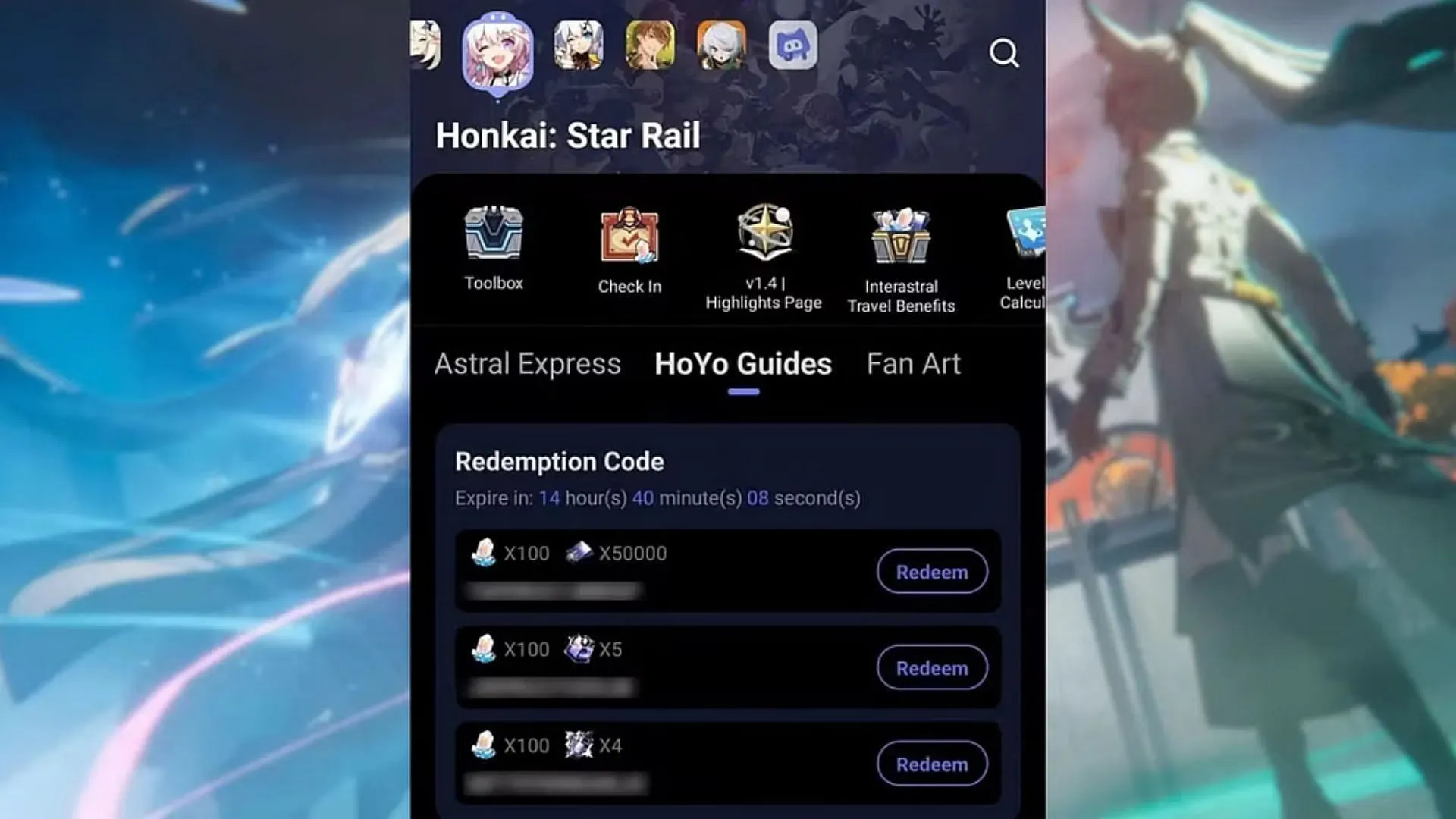
- Open the HoYoLAB application on your device.
- Choose HSR from the game list.
- Scroll down to the HoYoGuides section.
- Click the Redeem button next to the codes you wish to redeem.
All rewards will be sent to your in-game mailbox, accessible by clicking the envelope icon in the Pause menu. Make sure to check regularly to claim your rewards!


