Launched on March 27, 2025, The First Berserker: Khazan is an enthralling souls-like action RPG that immerses players in an intricate narrative where they assume the role of Khazan, a former general of the Pelos empire who, after death, seeks to unravel the mysteries surrounding his demise and vanquish those responsible. This action-packed title presents a remarkable blend of storytelling and challenging gameplay mechanics.
With seamless souls-like combat, the game offers fluid gameplay at an impressive 120 FPS, especially on Nvidia’s RTX 3060 and 3060 Ti graphics cards. To ensure you fully experience the captivating world of Khazan, this guide outlines the optimal settings that will help maximize both performance and visual quality.
Optimal Settings for The First Berserker: Khazan on RTX 3060
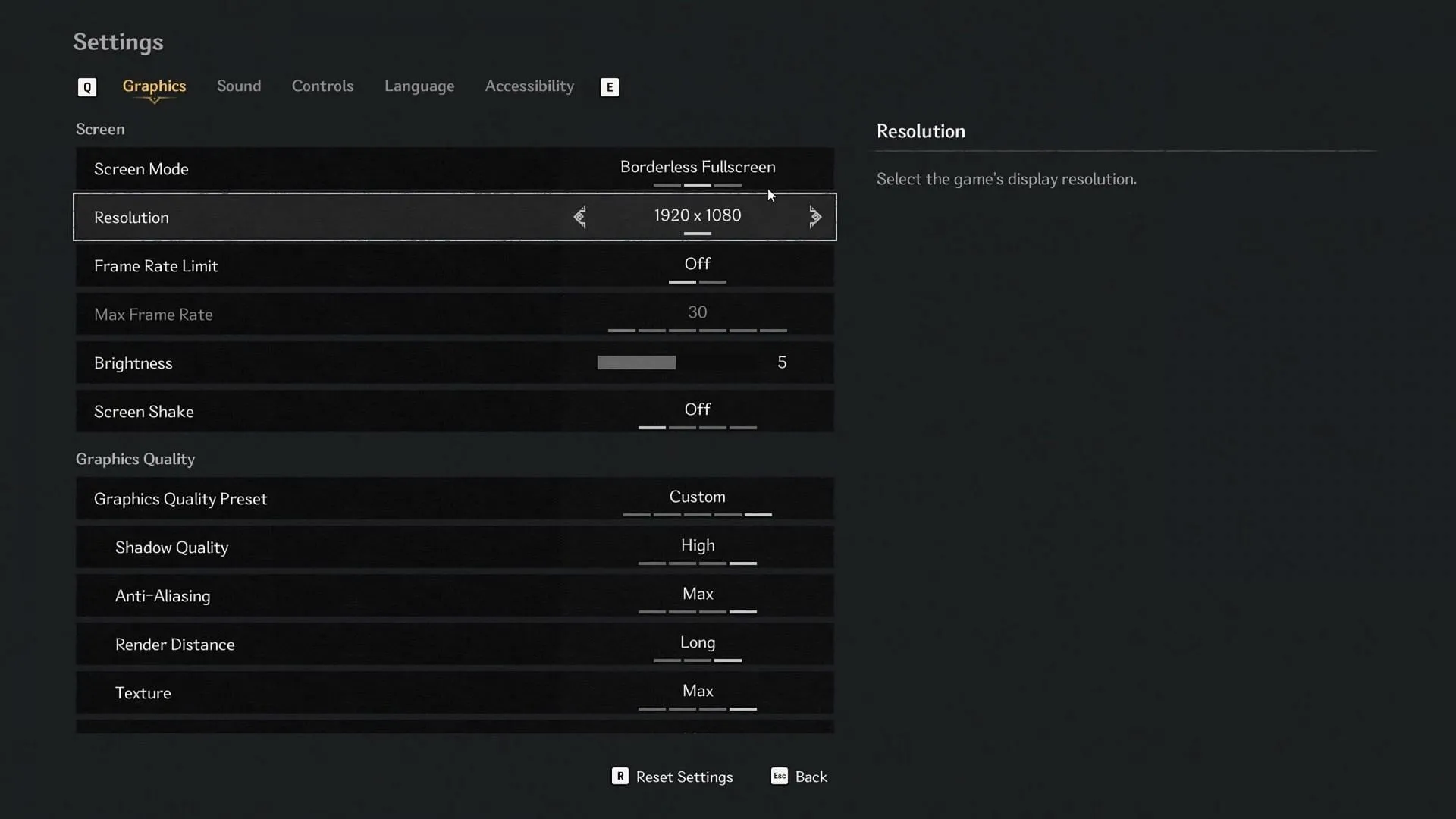
While the Nvidia RTX 3060 is optimized for 1440p gaming, achieving a smooth 120 FPS gaming experience requires adjustments to 1080p resolution. Below, you’ll find the best settings tailored for the RTX 3060, ensuring an engaging gaming experience without compromising visual fidelity:
Screen Settings
- Screen Mode: Borderless Fullscreen
- Resolution: 1920 x 1080
- Frame Rate Limit: 120
- Brightness: 5
- Screen Shake: Off
Graphics Quality Adjustments
- Graphics Quality Preset: Custom
- Shadow Quality: Medium
- Anti-Aliasing: High
- Render Distance: Long
- Texture Quality: Max
- Post-Processing: Low
- Effects Quality: High
- Vegetation Quality: High
- Shading Quality: Medium
- Mesh Quality: High
- Reflection Quality: High
- Volumetric Quality: High
- Ambient Occlusion: High
- Anisotropic Filtering: Medium
- Environmental Interaction: On
- Motion Blur: Off
Advanced Settings
- Vertical Sync: Off (enable if your monitor is not G-Sync compatible)
- DirectX Version: DirectX 12
- Nvidia DLSS: On
- Nvidia DLSS Quality Mode: DLAA
- Nvidia Frame Generation: Off
- Nvidia Reflex: On
- AMD FSR 2: Off
- AMD FSR 2 Quality Mode: Quality
- AMD CACAO: On
- Intel XeSS: Off
- Intel XeSS Quality Mode: Quality
Optimal Settings for The First Berserker: Khazan on RTX 3060 Ti
For players utilizing the more powerful Nvidia RTX 3060 Ti, this graphics card allows for enhanced performance, enabling gameplay at 1440p resolution while maintaining competitive frame rates. Nevertheless, achieving a steady 120 FPS requires optimal settings, which are outlined below:
Screen Settings
- Screen Mode: Borderless Fullscreen
- Resolution: 2560 x 1440
- Frame Rate Limit: 120
- Brightness: 5
- Screen Shake: Off
Graphics Quality Adjustments
- Graphics Quality Preset: Custom
- Shadow Quality: Medium
- Anti-Aliasing: High
- Render Distance: Long
- Texture Quality: Max
- Post-Processing: Low
- Effects Quality: High
- Vegetation Quality: High
- Shading Quality: Medium
- Mesh Quality: High
- Reflection Quality: High
- Volumetric Quality: High
- Ambient Occlusion: High
- Anisotropic Filtering: Medium
- Environmental Interaction: On
- Motion Blur: Off
Advanced Settings
- Vertical Sync: Off (enable if your monitor is not G-Sync compatible)
- DirectX Version: DirectX 12
- Nvidia DLSS: On
- Nvidia DLSS Quality Mode: Quality
- Nvidia Frame Generation: Off
- Nvidia Reflex: On
- AMD FSR 2: Off
- AMD FSR 2 Quality Mode: Quality
- AMD CACAO: On
- Intel XeSS: Off
- Intel XeSS Quality Mode: Quality
By following these configurations, players can effectively achieve 120 FPS in The First Berserker: Khazan whether using an RTX 3060 or 3060 Ti. The proposed settings strike a balance between performance and visual quality, making for an immersive and visually appealing gaming experience.


