On March 26, 2025, the latest update for Genshin Impact, known as Day of the Flame’s Return, was launched, bringing with it exciting new content including additional characters, weapons, and an expansion of the Natlan map. Players can also take advantage of several new redeem codes offered during this patch to collect various free rewards, notably including Primogems.
This guide aims to provide you with a comprehensive list of all active redeem codes for Genshin Impact version 5.5, outlining the rewards associated with each. It’s important to note that this list will be continuously updated as new codes emerge and older ones expire.
Current Redeem Codes for Genshin Impact 5.5
Here is the compilation of active redeem codes for March 2025, along with the valuable rewards you can earn:
-
HS4NM7YDGC99:Primogems x 60, Adventurer’s Experience x 5 -
JRCB867O8KT3:Mora x 10,000, Adventurer’s Experience x 10, Fine Enhancement Ore x 5, Stir-Fried Fish Noodles x 5, Jueyun Chili Chicken x 5 -
POKAPOKAGENSHIN:Dreams of Healing x 1, Hero’s Wit x 3, Sea Ganoderma x 3, Kageuchi Handguard x 5 -
11KU0MNDK2RG:Primogems x 60, Adventurer’s Experience x 5 -
GENSHINGIFT:Primogems x 50, Hero’s Wit x 3
Be sure to utilize these codes as soon as possible, as they generally have a limited validity period.
Steps to Redeem Codes in Genshin Impact
You can redeem codes directly within the game or through the official HoYoverse website. Below are the detailed steps for both options:
Redeeming Codes via the HoYoverse Website
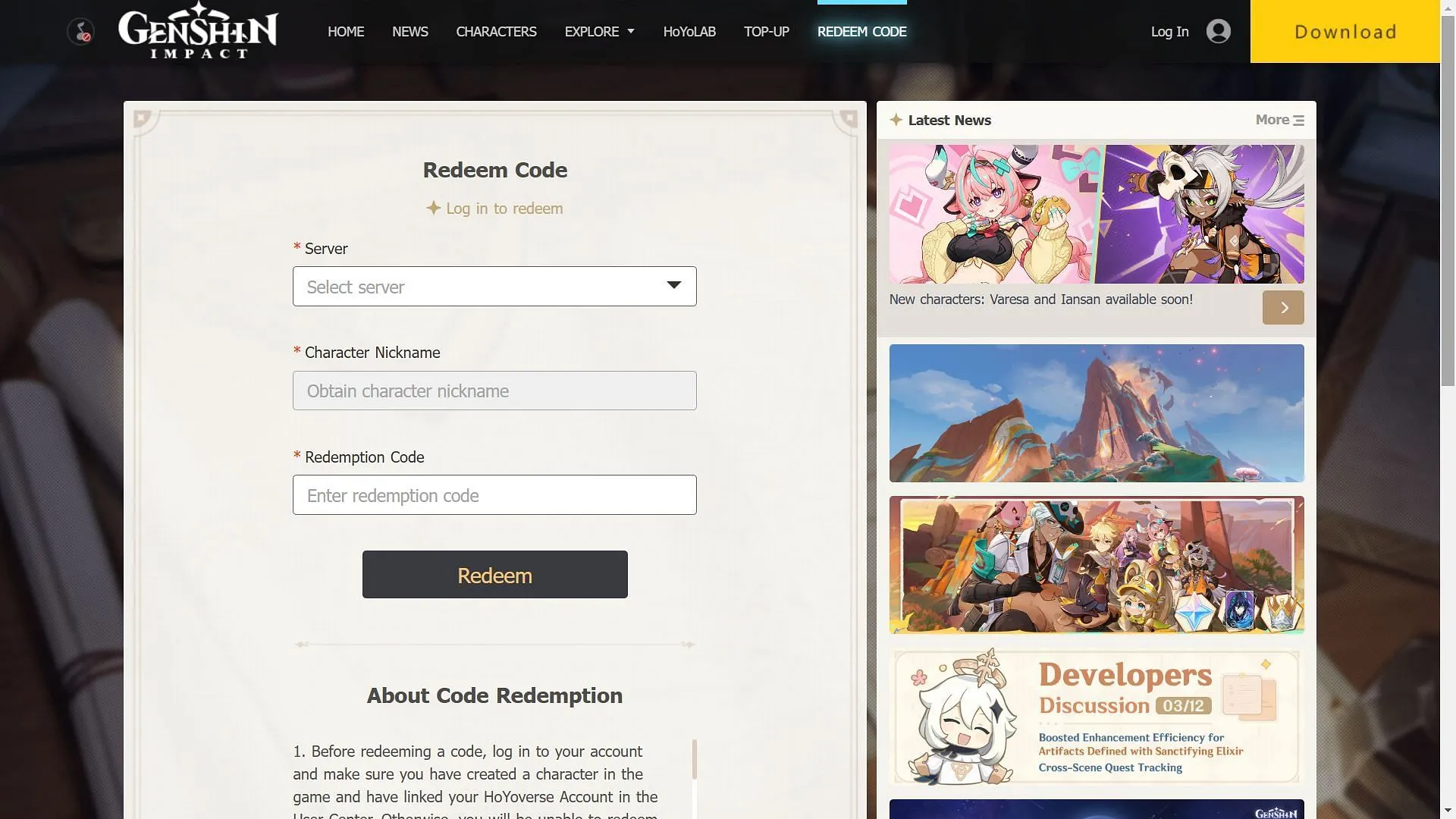
To redeem codes on the HoYoverse website, follow these steps:
- Access the official redeem code page using any web browser.
- Log into your Genshin Impact account.
- Select your server and verify your in-game name.
- Enter the code and click on Redeem.
- Repeat these steps for any additional codes.
Redeeming Codes Within Genshin Impact
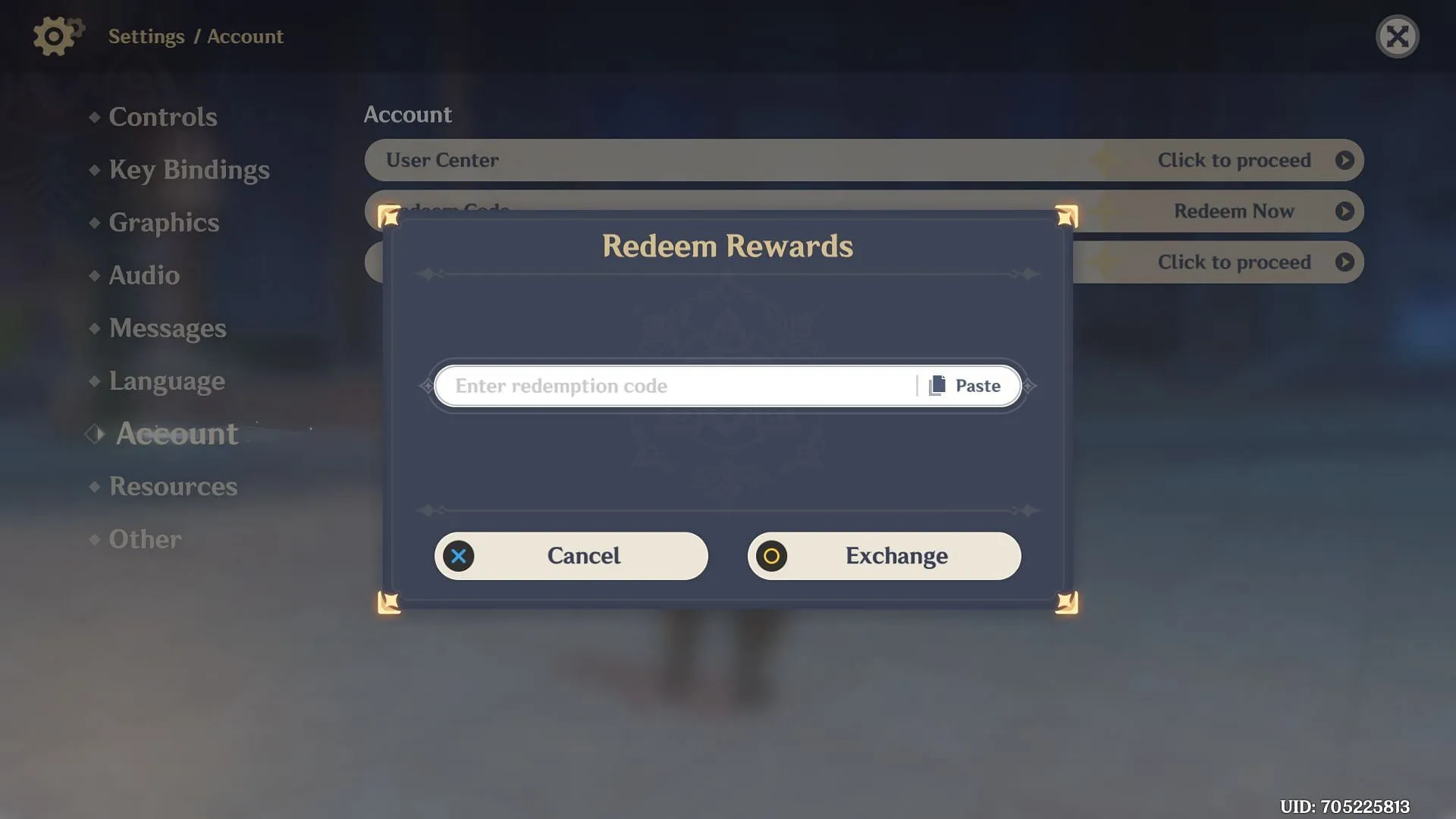
Alternatively, you can also redeem codes directly in the game itself:
- Open the Paimon menu by clicking on the top-left corner or pressing the Esc key.
- Navigate to Settings.
- Select Account Settings.
- Choose the Redeem Code option to access the input dialog.
- Paste your code and click Exchange.
- Follow these steps for any additional codes.


