Recently, a wave of user feedback has emerged regarding issues faced by players of Infinity Nikki, particularly among iOS users on both mobile devices and iPads. Gamers have reported difficulties in redeeming newly released codes, prompting developers to take swift action.
In response to these concerns, the development team announced they were creating a web-based redemption system. This solution enables players to log in to a dedicated website to redeem their codes, alleviating the issues specifically affecting iOS users.
The new feature is now live, allowing players to conveniently redeem codes via the website without launching the game. This marks a significant improvement for iOS users, who can now easily access and utilize codes directly from their browsers.
Continue reading to learn more about the newly launched web-based code redemption system for Infinity Nikki and how to utilize it effectively.
New Web-Based Code Redemption System Now Available
As previously mentioned, Infold Games announced via their post on X that they were working on a web-based redemption system, promising it would be operational soon. Just six days after that announcement, the system has officially launched.
Players can now visit the official Infinity Nikki website to redeem all available codes. Here’s a step-by-step guide on how to use this new feature:
Step 1: Access the Code Redemption Page

Begin by visiting the Infinity Nikki website. Click on the “More”tab located at the upper right corner of the screen, then select the option that says Redeem Code.
Step 2: Log into Your Account
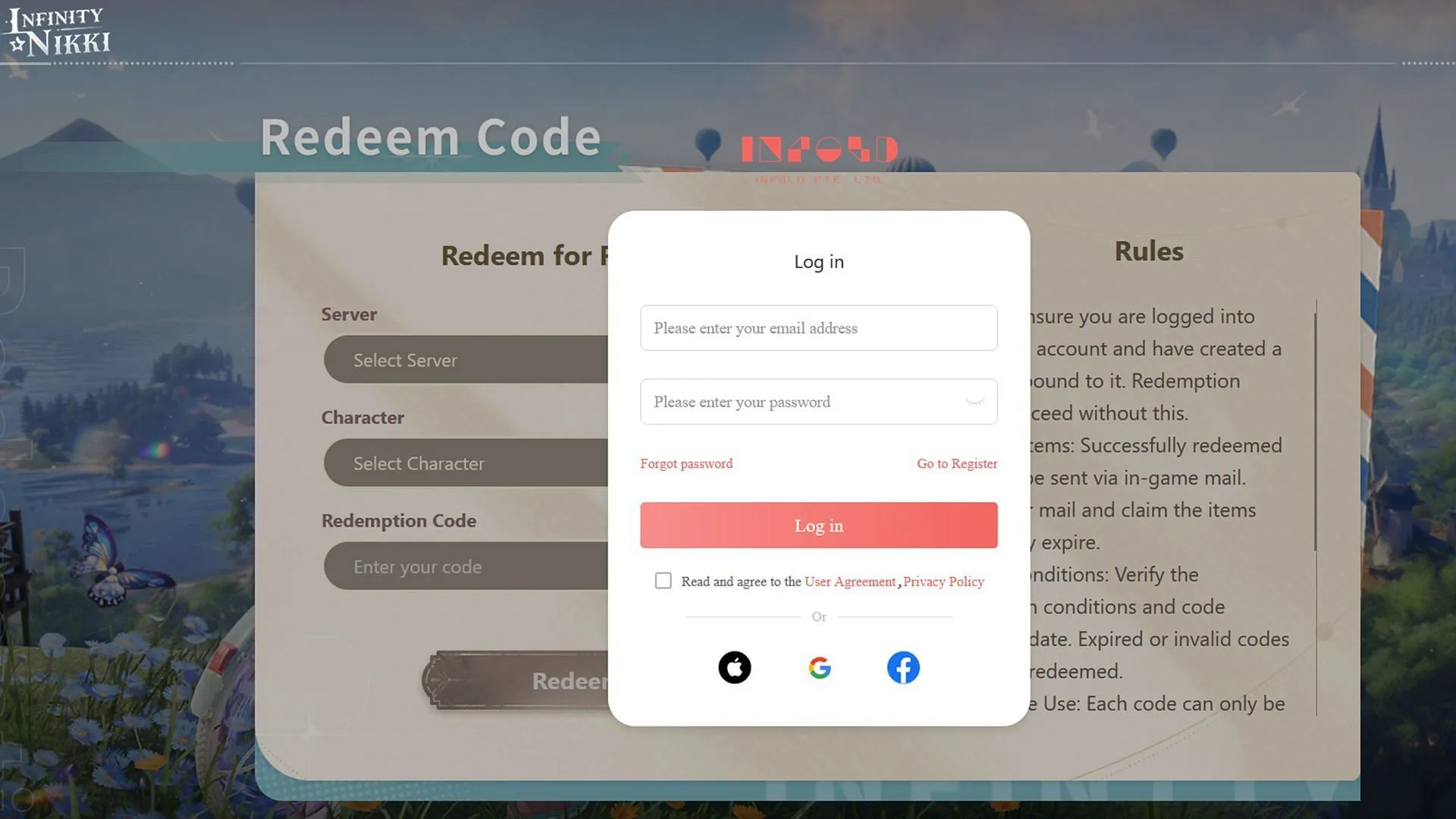
After clicking on the “Redeem Code”option, you will be redirected to the redemption page, where you’ll need to log in. Enter the credentials that you typically use to access the game.
Step 3: Redeem Your Code
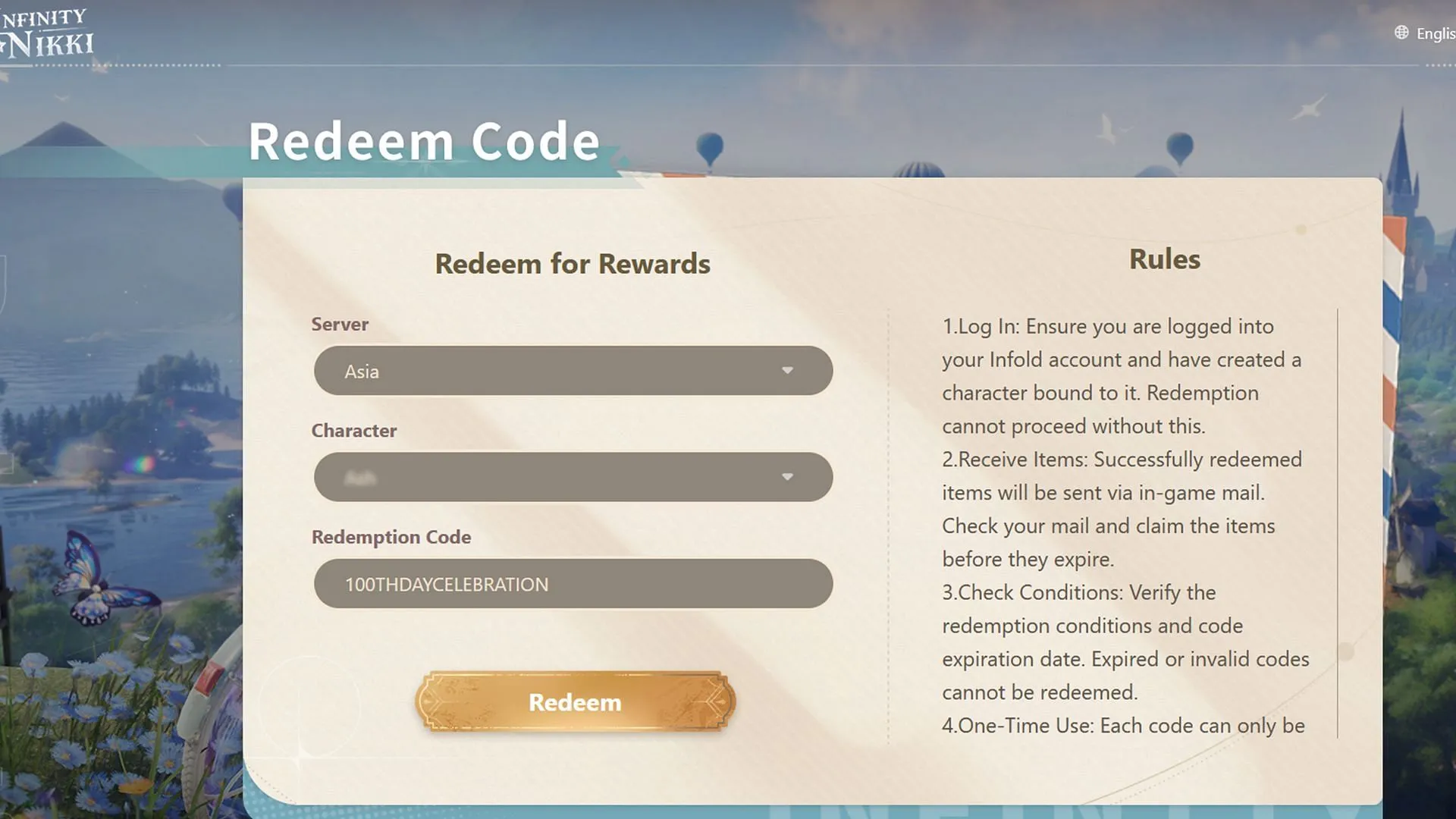
Upon logging in, your server and character should be pre-selected. If necessary, you can choose them manually. Next, enter your code into the Redemption Code box and click the “Redeem”button.
All rewards from your redeeming process will be sent directly to your in-game mailbox within Infinity Nikki.


