Players of Split Fiction may encounter intermittent performance challenges that could negatively impact their gaming experience. One prevailing issue reported by gamers is the “Out of Memory”error, which can arise from various underlying causes. This article explores these potential causes and offers a selection of solutions to address the error.
Troubleshooting the “Out of Memory”Error in Split Fiction
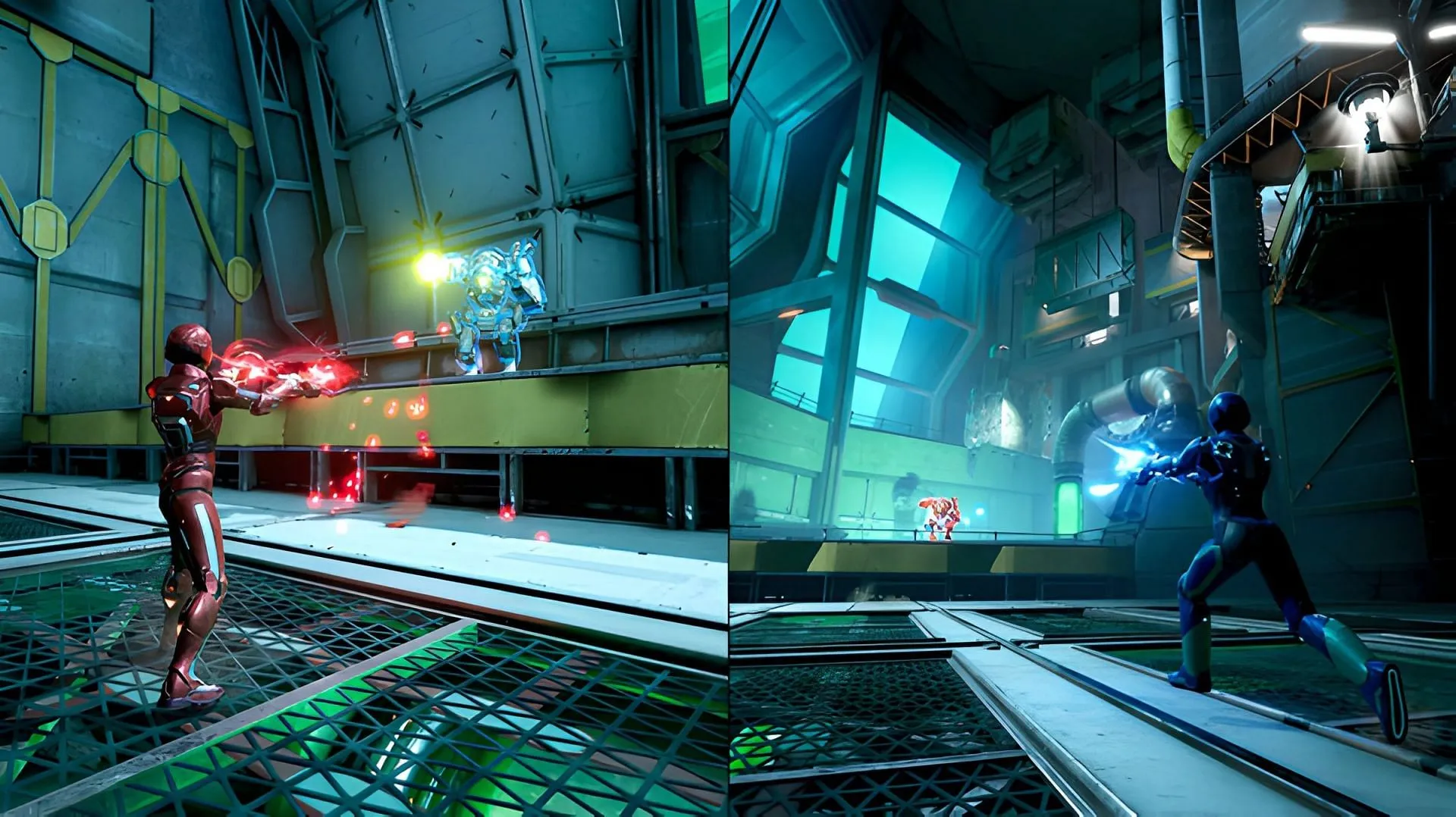
Initially, rebooting both Steam and your computer can effectively resolve many performance-related issues. If the problem continues, consider the following recommendations:
1. Run the Game as Administrator with Compatibility Mode
Running Split Fiction with administrative privileges and the appropriate compatibility settings can greatly enhance your gaming performance. Here’s how to do it:
- Right-click on Split Fiction.exe.
- Select Properties.
- In the Compatibility tab, check the box for Run this program as an administrator.
- Then, under Run this program in compatibility mode for, choose Windows 8.
2. Update Your Graphics Drivers
Ensuring you have the latest graphics drivers is crucial for optimal performance while playing Split Fiction. Even a robust graphics card can falter with outdated drivers, leading to potential compatibility and performance issues. Follow the steps below based on your GPU brand:
Nvidia Users
- Open the Nvidia App.
- Click on Drivers located on the left sidebar to check for updates.
- If updates are available, click Download.
- Once downloaded, proceed with installation by selecting Express Installation.
AMD Users
- Download and open the AMD Adrenalin Edition application, which automatically detects available updates.
- If updates are pending, click Download Now and the installation will commence automatically.
3. Verify the Integrity of Game Files
Corrupted game data or save files may also trigger the “Out of Memory”error in Split Fiction. To check your game files, use the following methods:
For Steam Users
- Launch Steam.
- Navigate to your Game Library.
- Right-click on Split Fiction and select Properties.
- Go to the Installed Files tab.
- Select Verify Integrity of Game Files and allow Steam to analyze the files.
For Epic Games Store Users
- Open the Epic Games Store application.
- Right-click on Split Fiction in your library and choose Manage.
- Select Verify, and the Epic Games Store will complete the process for you.
Implementing these solutions should help mitigate the “Out of Memory”error and enhance your gameplay in Split Fiction. For further details and additional tips, refer to the source.


