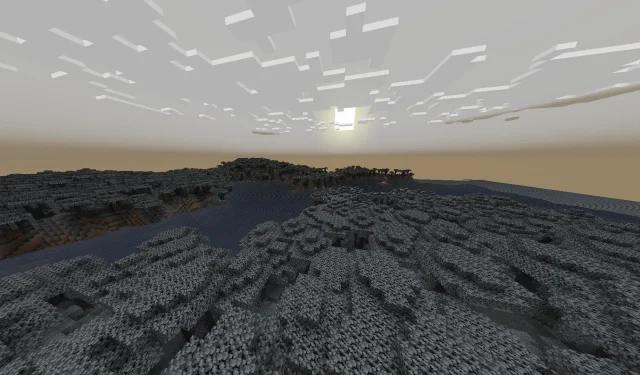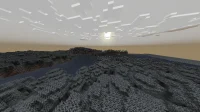Mojang Studios has officially launched the Minecraft Bedrock 1.21.80.20 beta and preview on March 11, 2025. This latest update highlights the addition of the player locator bar and brings numerous enhancements to mob and block performance. Additionally, it addresses various bugs and gameplay issues, enhancing the overall user experience.
Guide to Downloading the Minecraft Bedrock 1.21.80.20 Beta and Preview Across Platforms
For Xbox One and Series X/S Users

To experience the new features of the Minecraft Bedrock 1.21.80.20 beta, follow these steps using either an active internet connection or your Game Pass subscription:
- Launch the Xbox Store or your Game Pass Library.
- Navigate to the game library and use the search bar to find “Minecraft Preview.”
- Select the preview edition from the list and click “Install.”
- Allow the update files to download completely; ensure your device remains connected to the internet to prevent any issues.
For PlayStation 4 and PlayStation 5 Players
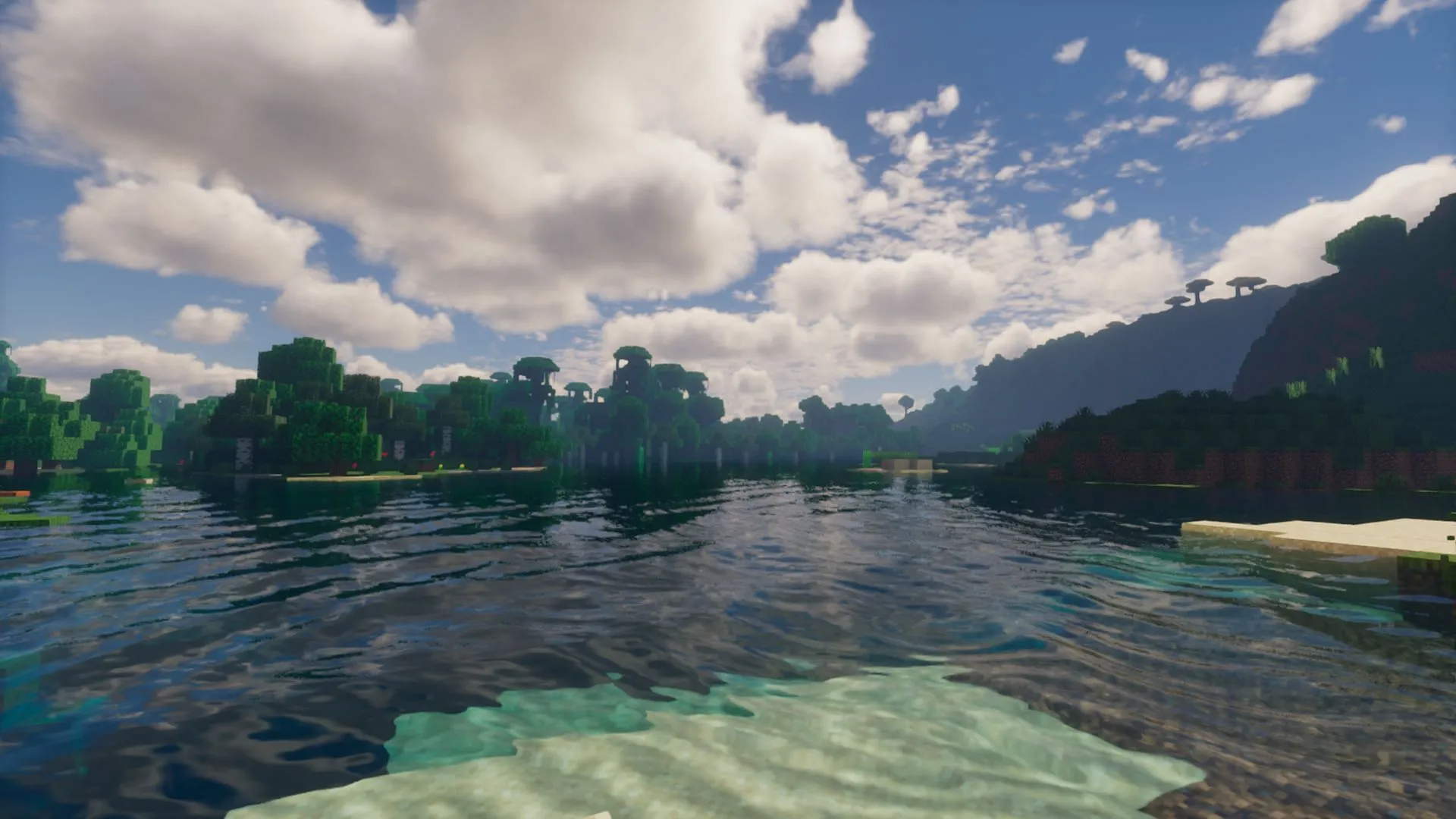
PlayStation users can download the beta by following these instructions:
- Launch Minecraft from your homepage, library, or the “Frequently Played”section.
- Select the “Preview”option from the left sidebar.
- Click on “Get PlayStation 4/5 Preview”based on your console.
- Tap the “Download”button and wait for the installation to complete.
- It’s advisable to keep your console powered on and connected to the internet during this process.
For Mobile Users (Android and iOS)
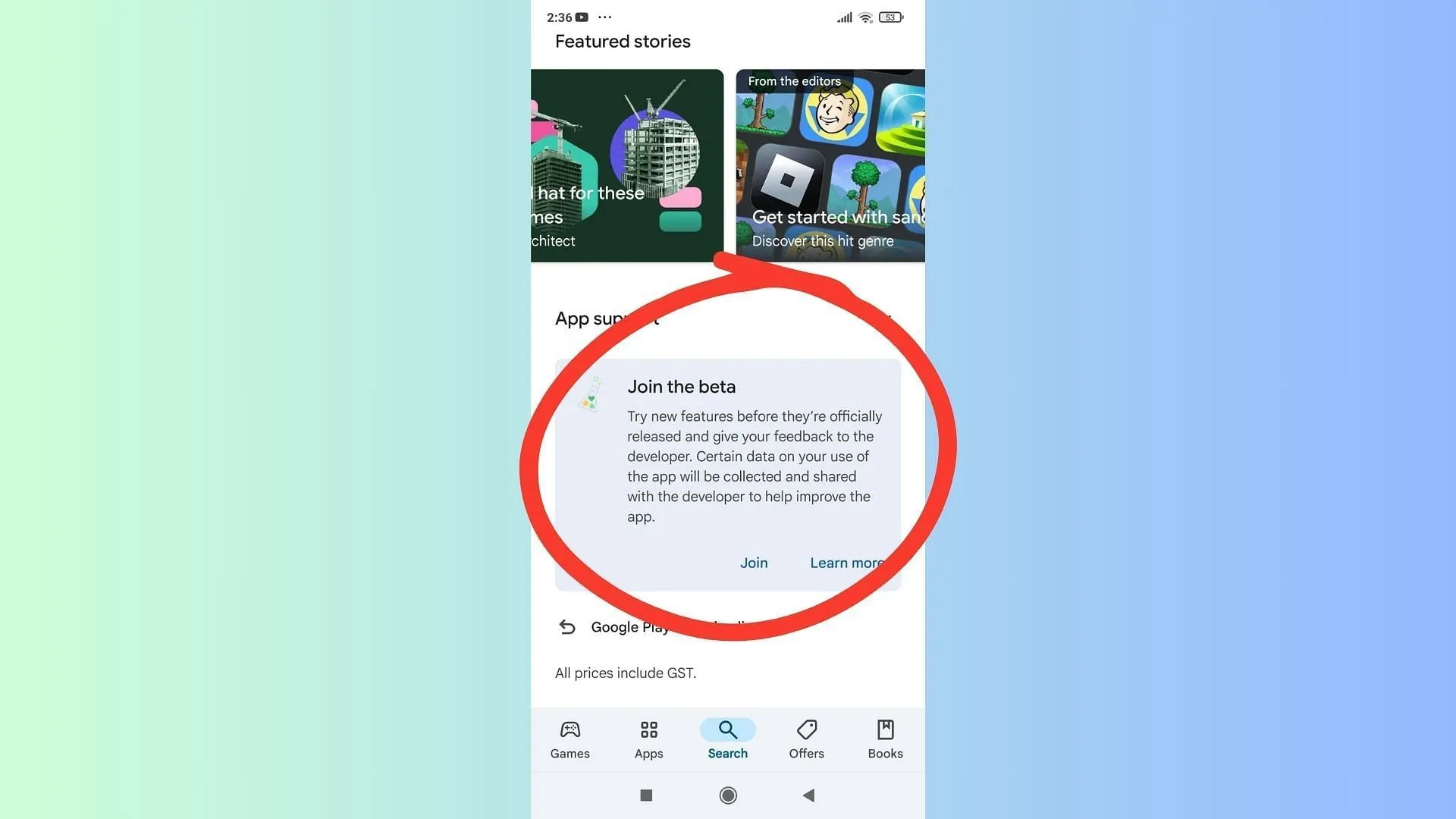
Mojang has introduced beta support for mobile platforms, allowing players to access new features on Android and iOS devices. Here’s how to get the Minecraft Bedrock 1.21.80.20 beta on mobile:
For Android Users
- Open the Google Play Store on your device.
- Search for “Minecraft”or visit the Minecraft page.
- Scroll down to locate the “Join the Beta”button and tap it.
- Wait as the update files download and install, replacing the standard version with the beta.
For iOS Users
- Download the TestFlight app and navigate to the Minecraft beta page. Ensure spots are available for new testers.
- Sign up for the beta using your Apple ID and look for a confirmation email.
- Click the “View in TestFlight”link in the email to access the build.
- Select “Install”for new testers or “Update”for existing testers to acquire the latest beta version.
iOS players should check their beta access at least once a month, as slots are limited. Ensure automatic updates are enabled to keep your game up to date; otherwise, you can manually update through the app store.
For Windows 10/11 PC Users
Windows 10/11 users can explore the new features of the Minecraft Bedrock 1.21.80.20 beta. If you haven’t already, obtain the Bedrock Edition from the official Mojang website or the Xbox/Microsoft Store.
Once you have it installed and logged in with your Microsoft account, follow these instructions to join the beta:
For Existing Beta Users
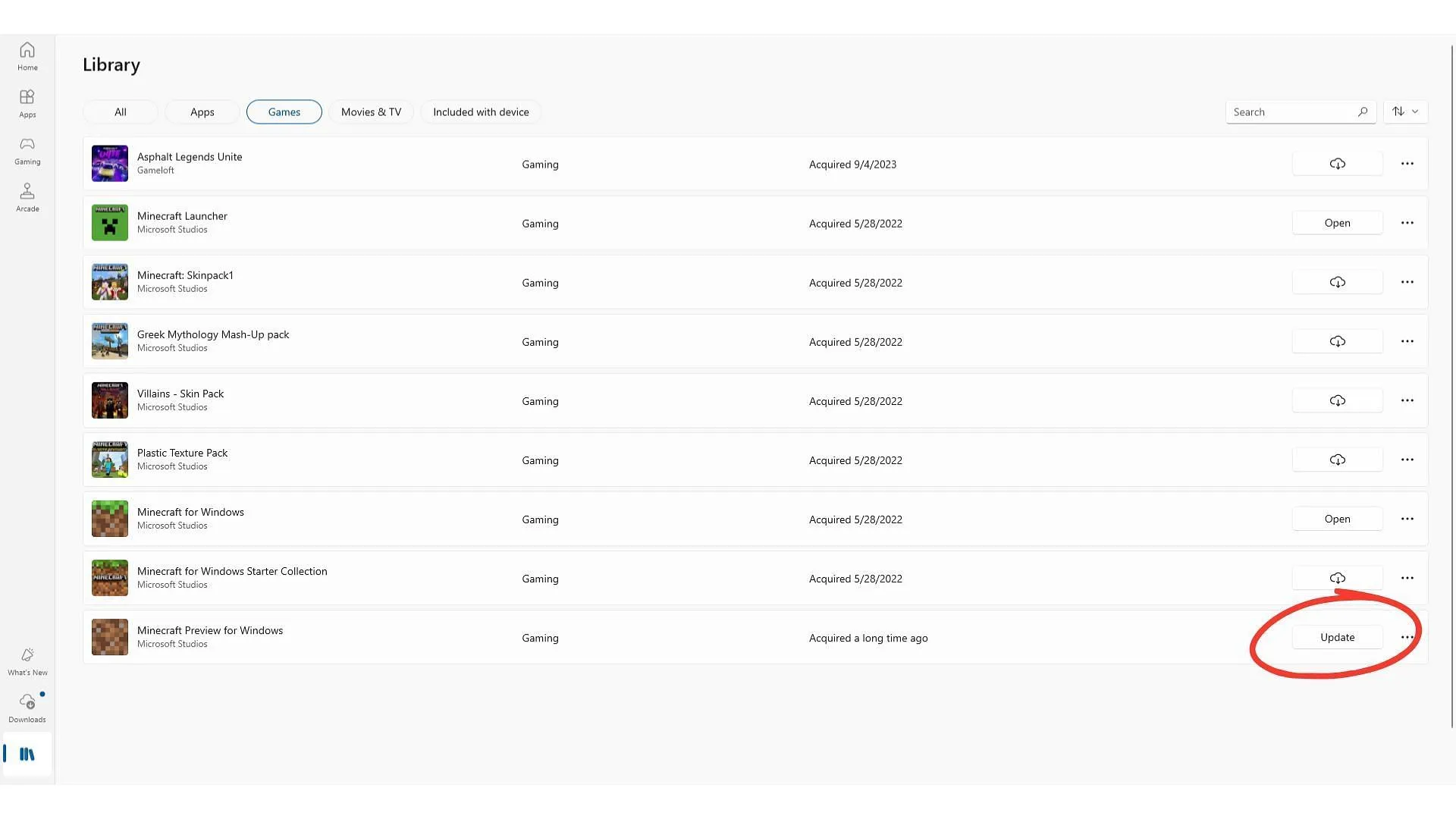
If you are already running a beta version like 1.21.70.26, access the Microsoft Store app to update:
- Go to the Games tab and search for “Minecraft Preview.”
- Click “Update”next to the listing and wait for it to download.
- If “Update”is unavailable, click “Get Updates”to queue all updates for your installed games.
You can also update through the official Xbox app by selecting the preview edition and clicking “Update.”
For New Beta Players
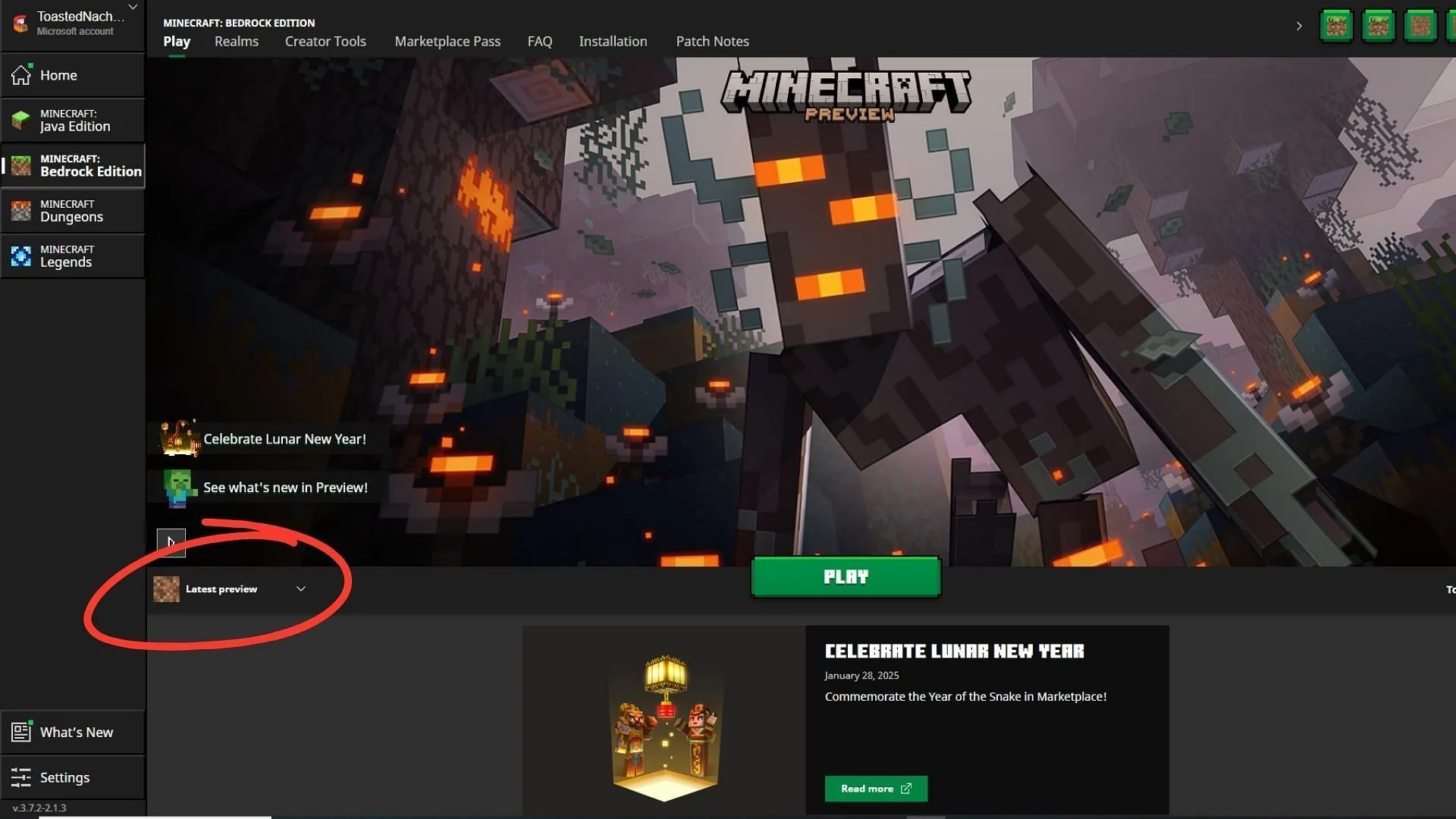
To install the beta for the first time, go to the official Minecraft launcher and select Bedrock from the available versions:
- Expand the drop-down menu marked “Latest Release”next to the green “Play”button.
- Select “Latest Preview”from the menu.
- Press “Play”to start the installation of the Minecraft Bedrock 1.21.80.20 beta.
The installation may take a bit, but once it’s complete, you can enjoy new features such as the player locator bar and enhanced mob capabilities.