Over the years, Adopt Me has consistently captivated its players by launching various events aimed at enhancing gameplay and maintaining excitement. An unexpected highlight of these events is the delightful soundtracks that accompany them, adding a rich auditory experience to the game.
For instance, the soundtrack from the Summerfest Daytime (2024) event was particularly memorable. Each event in this popular Roblox game features its own unique soundtrack, allowing players to enjoy music while spending time in their virtual homes. However, to truly enjoy these soundtracks, players need to possess a Jukebox—an item that enables music playback within your house environments.
Acquiring a Jukebox in Adopt Me
Getting your hands on a Jukebox involves a simple process. First, you need to enter the “Editing”mode while located in your house. You can easily access this mode by clicking the respective button situated at the top of the screen. Once you’re in Editing mode, proceed to click on the “Stuff”button. This will present you with a variety of furniture and decorative items relevant to your space.
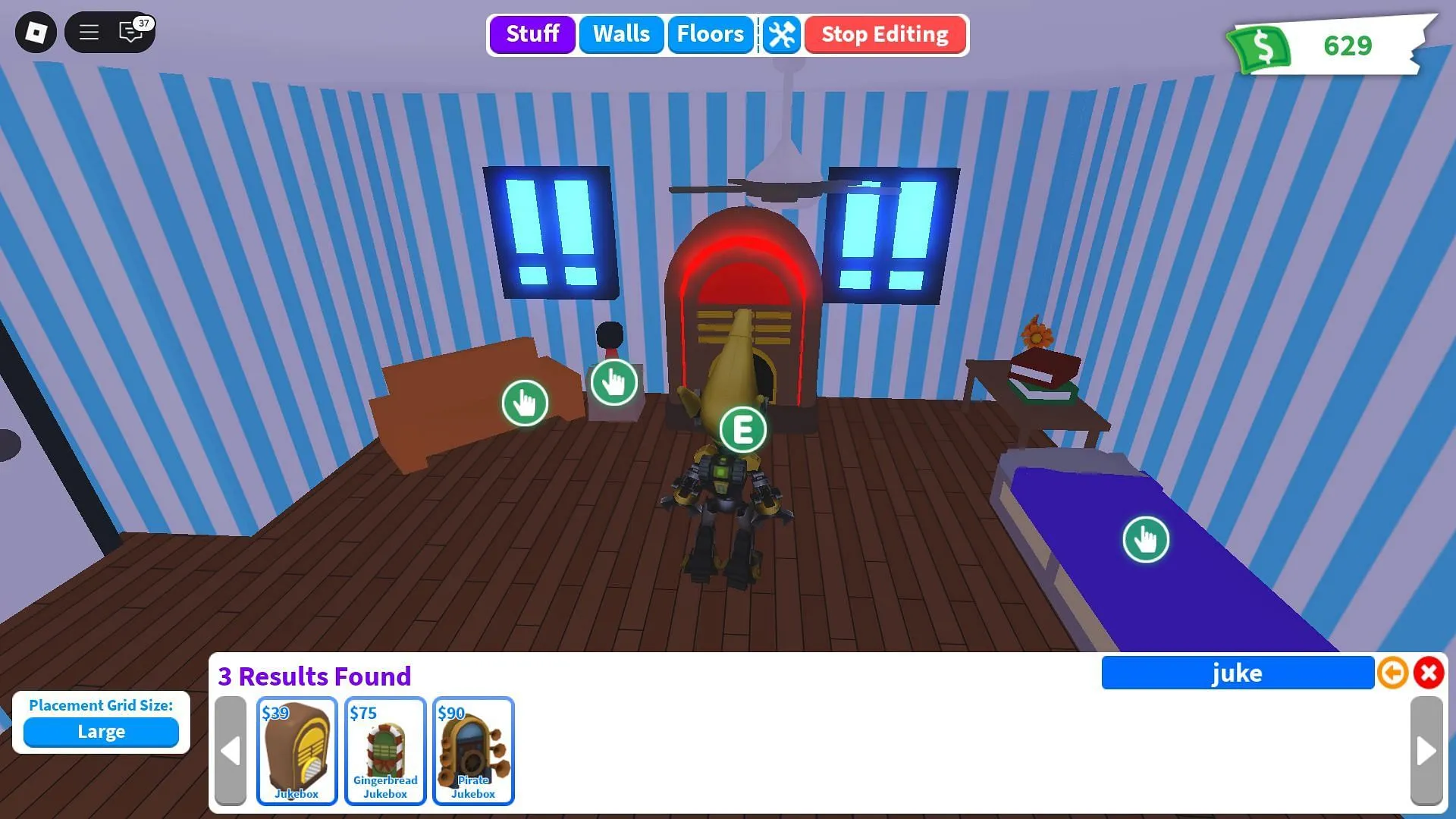
Within the Stuff User Interface (UI), you can locate the Jukebox by utilizing the search bar. Currently, three types of Jukeboxes are available for purchase, each with distinct designs and varying price points:
- Regular Jukebox: Available for $39
- Gingerbread Jukebox: Priced at $75
- Pirate Jukebox: Costs $90
It’s important to note that all these Jukeboxes provide access to the same collection of music tracks. Thus, selecting a more expensive model won’t unlock additional playlist options; the differences are purely aesthetic, allowing you to choose based on your preference.
Playing Event Soundtracks in Adopt Me

To experience the event soundtracks, simply click on your Jukebox within your home. In the Jukebox UI, navigate to the “Special”tab, where you’ll find a comprehensive list of all previous event soundtracks. Simply select any track you’d like to play. Here is an updated list of all available event soundtracks:
- Moon (2025)
- Glitch (2025)
- Halloween Daytime (2024)
- Halloween Nighttime (2024)
- Ocean (2024)
- Summerfest Daytime (2024)
- Fossil Isle Layer 3 (2024)
- Lunar New Year (2024)
- Springfest Daytime (2023)
- Springfest Nighttime (2023)
- Desert Daytime (2022)
- Desert Nighttime (2022)
- Fall Daytime (2022)
- Fall Nighttime (2022)
- Rain Daytime (2022)
- Rain Nighttime (2022)
- Snowy Daytime (2022)
- Snowy Nighttime (2022)
- Halloween Daytime (2021)
- Halloween Nighttime (2021)
- Winter Daytime (2020)
- Winter Nighttime (2020)
In addition to event soundtracks, players can also enjoy music from popular artists. To access this feature, simply switch to the “Search”tab within the Jukebox UI, where you can enter a Song ID to play your desired track.
Frequently Asked Questions
What is the cost of a Jukebox in Adopt Me?
A standard Jukebox can be bought for $39 in the game.
How can I access the event soundtracks in Adopt Me?
To listen to an event soundtrack, navigate to the “Special”section within the Jukebox.
How many event soundtracks does Adopt Me feature?
Currently, there are a total of 22 soundtracks available from various events.


