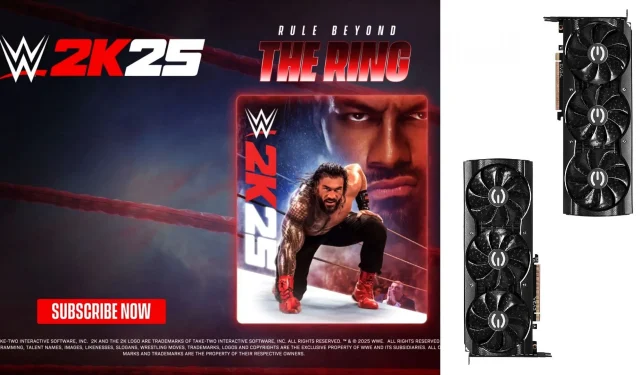WWE 2K25 has entered early access, allowing players to experience the game ahead of its official launch on March 14, 2025. With modest system requirements, it is compatible with a wide range of GPUs, particularly the Nvidia RTX 3070 and 3070 Ti. However, to ensure a smooth gameplay experience devoid of stutters, it’s advisable to optimize your settings accordingly.
This guide will provide you with the optimal WWE 2K25 settings tailored specifically for the RTX 3070 and 3070 Ti graphics cards.
Optimal Graphics Settings for WWE 2K25 on RTX 3070
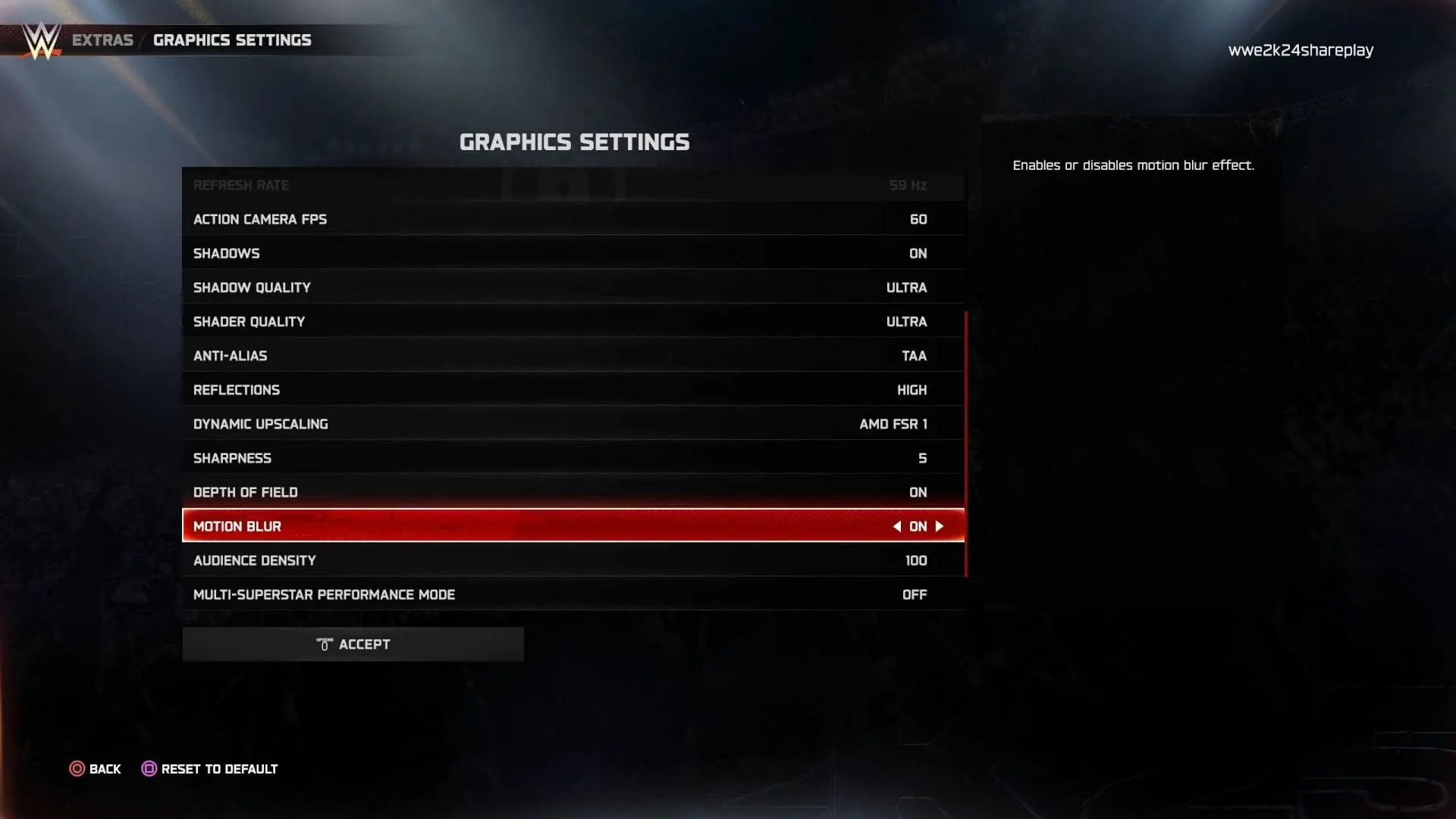
The Nvidia RTX 3070 is optimized for delivering an impressive 1440p gaming experience, particularly with WWE 2K25, as long as the appropriate graphics settings are applied. For the best performance, consider using the following configurations:
- Graphics Device: Nvidia GeForce RTX 3070
- Texture Quality: High
- Monitor: 1
- Windowed Mode: No
- Screen Resolution: 2560 x 1440
- VSync: No
- Refresh Rate: 120Hz
- Action Camera FPS: 60
- Shadows: On
- Shadow Quality: High
- Shader Quality: Ultra
- Anti-Alias: TAA
- Reflections: Ultra
- Dynamic Upscaling: AMD FSR 1
- Sharpness: 5
- Depth of Field: On
- Motion Blur: Off
- Audience Density: 100
- Multi-Superstar Performance Mode: Off
Optimized Graphics Settings for WWE 2K25 on RTX 3070 Ti
The Nvidia RTX 3070 Ti offers an additional 8% to 10% in performance over the standard 3070 model, making it capable of handling WWE 2K25 at 4K resolutions. To leverage the full potential of this graphics card while maintaining an excellent balance between visual fidelity and performance, apply the following settings:
- Graphics Device: Nvidia GeForce RTX 3070 Ti
- Texture Quality: High
- Monitor: 1
- Windowed Mode: No
- Screen Resolution: 3840 x 2160
- VSync: No
- Refresh Rate: 120Hz
- Action Camera FPS: 60
- Shadows: On
- Shadow Quality: High
- Shader Quality: Ultra
- Anti-Alias: TAA
- Reflections: High
- Dynamic Upscaling: AMD FSR 1
- Sharpness: 5
- Depth of Field: On
- Motion Blur: Off
- Audience Density: 100
- Multi-Superstar Performance Mode: Off
By following these recommended settings, you can expect a consistent gameplay experience with 60+ FPS. The mix of Medium, High, and Ultra settings is specifically crafted to ensure fluid performance without interruptions. Be sure to apply all adjustments correctly to maximize your gaming experience in WWE 2K25.