Split Fiction PC has made its global debut on March 6, 2025, and is accessible across various platforms, including Windows, Xbox Series X/S, and PlayStation 5. This action-adventure game does not require excessive system specifications, making it playable on both current and older hardware configurations.
For gamers equipped with NVIDIA’s RTX 4080 or the RTX 4080 Ti, the experience is seamlessly optimized for high resolutions and enhanced graphical settings. This article will guide you through the optimal settings for enjoying Split Fiction on both the RTX 4080 and the RTX 4080 Super.
Optimal Settings for Split Fiction on RTX 4080
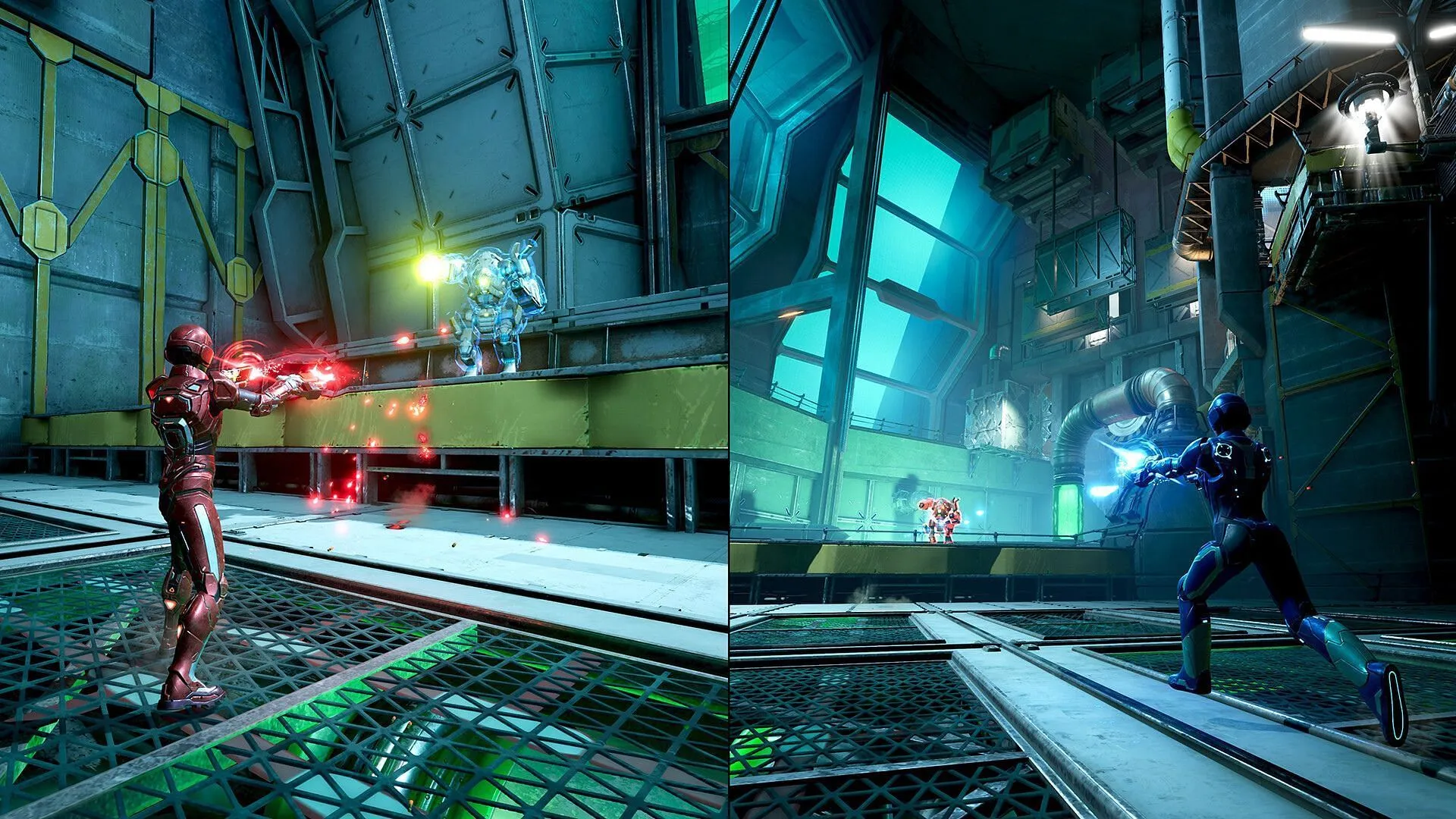
The RTX 4080 handles Split Fiction with remarkable efficiency. Running the game at 1440p resolution can yield an impressive average of 110-130fps with the Ultra graphics preset. The visual fidelity is exceptional in this configuration. It’s worth noting that we’ve refrained from utilizing any upscaling techniques like DLSS or FSR, as they can sometimes blur the visuals, detracting from the overall quality.
Choosing Native resolution is advisable for achieving sharper textures and a more immersive gaming experience. Additionally, HDR should only be enabled if you possess an HDR-compatible monitor, and VSync should be activated only if your monitor lacks support for AMD FreeSync or Nvidia G-Sync.
Here are the recommended settings for the RTX 4080:
Display Settings
- Window Mode: Fullscreen
- Resolution: 2560 x 1440
Anti-Aliasing Settings
- Anti-Aliasing / Upscaling: Temporal AA
- Resolution Scale: 100%
Graphics Settings
- HDR: Off
- VSync: Off
- Framerate: Unlocked
- Texture Quality: Ultra
- Shadow Quality: High
- Detail Level: Ultra
- Effects Quality: High
- Shader Quality: Ultra
- Anisotropic Filtering: 16X
- Post-Processing Quality: Ultra
- Gamma: 0
Optimal Settings for Split Fiction on RTX 4080 Super

The RTX 4080 Super, being a more advanced card, enables gamers to enjoy Split Fiction in stunning 4K resolution. In this mode, the game averages around 90fps while maintaining the Ultra graphics preset. Similar to the RTX 4080, we advocate for using Temporal AA or Native post-processing to ensure top-notch visuals.
For players seeking improved frame rates, enabling DLSS in Quality mode is recommended. Conversely, utilizing FSR is not advisable, as it typically yields lower visual quality compared to DLSS.
Here are the recommended settings for the RTX 4080 Super:
Display Settings
- Window Mode: Fullscreen
- Resolution: 3840 x 2160
Anti-Aliasing Settings
- Anti-Aliasing / Upscaling: Temporal AA
- Resolution Scale: 100%
Graphics Settings
- HDR: Off
- VSync: Off
- Framerate: Unlocked
- Texture Quality: Ultra
- Shadow Quality: High
- Detail Level: Ultra
- Effects Quality: High
- Shader Quality: Ultra
- Anisotropic Filtering: 16X
- Post-Processing Quality: Ultra
- Gamma: 0
In summary, the RTX 4080 and RTX 4080 Super are both exceptional choices for playing Split Fiction at optimal settings. These powerful GPUs can handle the game’s intricate graphics and performance demands, providing an immersive experience, even at maximum quality and 4K settings.


